17 edit / output : Page 122
Page 122
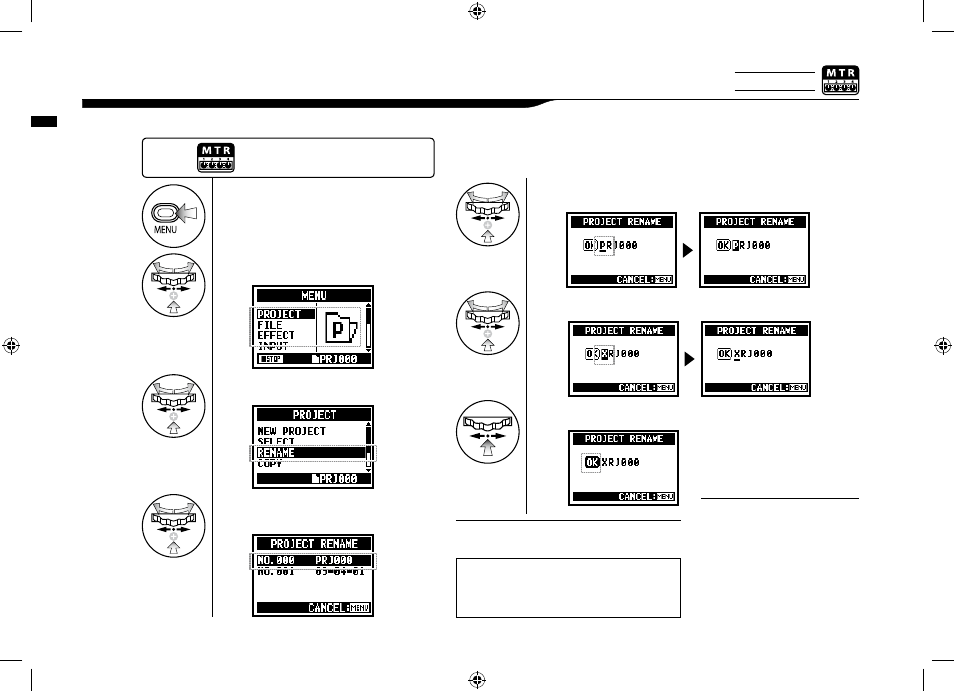
Edit / Output :
121
You can change the name of the project.
5-17 Edit / Output :
1
Press.
3
Select
2
Select
When you change letters, you can change in
the following order:
(Space)!"#$%&'()*+,-./0123456789:;<=>
?@ABCDEFGHIJKLMNOPQRSTUVWXY
Z[ \ ]^_`abcdefghijklmnopqrstuvwxyz{¦}˜
4
Select the project to change
the name and press.
Press the [MENU] button for
more than 2 seconds, and start
operation from the top screen.
Select the letter to change and press.
5
Change the letter and press.
6
Select
7
Project number;
• The H4n numbers new proj-
ects automatically.
• You cannot change the number.
• You can use the same name
in multiple projects.
HINT:
Only on MTR MODE
