Adjusting your call settings, Set voicemail, Edit quick response to rejected callers – ZTE ZMAX User Manual
Page 68: Use fixed dialing numbers
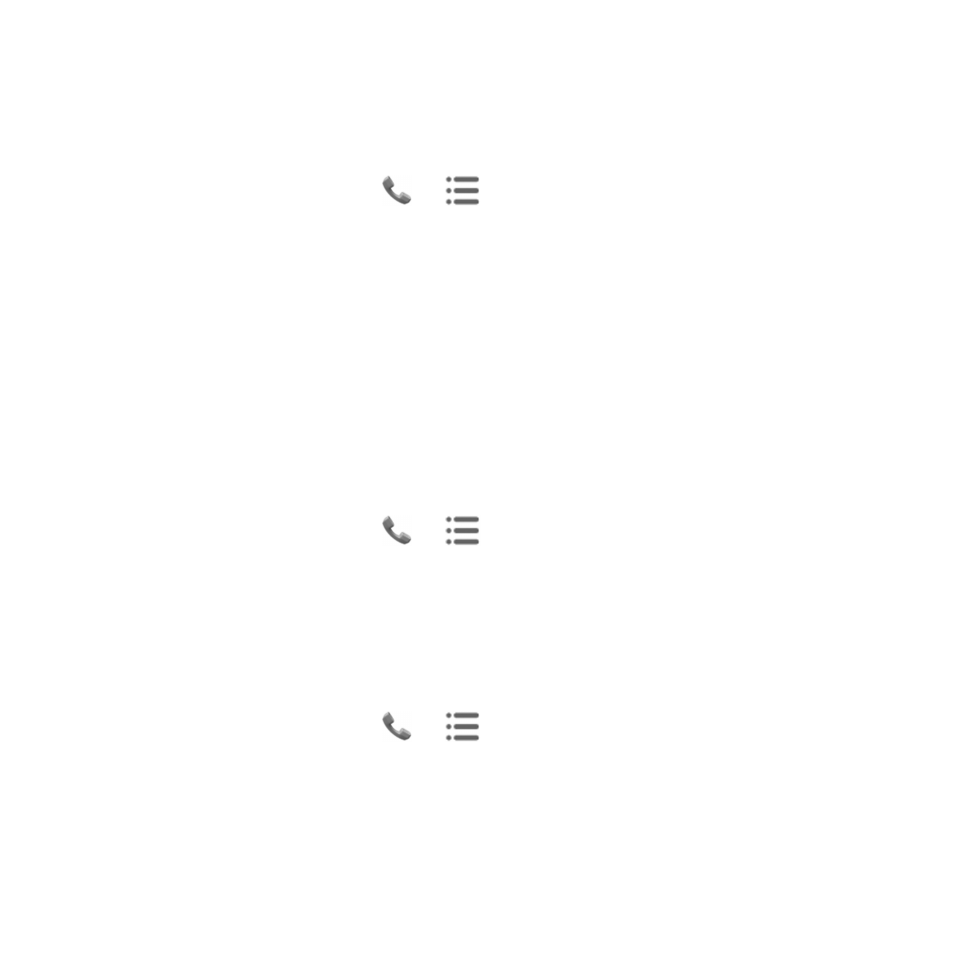
66
Adjusting Your Call Settings
Set Voicemail
1. Touch the
Home Key > >
> Settings > Voicemail.
u
Touch
service to select voicemail service provider. Your carrier is
the default.
u
Touch
Setup > Voicemail number to edit the voicemail number if
necessary.
u
Touch
Sound to set the notification sound for new voicemails.
u
Check
Vibrate to let the phone vibrate when receiving new
voicemails.
Edit Quick Response to Rejected Callers
1. Touch the
Home Key > >
> Settings > Quick responses.
2. Touch the text message to edit it.
Use Fixed Dialing Numbers
Fixed Dialing Numbers (FDN) allows you to restrict outgoing calls to a
limited set of phone numbers.
1. Touch the
Home Key > >
> Settings > Fixed Dialing
Numbers.
2. The following options are available:
This manual is related to the following products:
