ZTE ZMAX User Manual
Page 35
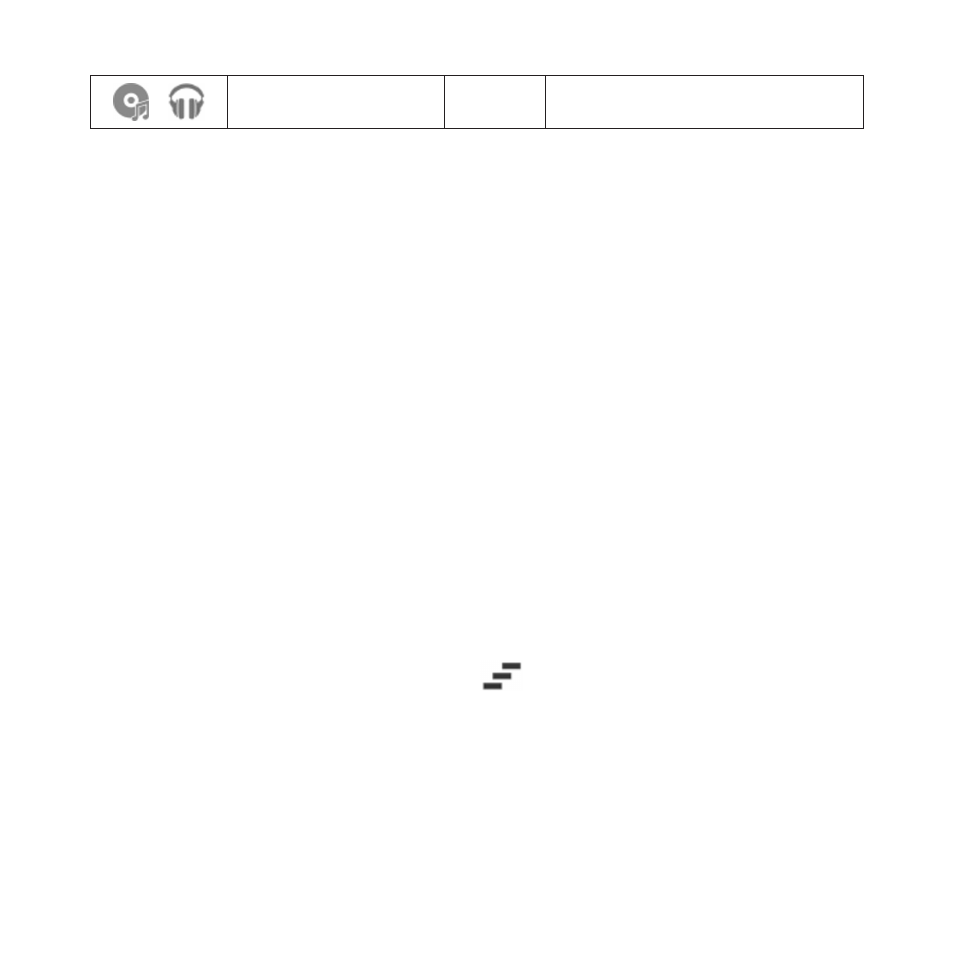
33
/
Song is playing
Open/Close the Notification Panel
Notifications report the arrival of new message, calendar events, and
alarms, as well as ongoing events, such as when you've configured your
phone as a Wi-Fi hotspot. You can open the notification panel to view the
details of notifications.
• To open the notification panel, swipe your finger down from the top of
the screen.
• To close the notification panel, swipe your finger up from the bottom
of the screen or touch the
Back Key.
Respond to or Remove a Notification
In the notification panel, you can respond to a notification or remove the
notifications.
• To respond to a notification, just touch it.
• To remove a notification, swipe it left or right.
• To remove all notifications, touch
in the top.
• Touch and hold a notification and then touch
App info to identify the
application that created it. To turn off notifications from that application
if needed, uncheck
Show notifications in the App info screen.
