Charging the battery – ZTE ZMAX User Manual
Page 19
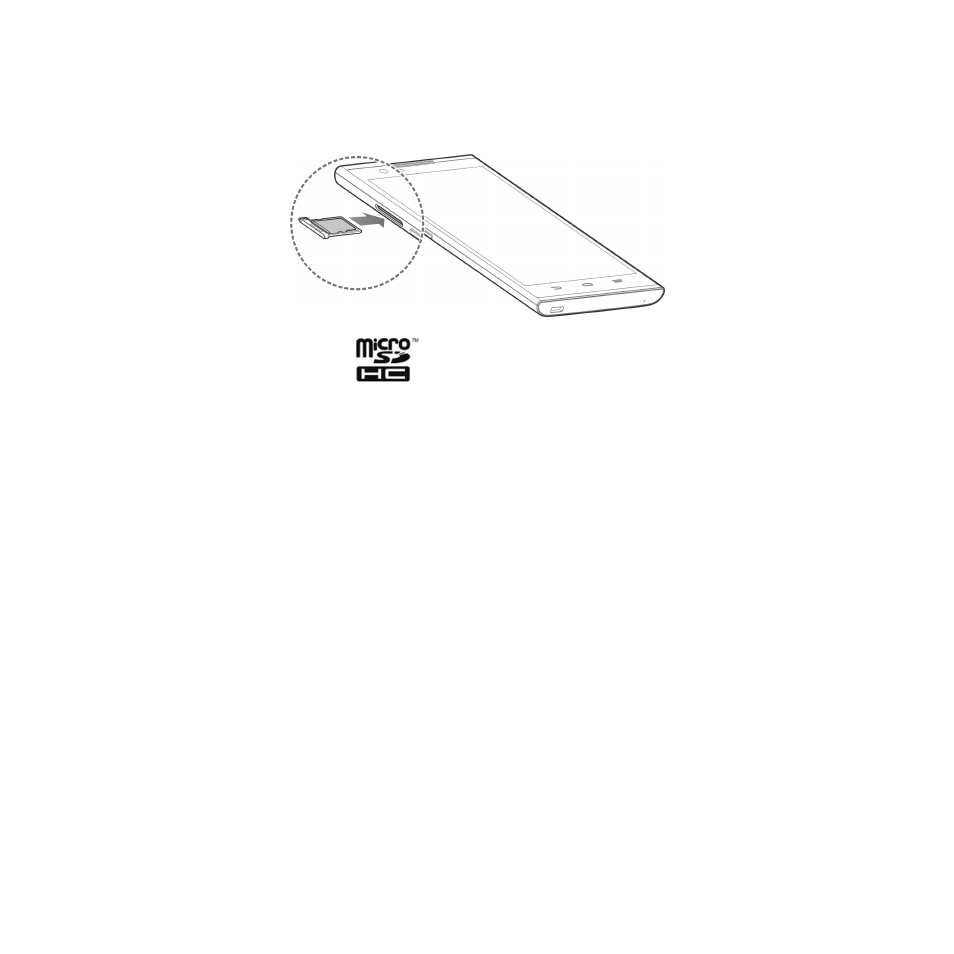
17
2. Put the microSDHC card into the card tray as shown and slip it into
the card slot.
NOTE: microSDHC logo
is a trademark of SD-3C, LLC.
Charging the Battery
When you get your new phone, you’ll need to charge the battery.
If the battery is low, there will be a pop-up message on the screen. As
you charge your phone, the screen will tell you the exact battery level
each time you wake up your phone.
WARNING! Use only ZTE approved chargers and cables. The use of
unapproved accessories could damage your phone or cause the battery
to explode.
CAUTION: Do not change the built-in rechargeable battery in your phone
by yourself. The battery can only be changed by ZTE or ZTE authorised
service provider.
This manual is related to the following products:
