Getting directions to your destination – ZTE ZMAX User Manual
Page 109
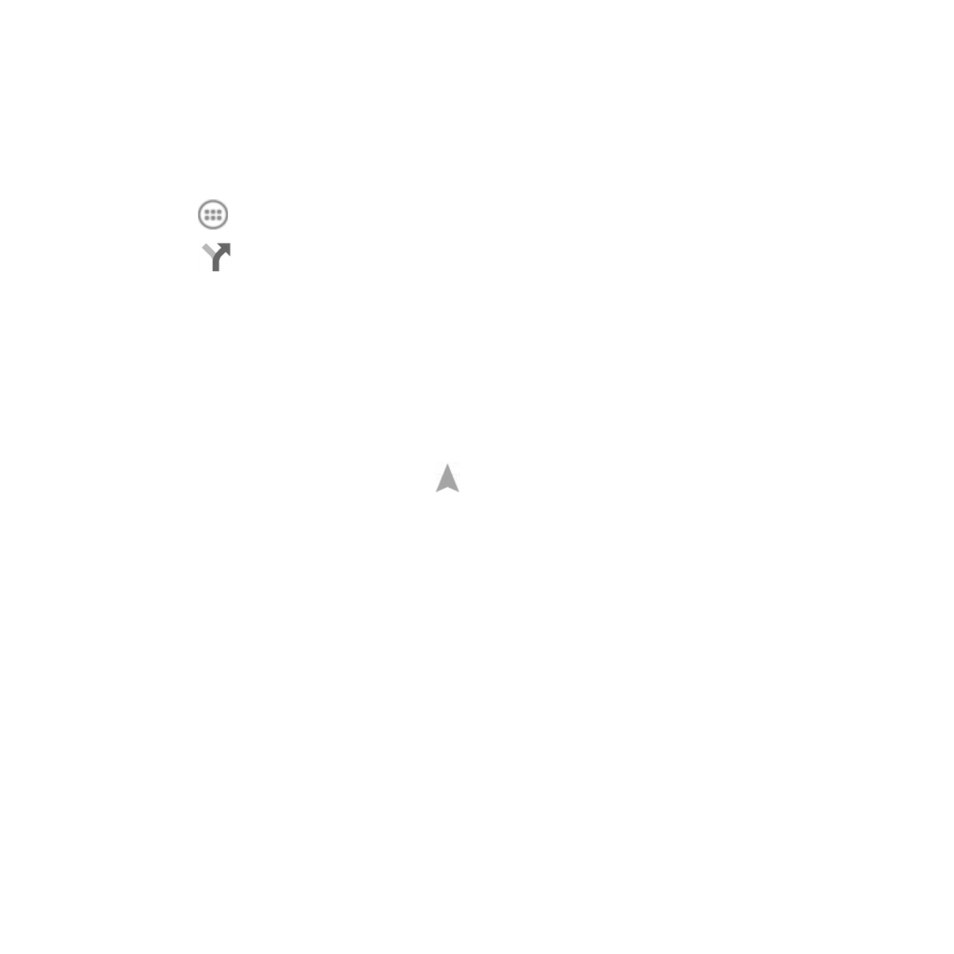
107
Getting Directions to Your Destination
Maps can provide directions for travel by foot, public transportation, or
car.
1. Touch in the Home Screen and select
Maps.
2. Touch
beside the search box.
3. Select the mode of transportation and then enter a start and end
point. If your location is found, it will appear in the start point field by
default.
As suggested routes appear, touch one to see it on the map. Slide the
bottom card up to see the route directions in a list.
NOTE: For driving routes, touch (Start) to use Google Maps
Navigation (beta) and get turn-by-turn voice directions for driving.
This manual is related to the following products:
