World clock, Stopwatch – Samsung Galaxy S6 User Manual
Page 87
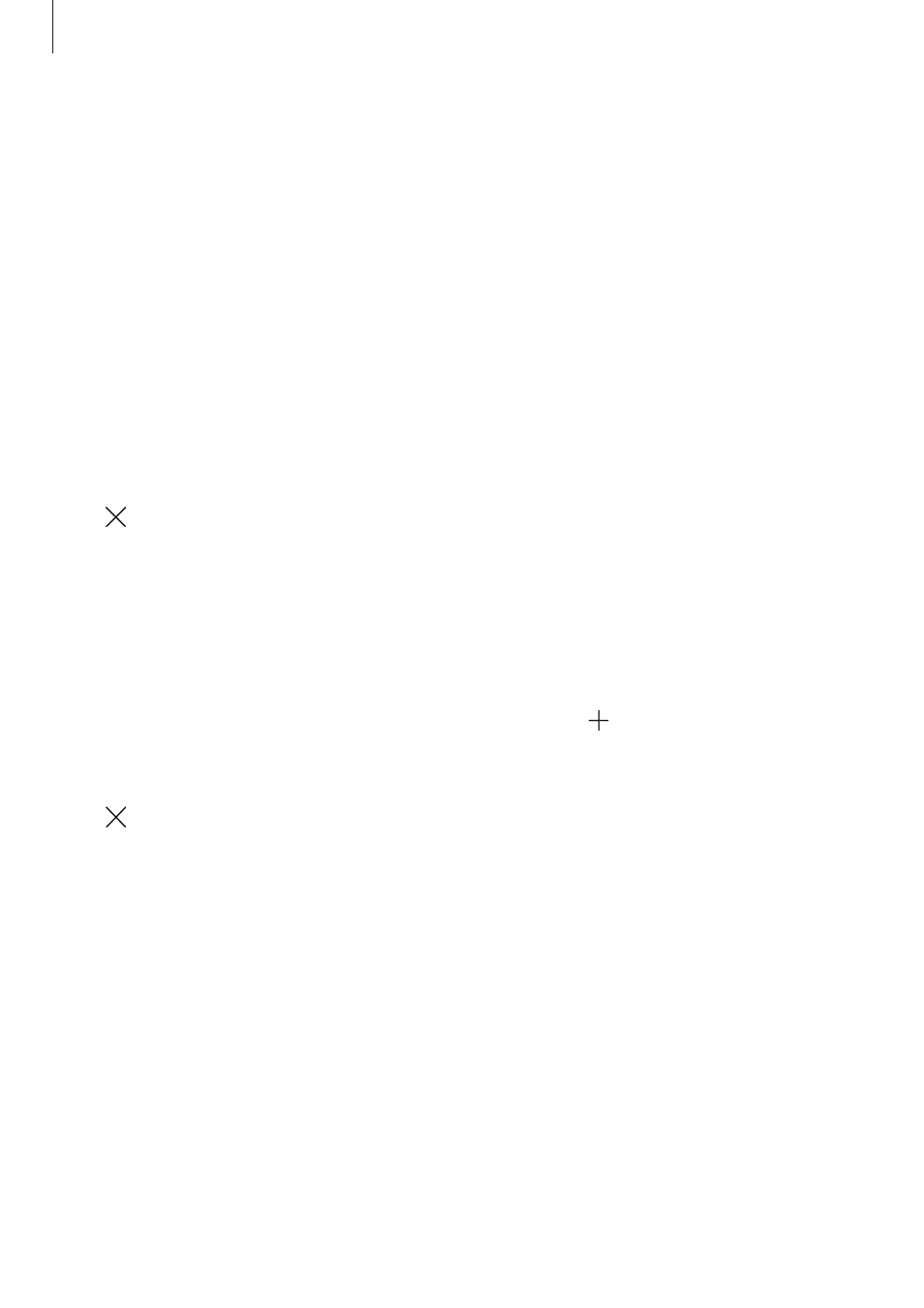
Applications
87
Setting alarms
Set an alarm time and tap SAVE.
To open the keypad to enter an alarm time, tap
KEYPAD.
To set an alarm with various alarm options, tap
OPTIONS, set alarm options, and then tap
SAVE.
To activate or deactivate alarms, tap the clock icon next to the alarm in the alarms list.
Stopping alarms
Tap DISMISS to stop an alarm. If you have previously enabled the snooze option, tap
SNOOZE to repeat the alarm after a specified length of time.
Deleting alarms
Tap on an alarm in the list of alarms.
World clock
On the Apps screen, tap Clock
→ World clock.
Creating clocks
Enter a city name or select a city from the globe, and then tap .
Deleting clocks
Tap on a clock.
Stopwatch
1
On the Apps screen, tap Clock
→ Stopwatch.
2
Tap START to time an event.
To record lap times while timing an event, tap LAP.
- Galaxy 3 (128 pages)
- intensity 2 (193 pages)
- Gusto (152 pages)
- E1125 (2 pages)
- C3110 (2 pages)
- SGH-D780 (49 pages)
- SGH-S200 (80 pages)
- SGH-C100 (82 pages)
- SGH-C100 (80 pages)
- E1100T (2 pages)
- SGH-X100 (2 pages)
- SGH-M600 (7 pages)
- SGH-C110 (152 pages)
- B2700 (63 pages)
- C5212 (57 pages)
- SGH-i750 (26 pages)
- SGH-X640 (73 pages)
- SGH-I900C (110 pages)
- E600 (97 pages)
- SGH-M610 (49 pages)
- SGH-E820N (102 pages)
- SGH-X400 (83 pages)
- SGH-E400 (79 pages)
- E2100 (2 pages)
- SGH-X520 (2 pages)
- SCH N391 (75 pages)
- SPH i700 (186 pages)
- SCH-A302 (49 pages)
- A930 (216 pages)
- SCH-A212 (63 pages)
- A790 (226 pages)
- SCH i830 (224 pages)
- 540 (41 pages)
- SCH-A101 (40 pages)
- SPH-A920WSSXAR (272 pages)
- SPH-A840BKSXAR (273 pages)
- SPH A740 (150 pages)
- SCH-X969 (54 pages)
- SCH-2500 (57 pages)
- SPH-N105 (62 pages)
- SCH-470 (46 pages)
- SPH-N300 (167 pages)
- SCH-T300 (180 pages)
- SGH-200 (43 pages)
- GT-C3050 (2 pages)
