Alcatel ONE TOUCH Fierce 2 User Manual
Page 12
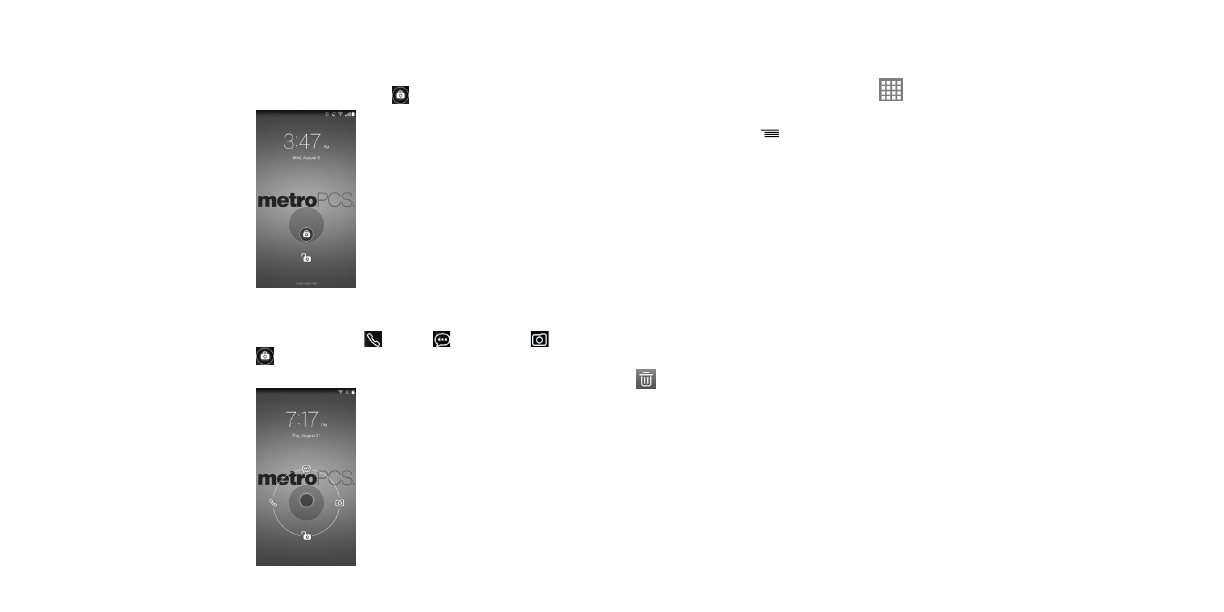
21
22
To unlock phone screen
Press the power key once to light up the screen, draw the unlock pattern you have created or enter PIN
or password to unlock the screen.
If you have chosen slide as the screen lock, touch and drag the icon
downward to unlock the screen.
Unlock phone screen shortcuts
Additional shortcuts are available from unlock screen: Call
, Texting
and Camera
. While
screen is locked swipe screen locked icon
to any of these options to quickly access feature without
needing to unlock screen.
1.3.5
Personalize your Home screen
Adding Apps and Widgets
To add an App touch the Applications icon
, touch and hold an application to activate the Move
mode, and drag the item to any Home screen.
Touch the Menu key
and select Add widgets from menu options or press and hold an empty
area on Home Screen to get instant access to Widgets menu. Touch and hold a widget to activate the
Move mode and drag the item to any Home screen displayed.
While adding an application to a Home screen, drag it to the top of App info icon to view its detail
information. If the application is downloaded, drag it to the top of Uninstall icon to unmount it directly.
Repositioning Apps and Widgets
Touch and hold the item to be repositioned to activate the Move mode, drag the item to the desired
position and then release. You can move items both on the Home screens and in the Favorite
applications tray. Hold the icon on the left or right edge of the screen to drag the item to another
Home screen.
Removing Apps and Widgets
Touch and hold the item to be removed to activate the Move mode, drag the item up to Remove icon
, and release after the item turns red.
Creating folders
To improve the organization of items (shortcuts or applications) on the Home screens and the Favorite
applications tray, you can add them to a folder by stacking one item on top of another. To rename a
folder, open folder, touch the folder’s title bar and input new name.
