Specifications – Alcatel Idol Mini User Manual
Page 71
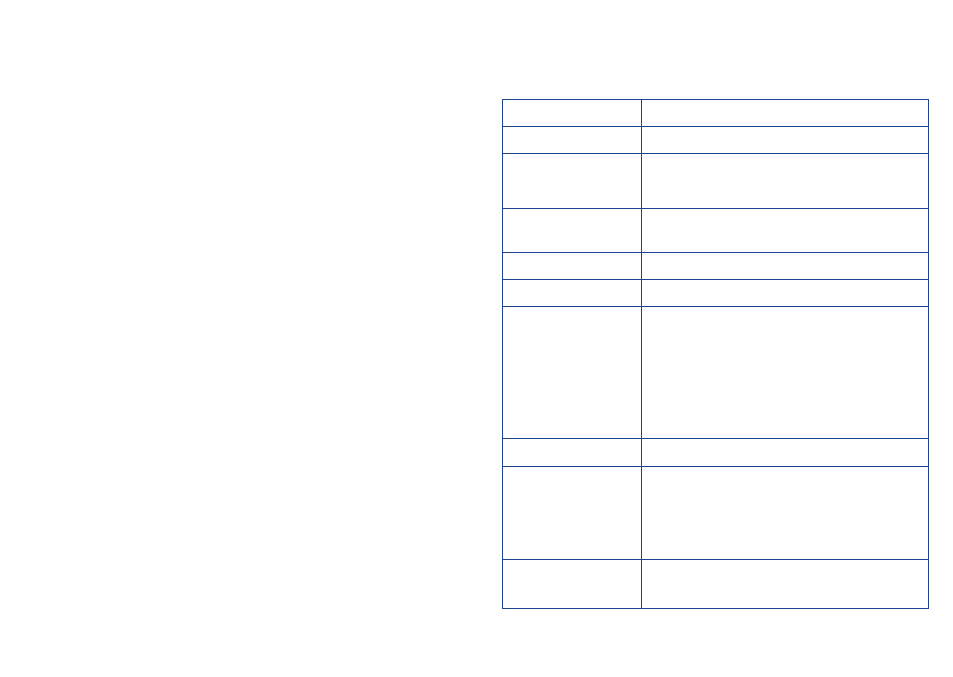
139
140
How to make your battery last longer
•
Make sure you follow the complete charge time (minimum 2.5 hours).
•
After a partial charge, the battery level indicator may not be exact. Wait
for at least 20 minutes after removing the charger to obtain an exact
indication.
•
Adjust the brightness of the screen as appropriate
•
Extend the email auto-check interval for as long as possible.
•
Update news and weather information on manual demand, or increase
their auto-check interval.
•
Exit background-running applications if they are not being used for a
long time.
•
Deactivate Bluetooth, Wi-Fi, or GPS when not in use.
The phone will become warm following prolonged calls, game
playing, internet surfing or running other complex applications.
•
This heating is a normal consequence of the CPU handling excessive
data. Ending the above actions will make your phone return to normal
temperatures.
16
Specifications
Processor
MTK6572
Platform
Android™ 4.2
Memory
ROM: 4 GB/8 GB
RAM: 512 MB
Dimensions
(LxWxT)
127.1 x 62 x 7.95 mm
Weight
96g with battery
Display
4.3", IPS, FWVGA
Network
UMTS:
850/1900/2100 MHz
GSM/GPRS/EDGE:
Quad-band 850/900/1800/1900 MHz
(Band frequency and data speed are operator
dependent.)
GPS
Assisted GPS/Internal GPS antenna
Connectivity
•
Bluetooth V4.0/A2DP
•
Wi-Fi IEEE 802.11 b/g/n
•
3.5 mm audio jack
•
Micro-USB
Camera
•
5.0 megapixel back camera
•
0.3 megapixel front camera
