Troubleshooting – Canon CP 220 User Manual
Page 48
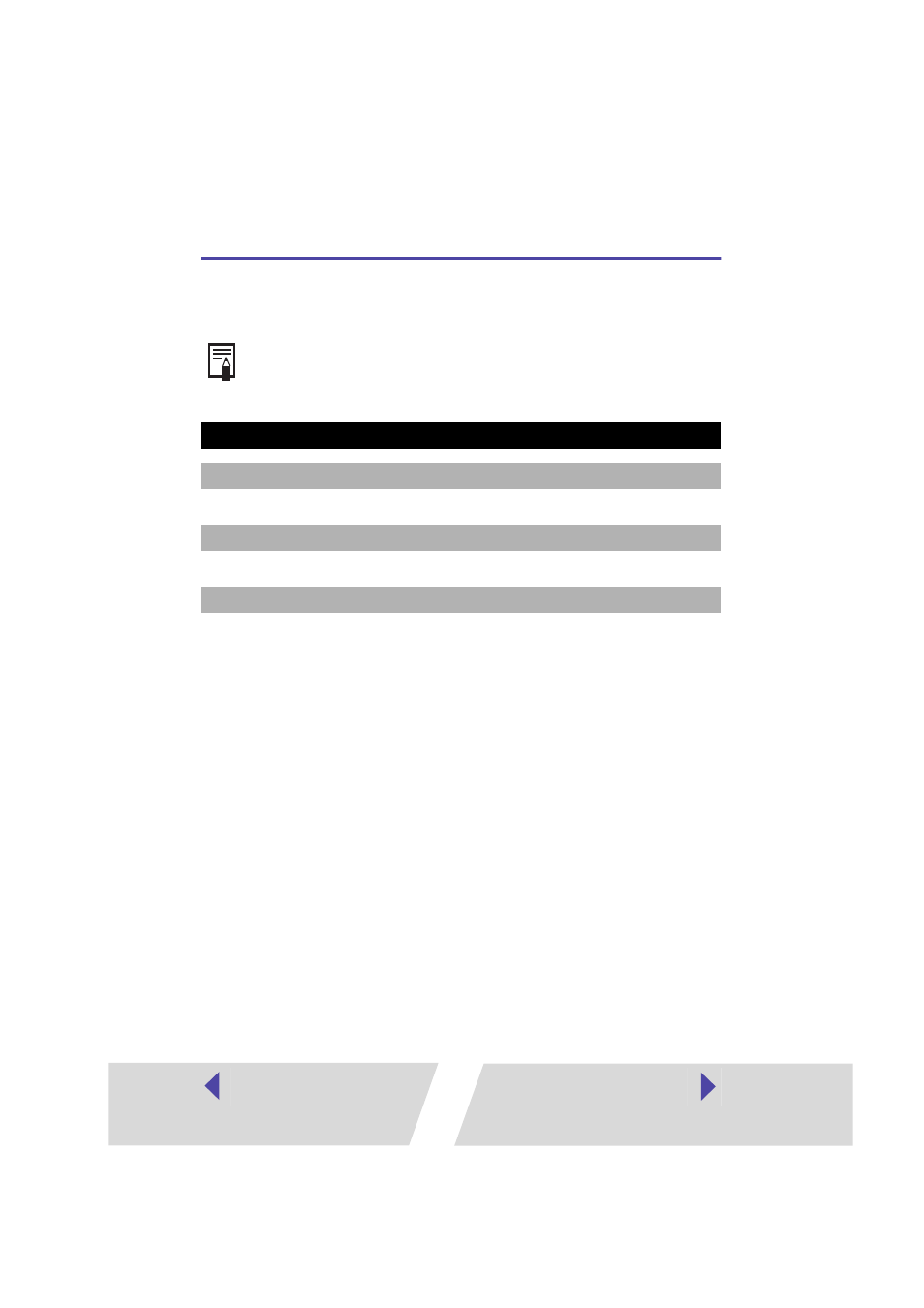
48
Troubleshooting
This section describes how to troubleshoot problems.
Correction :
Make sure the indicator light on the printer is green. (
➡
p.28)
Correction :
Check the USB cable to make sure it is connected correctly. (
➡
p.29)
Correction :
Try the following procedure.
1. Click the [Start] button and select [Settings], and [Printers].
2. Right-click the [Canon CP-330] or [Canon CP-220] icon. If
“Use Printer Offline” is selected, clear it.
1. Click the [Start] button and select [Control Panel],
[Printers and Other Hardware], and [Printers and Faxes].
2. If the [Canon CP-330] or [Canon CP-220] is offline, right-click the
printer icon, and then click “Use Printer Online”.
If the problem still exists after trying these solutions, restart your computer.
If the problem still persists, uninstall the printer driver and then install it
again.
Printing does not start.
Cause :
No power is supplied to the printer.
Cause :
The USB cable is not connected correctly.
Cause :
The printer is offline.
- mx860 (997 pages)
- mp620 (815 pages)
- mp495 (759 pages)
- PIXMA iP2600 (72 pages)
- Pixma MP 190 (396 pages)
- PIXMA iX6540 (335 pages)
- PIXMA iX6520 (300 pages)
- PIXMA iX6540 (339 pages)
- BJC-3000 (350 pages)
- BJC-3000 (80 pages)
- BJC-50 (141 pages)
- BJC-55 (181 pages)
- BJC-6200 (281 pages)
- BJC-8200 (85 pages)
- BJC-8500 (159 pages)
- BJC-8500 (13 pages)
- i475D (2 pages)
- i80 (1 page)
- i850 (2 pages)
- CP-100 (110 pages)
- SELPHY CP750 (50 pages)
- CP 300 (53 pages)
- CP100 (62 pages)
- C70 (421 pages)
- W8200 (196 pages)
- H12157 (359 pages)
- ImageCLASS MF4570dw (61 pages)
- i 350 (9 pages)
- C560 (2 pages)
- C2880 Series (16 pages)
- Color imageRUNNER C3080 (4 pages)
- BJ-30 (183 pages)
- CDI-M113-010 (154 pages)
- imagerunner 7095 (14 pages)
- C3200 (563 pages)
- Direct Print (109 pages)
- IMAGERUNNER ADVANCE C5030 (12 pages)
- IMAGERUNNER 3530 (6 pages)
- IMAGERUNNER 3530 (352 pages)
- IMAGERUNNER ADVANCE C7065 (12 pages)
- BJC-4400 (106 pages)
- IMAGERUNNER 2525 (3 pages)
- ImageCLASS 2300 (104 pages)
- IMAGECLASS D440 (177 pages)
- ImageCLASS MF7280 (4 pages)
