Canon CP 220 User Manual
Page 2
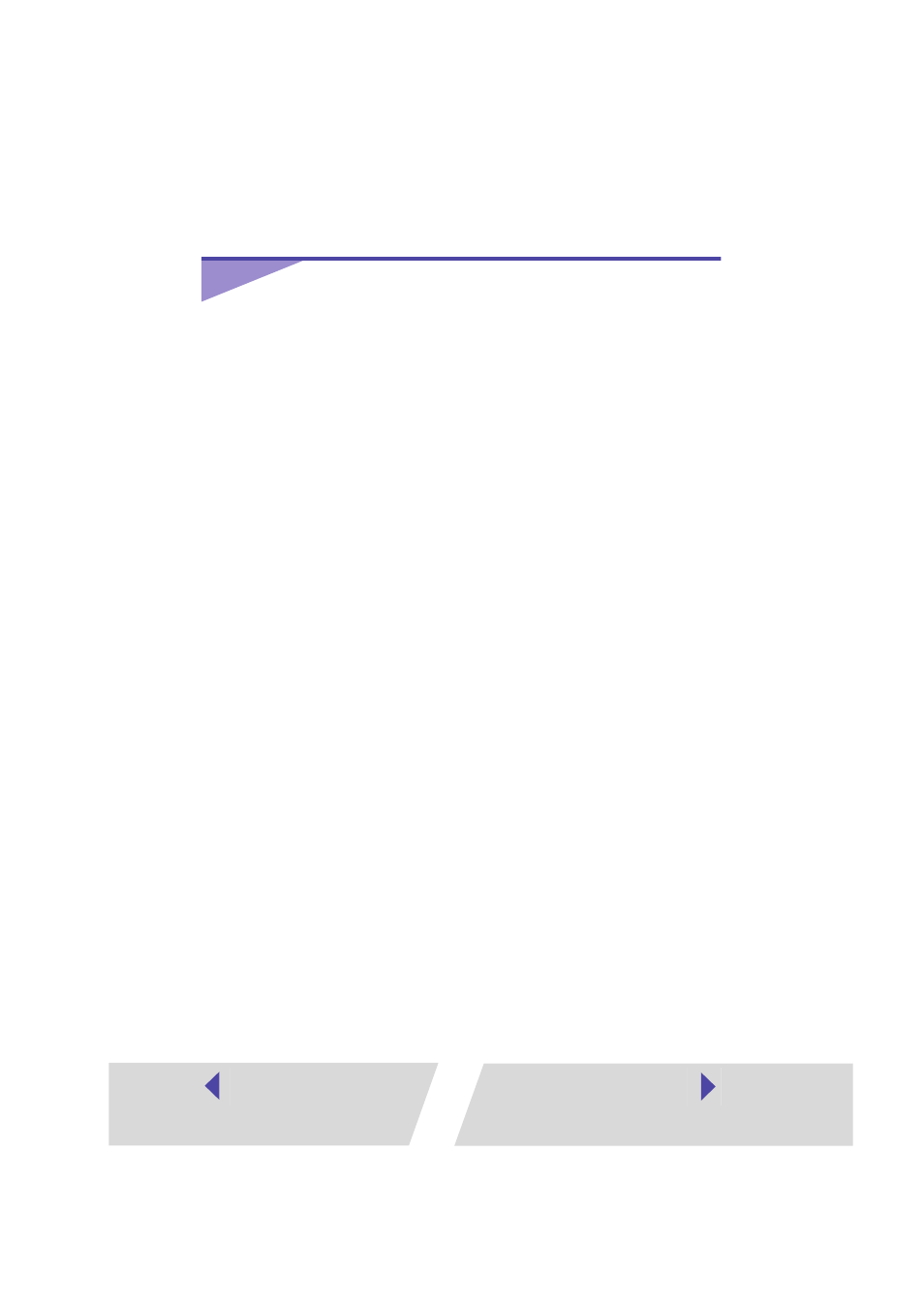
2
Contents
About the Manuals ............................................................................4
Printing Flow Diagram .......................................................................5
About the Connection Cable .............................................................6
Windows 98 .................................................................................8
Windows Me ..............................................................................13
Windows 2000 ...........................................................................17
Windows XP ..............................................................................21
Troubleshooting the Printer Driver Installation
(Windows 98/Me) ............................................................................ 23
Uninstalling ..................................................................................... 26
Connecting the Printer to Your Computer ............................................29
Printing with Standard Sheets or Full Size Label Sheets ................32
Printing on 8-Label Sheets ..............................................................39
Merging Images to Print a Panorama .............................................40
Printing Part of an Image (Trimming) ..............................................42
Adjusting Color and Brightness
(Image Quality Adjustment) ...........................................................44
About the Print Area and Pixels ......................................................45
Print Area ...................................................................................45
Number of Pixels .......................................................................47
Troubleshooting ..............................................................................48
Error Messages ...............................................................................50
