C o p y – Canon Battery Charger CB-2LY CDI-E409-020 User Manual
Page 178
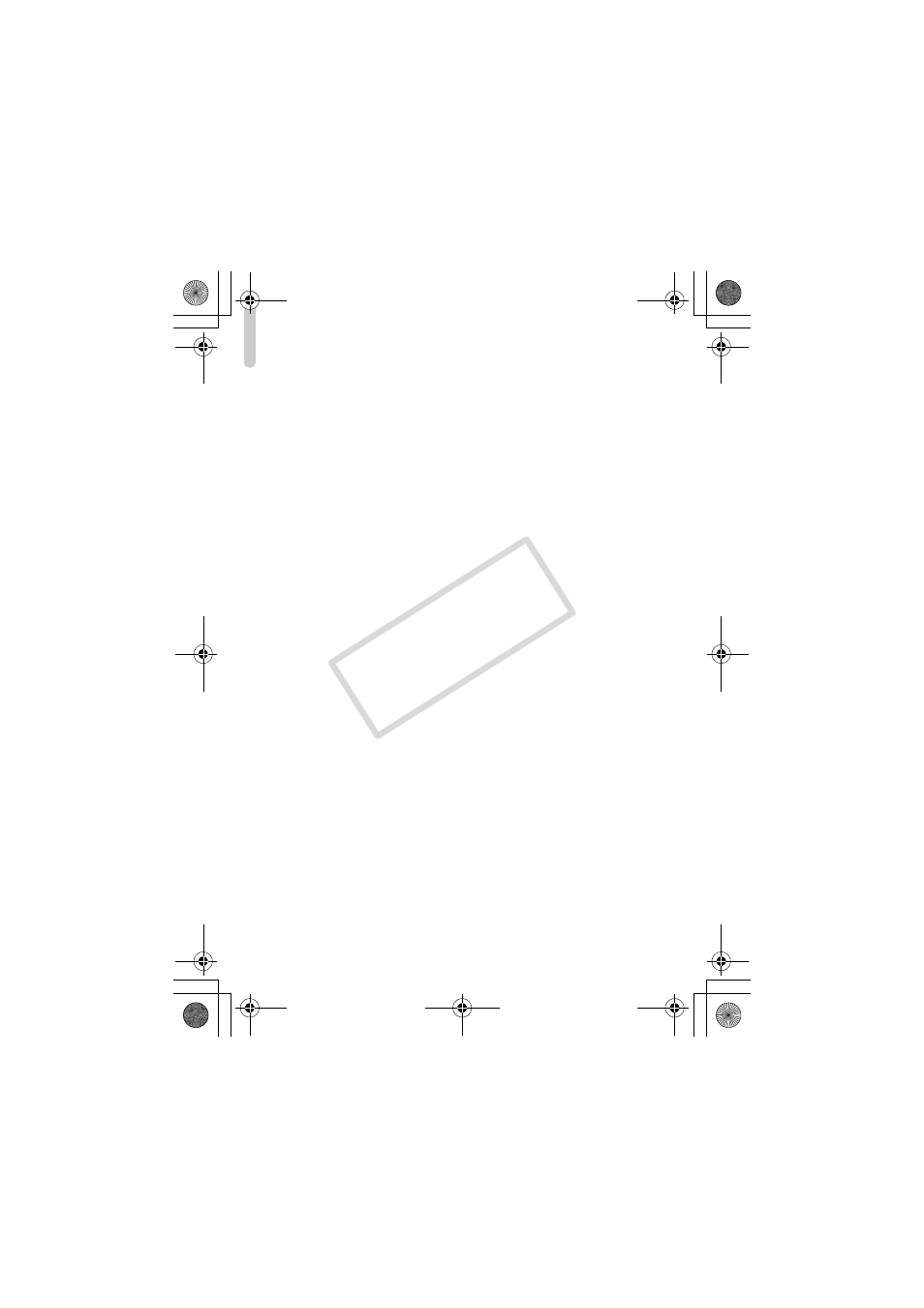
Index
178
Protect .................................................... 127
R
Recording Pixels (Image Size) ................. 72
Red-Eye
Auto Correction ................................... 101
Correction ........................................... 139
Reduction ............................................ 151
Resizing (Making Images Smaller) ......... 135
Ring Function Selector Button ............ 42, 98
Rotating Images ..................................... 134
S
Screen
Display Language ................................. 21
Information Displayed ........................... 44
Menu Operations ............................ 47, 48
Switching the Display ...................... 44, 45
Scroll Display .......................................... 118
SD/SDHC Memory Card J Memory Card
Self-Timer
10 second Self-Timer ............................ 66
Face Self-Timer .................................... 67
Sepia Tones ............................................. 80
Servo AF .................................................. 87
Shooting Date and Time J Date/Time
Shooting Information ........................ 44, 152
Shooting Using a TV ................................ 81
Shutter Button .......................................... 23
Slideshow ............................................... 123
Snow (Scene Mode) ................................. 58
Software
DIGITAL CAMERA Solution Disk ............ 2
Software Guide ....................................... 2
Transferring Images to a Computer ...... 34
Sound Settings ......................................... 49
Stitch Assist (Scene Mode) .................... 108
Strap ..................................................... 2, 13
Sunset (Scene Mode) ............................... 57
Supplementary Flash ............................... 40
T
Terminal ........................................... 29, 125
Time Zone .............................................. 148
Tone (White Balance) ............................... 77
Transferring Images to a Computer ......... 34
Travel Abroad ................................... 15, 148
Trimming ................................................ 136
Troubleshooting ...................................... 161
U
Underwater (Scene Mode) ....................... 58
V
Video J Movies
Viewing (Playback) ................................... 27
Enlarged Display ................................. 124
Images on a TV ................................... 125
Index Display ...................................... 118
Slideshow ............................................ 123
Viewing Images on a TV ........................ 125
W
White Balance .......................................... 77
Wide (Recording Pixels) ........................... 73
World Clock ............................................ 148
Wrist Strap J Strap
Z
Zoom ............................................ 24, 31, 62
EC272_CUG-E_CDI-E409.book Page 178 Thursday, August 27, 2009 3:06 PM
CO
