Operating instructions — satellite radio, Clock setting procedure – Chrysler 2007 Sebring Sedan User Manual
Page 182
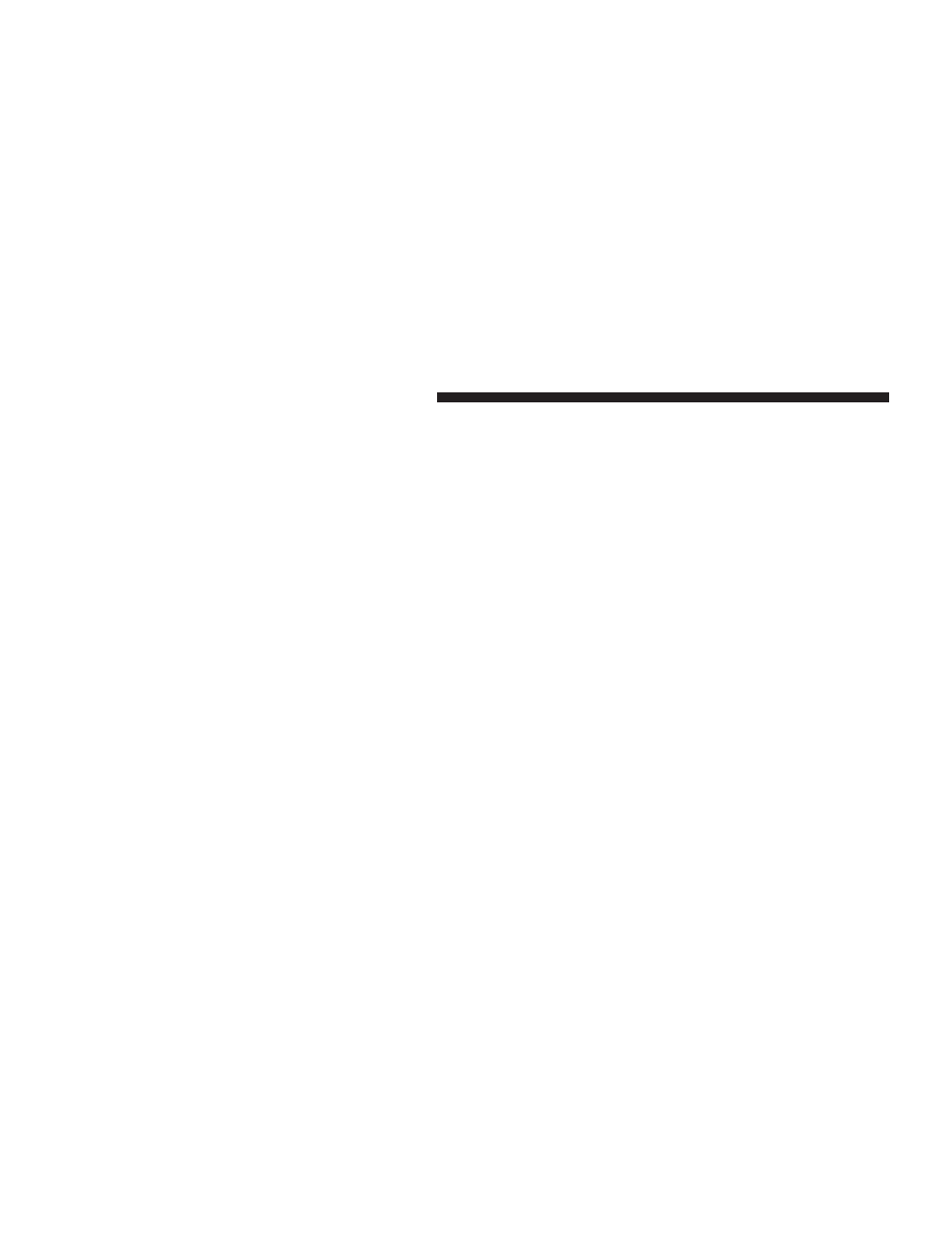
This radio has a hard drive. CD’s can be ripped to the
hard drive, and the map data comes loaded on the hard
drive. Refer to your “Navigation User’s Manual” for
detailed operating instructions.
Operating Instructions — Satellite Radio
Refer to your “Navigation User’s Manual” for detailed
operating instructions.
Clock Setting Procedure
The GPS receiver used in this system is synchronized to
the time data being transmitted by the GPS satellite. The
satellites’ clock is Greenwich Mean Time (GMT). This is
the worldwide standard for time. This makes the sys-
tem’s clock very accurate once the appropriate time zone
and daylight savings information is set.
To manually set the clock, change the time zone, or
change daylight savings information, use a ball point pen
or similar object to press the hour (H) or minute (M)
buttons on the radio. The Setup screen appears.
Setting the Clock
1. Turn the ignition switch to the ON or ACC position.
Using the tip of a ballpoint pen or similar object, press
either the H button on the faceplate to change the hour or
the M button on the faceplate to change the minute.
2. The time setting will increase each time you press the
button. Holding either button in will fast forward the
setting.
3. If no changes are made within 5 seconds of accessing
the Setup screen, the screen will time out and you will be
taken to the last mode.
NOTE:
To reset the clock, select the appropriate time
zone and press ENTER. The clock will revert to the
accurate time based on the time zone you selected.
Changing the Time Zone
1. Highlight “Clock Setup” and press ENTER.
2. At the Clock Setup screen highlight the box next to
“Time Zone” and press ENTER.
3. Highlight the appropriate time zone for you location
and press ENTER to store your selection. Select “Done”
when finished.
182
UNDERSTANDING YOUR INSTRUMENT PANEL
