Storage Appliance HD325 User Manual
Page 33
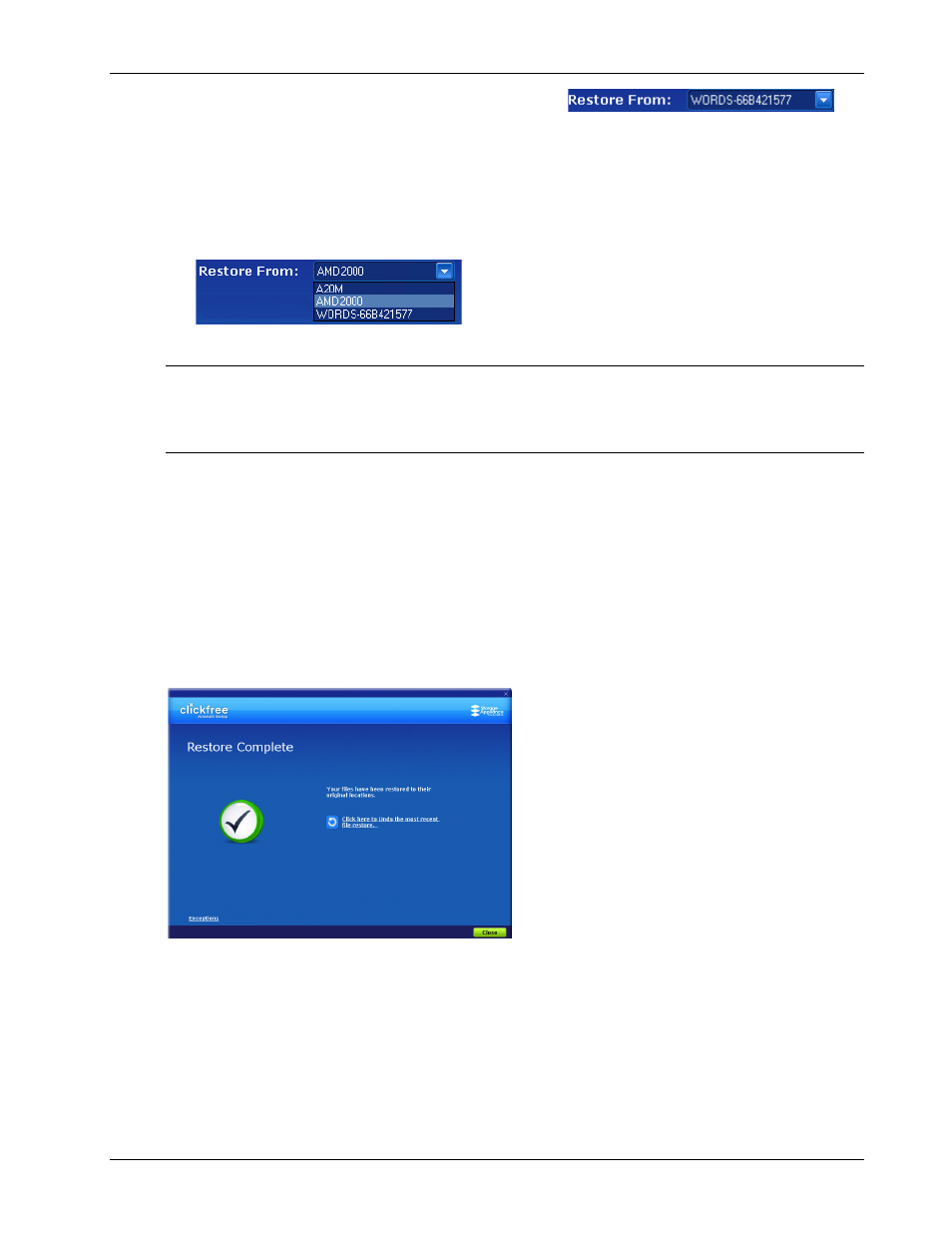
Clickfree Portable Backup Drive User Guide
Restoring my content
Copyright © 2009 Storage Appliance Corporation.
33
look at the computer name in the
Restore From
box:
.
If your Portable Backup Drive contains backed-up files from the computer that you are
using, the
Restore From
box contains the name of this computer, and the files that will be
restored come from this computer.
♦ To restore files that were backed up on another computer:
1. Click the arrow at the right of the
Restore From
box:
and select the name of the computer whose files you want to restore.
Warning: If you choose
Restore my files to their original location
to restore files backed up
on a different computer, you may inadvertently overwrite files that by chance have
the same name on both computers. Be very careful before proceeding with such a
restore.
2. Continue with restore as described in “How do I let Clickfree restore decide what to
restore and where?” on page 23, or “How do I change how Clickfree restores content?”
on page 27.
3. To restore files from more than one computer simply repeat the restore process choosing
a different computer each time in step 1.
R
ESTORE COMPLETED WITH EXCEPTIONS
If you skip any files during a restore, the Restore Complete screen has an Exceptions link at
the bottom left:
