List of capture window functions, P.48, P.48) – Canon 2.2 User Manual
Page 49
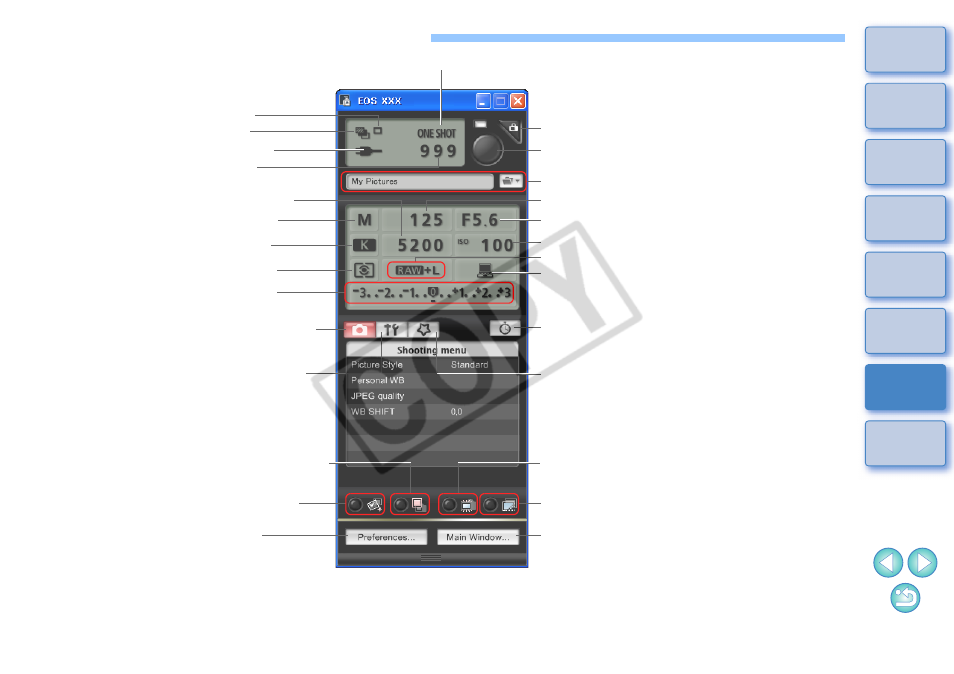
48
List of Capture Window Functions
Image recording quality
Shutter speed
Shooting mode
White balance
Metering mode
Exposure level
Bracketing
Power status
*
2
Displays the viewer
window
Shots to go
Drive mode
AF mode
Aperture
ISO speed
Color temperature
Savable destinations for shot images
*
3
Shoot button
Displays the [Shooting
menu]
Displays the [Set-up
menu]
Displays the
preferences window
Rotates shot image
*
1
Save destination for shot images
Displays the timer shooting window
Displays the [My Menu]
Displays the [Test Shooting] window
Displays the main window
*
1
Each time you click the button, the shot image rotates 90 degrees.
To make this function available, checkmark [Rotate image] in the
[Remote Shooting] tab sheet
in preferences.
*
2
When using the battery, the charge level and performance level can be
displayed by moving the cursor over the icon.
*
3
You can select whether the save destination for shot images is only the
computer or both the computer and the memory card inside the camera.
Displays the [Remote Live View window]
Shows/hides the [Quick
Preview] window
