P.32, Shooting by operating the camera – Canon 2.2 User Manual
Page 33
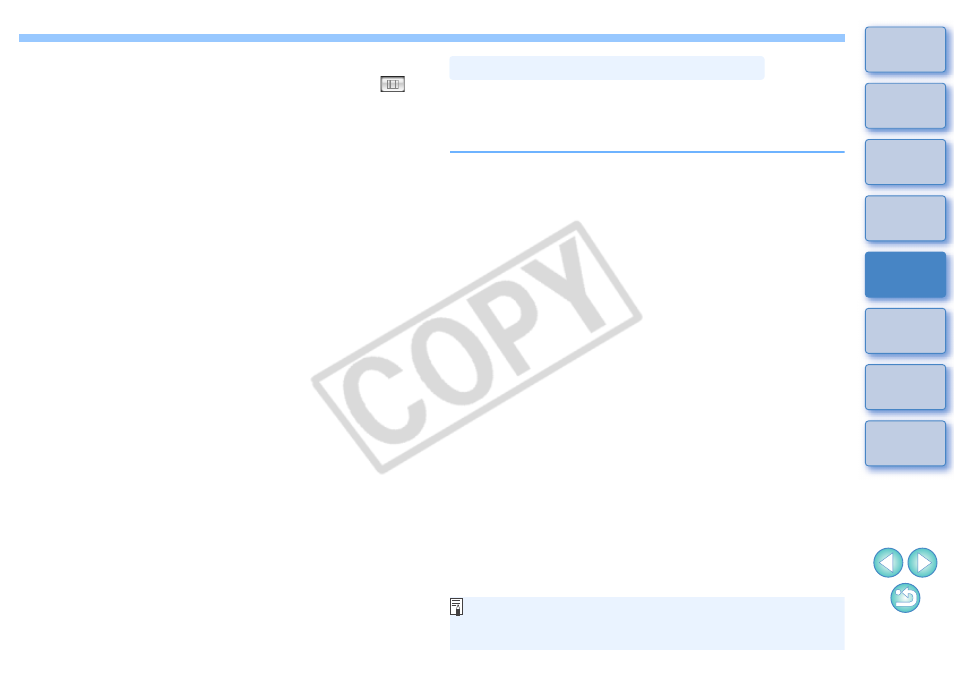
32
32
3
Move the camera and compose your picture.
O
To revert the aspect ratio to the normal condition, click the [
]
button and select [Off].
Even when remote shooting is set, you can still operate the camera and
shoot – as when shooting with only the camera. Also, since the shot
images are saved to your computer’s hard disk, you can shoot large
quantities without having to worry about the capacity of the memory card.
1
Display the capture window
.
2
Press the camera’s shutter button and take a shot.
¿
The shot images are transferred to the computer, DPP starts up
automatically, and the shot images are displayed.
Shooting by Operating the Camera
When the [Remote Live View window] is displayed, press the
camera’s < SET > button to display the Live View image on the
camera’s LCD monitor and operate the camera.
- EOS rebel xs (196 pages)
- EOS Rebel XT (172 pages)
- ds6041 (140 pages)
- EOS Rebel XTI (180 pages)
- EOS Rebel xsi (196 pages)
- eos rebel t1i (228 pages)
- eos rebel T2i (260 pages)
- eos rebel T2i (2 pages)
- EOS Rebel 2000 (76 pages)
- PowerShot S95 (196 pages)
- EOS 20D (168 pages)
- PowerShot G12 (214 pages)
- PowerShot G11 (196 pages)
- EOS 30D (200 pages)
- EOS 40D (196 pages)
- EOS 5D (184 pages)
- PowerShot G9 (275 pages)
- EOS 50D (228 pages)
- EOS 60D (320 pages)
- AE-1 (80 pages)
- AE-1 (138 pages)
- EOS 7D (292 pages)
- PowerShot SX30 IS (196 pages)
- PowerShot G10 (306 pages)
- t70 (77 pages)
- eos rebel g (68 pages)
- EOS 600D (328 pages)
- A590 IS (207 pages)
- EOS D60 (151 pages)
- PowerShot S30 (163 pages)
- EOS 5000 (64 pages)
- 540EZ (58 pages)
- EOS 3 (37 pages)
- 380EX (48 pages)
- EOS 350D (16 pages)
- IXUS 107 (142 pages)
- EOS 100 (34 pages)
- PowerShot A490 (131 pages)
- EOS 3000 QD (72 pages)
- EOS 400D (16 pages)
- EOS 10D (183 pages)
- EOS 1D (276 pages)
- IXUS 130 (176 pages)
- IXUS 50 (196 pages)
- IXUS 60 (27 pages)
