Location of controls – ClearSounds A300 User Manual
Page 7
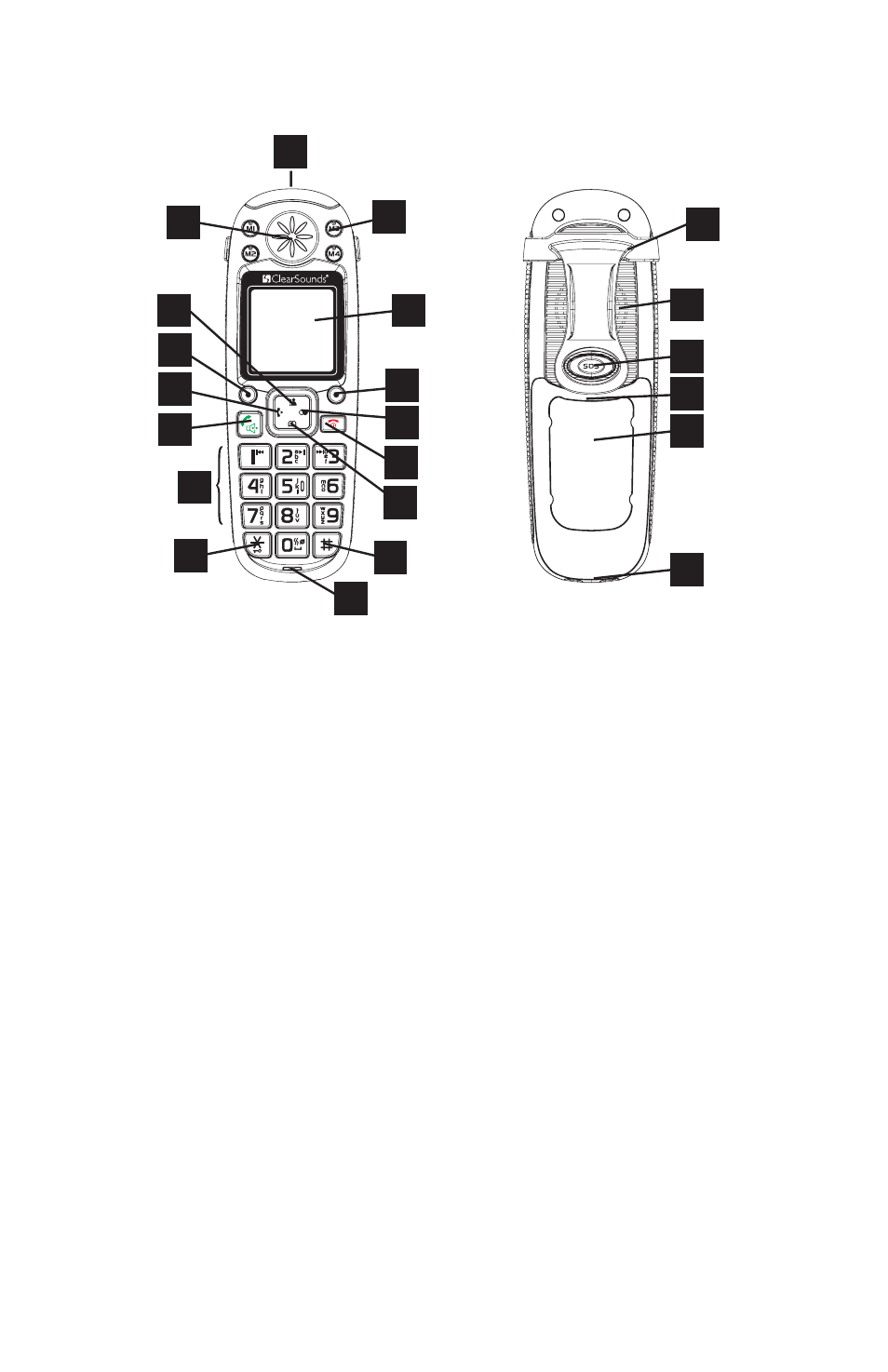
7 – ENGLISH
█
LOCATION OF CONTROLS
1 Visual Phone Ringer
2 (4) 1-Touch Memory
Dial
Keys
3 Large LCD/Caller ID Screen
4 Right Soft Key
5 Right/Redial Key
6 End Key
7 Down/Phonebook Key
8 Hash (Pound) Key
9 Microphone
10 Star Key
11 Lighted Keypad
12 Dial/Speakerphone Key
13 Left/Intercom Key
14 Left Soft Key
15 Up/Caller ID Key
16 Earpiece
17 Carrying Clip
18 Speaker
19 SOS Key
20 Screw Eye
21 Battery Compartment
Cover
22 Charging Contacts
1
2
3
7
8
6
4
9
5
10
11
12
13
14
15
16
17
19
18
20
21
22
