Remote code & remote access – ClearSounds A300 User Manual
Page 47
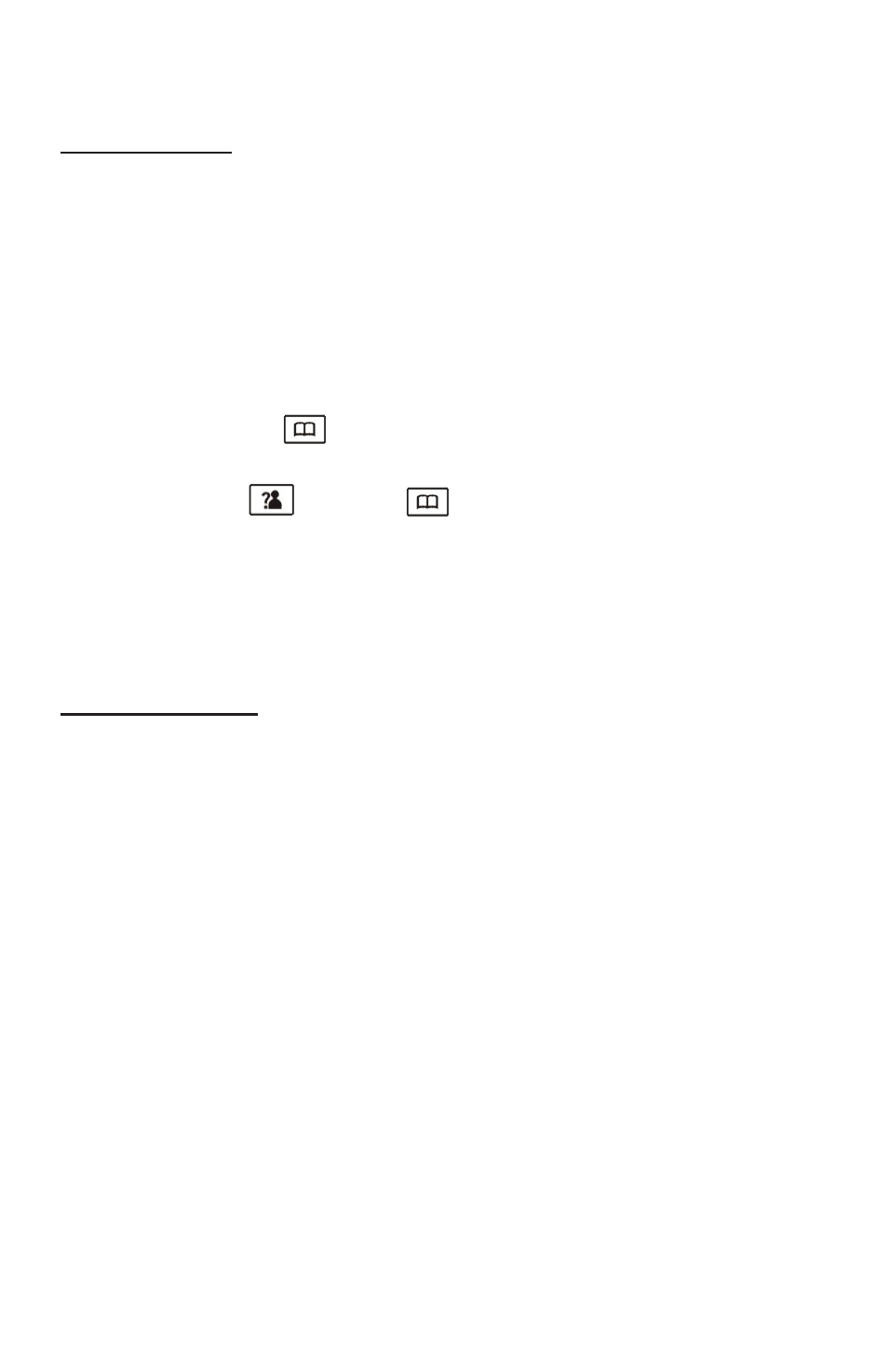
47 – ENGLISH
█
Remote Code & Remote Access
Remote Code
To operate your answering machine remotely, you will need
to enter the Remote code. For security reasons, you should
change this code (the default one is 0000): For more details
on how to use remote access, please refer to Remote Access
listed below. To change your Remote code:
1. Press the TAM soft key to display the TAM main menu
list.
2. Press down
to scroll to TAM Setting and then press
the Select soft key.
3. Press up
or down
to scroll to Remote Code and
then press the Select soft key.
4. The LCD shows the current Remote code. Enter the new
code you would like to set up and then press the OK soft
key.
Remote Access
You can access many features of your answering machine
remotely from any touch tone phone. A four-digit security
Remote code is required to access the system and the factory
default code is 0000. To enter remote access:
1. Dial your phone number from any touch tone phone.
2. When the Announce1/Announce2 message starts to play,
you may enter the remote access mode by inputting the
Remote code. If you enter the Remote code incorrectly,
the machine will ask you to enter code again. You are
given 2 more attempts to correctly enter the code before
the line is disconnected.
3. After you enter the Remote code, the system will play the
menu of commands. You can then follow the commands
to operate.
