Phone base settings, Dialing mode setting, Call waiting (flash) – ClearSounds A300 User Manual
Page 23
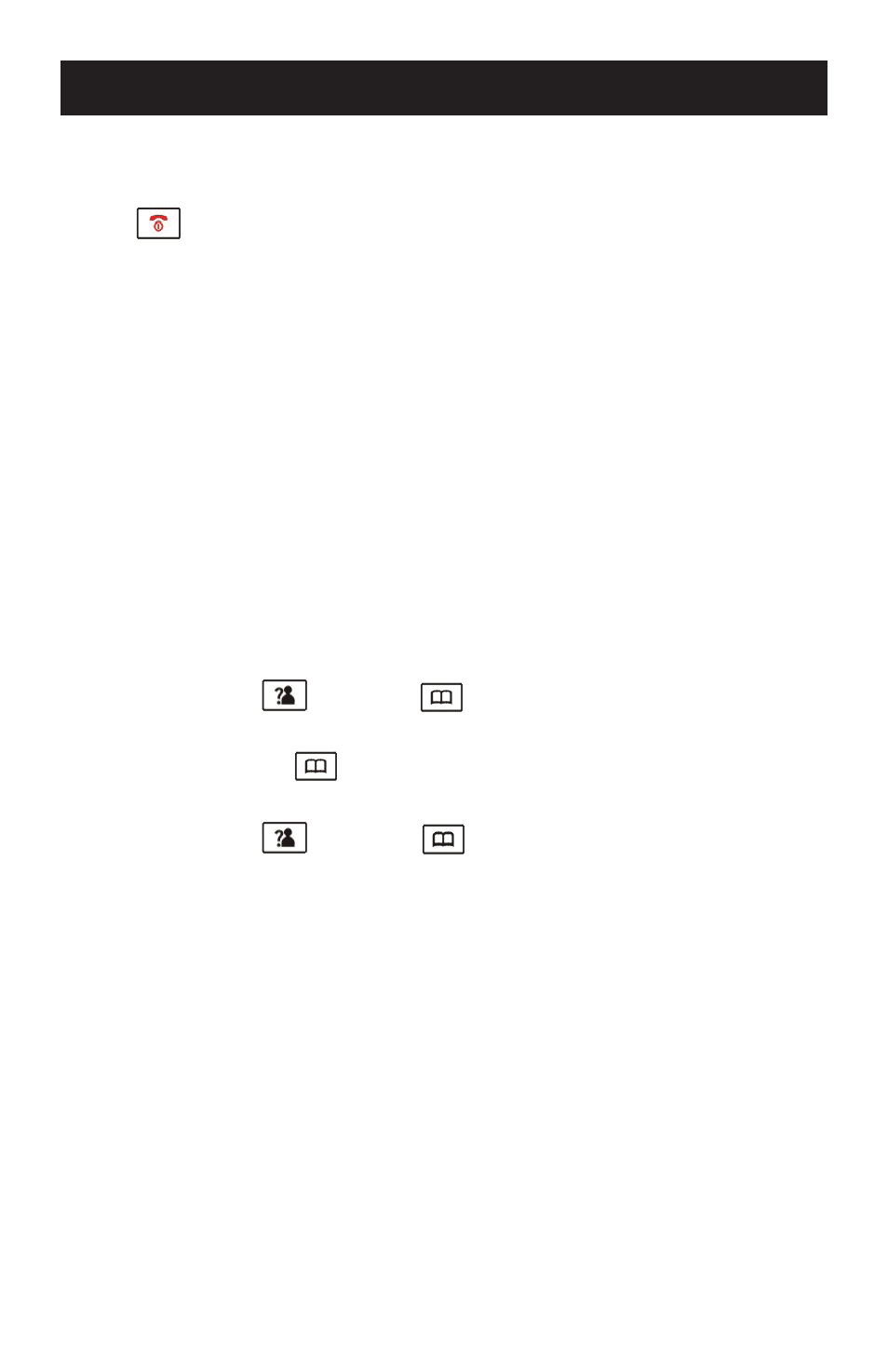
23 – ENGLISH
Reminder:
Press the Back soft key from any menu to
return to the previous screen. To return to the main screen,
press
. Otherwise, after 40 seconds, the phone will
automatically return to the main screen from any menu if no
key is pressed.
█
Dialing Mode Setting
Your ClearSounds
®
A300 comes from the factory preset for
touch-tone service. Should you need to change this setting
based on the type of phone service you have, use Tone for
touch-tone service or Pulse for rotary dialing. NOTE: If you
are not sure which dialing mode to select, please contact your
local phone service provider.
1. Press the Menu soft key to display the main menu
list.
2. Press
up
or down
to scroll to BS Settings and
then press the Select soft key.
3. Press
down
to select Dial Mode and then press the
Select
soft key.
4. Press
up
or down
to select Tone or Pulse and
then press the Save soft key.
█
Call Waiting (Flash)
Your ClearSounds
®
A300 comes from the factory preset
for Flash Time to Flash-1 (600ms). Flash timing is the
signalling process that tells the phone system when a phone
is on hook or off hook. The United States uses a 600ms
timing sequence. The European Union uses a 300ms timing
sequence. You can select Flash-1 or Flash-2 (300ms). To
change this setting:
PHONE BASE SETTINGS
