Magnifying images, Changing image transitions, Magnifying images changing image transitions – Canon IXUS 105 User Manual
Page 98: Tions, P. 98), Move the zoom lever toward k, Choose [transition
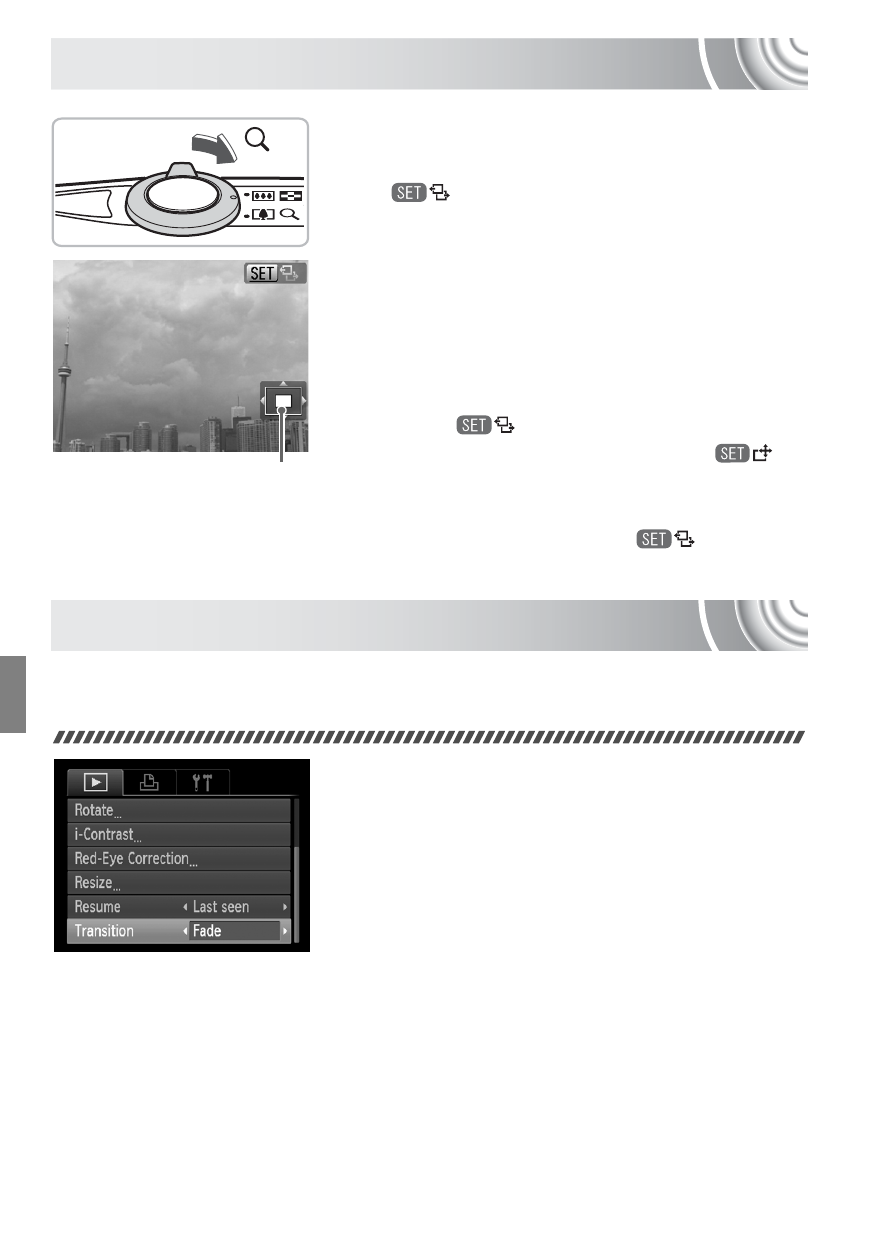
98
Magnifying Images
Move the zoom lever toward
k.
●
The display will zoom in on the image and
will appear. If you continue to hold
the zoom lever, it will continue to zoom in
up to a maximum factor of 10x.
●
If you press the
opqr buttons, you can
move the location of the displayed area.
●
Move the zoom lever toward
g to zoom
out, or continue to hold it to return to
Single Image Playback.
●
When
appears on the screen,
press the
m button to switch to
.
Press the
qr buttons to switch between
images in the zoomed state. Press the
m
button again to return to
.
Changing Image Transitions
You can choose from two transition effects when switching between images
in Single Image Playback.
Choose [Transition].
●
Press the
n button and choose the
1 tab, then choose [Transition] and press
the
qr buttons to choose an option.
Approximate Location of
Displayed Area
