Indicator, Pp. 43 – Canon IXUS 105 User Manual
Page 43
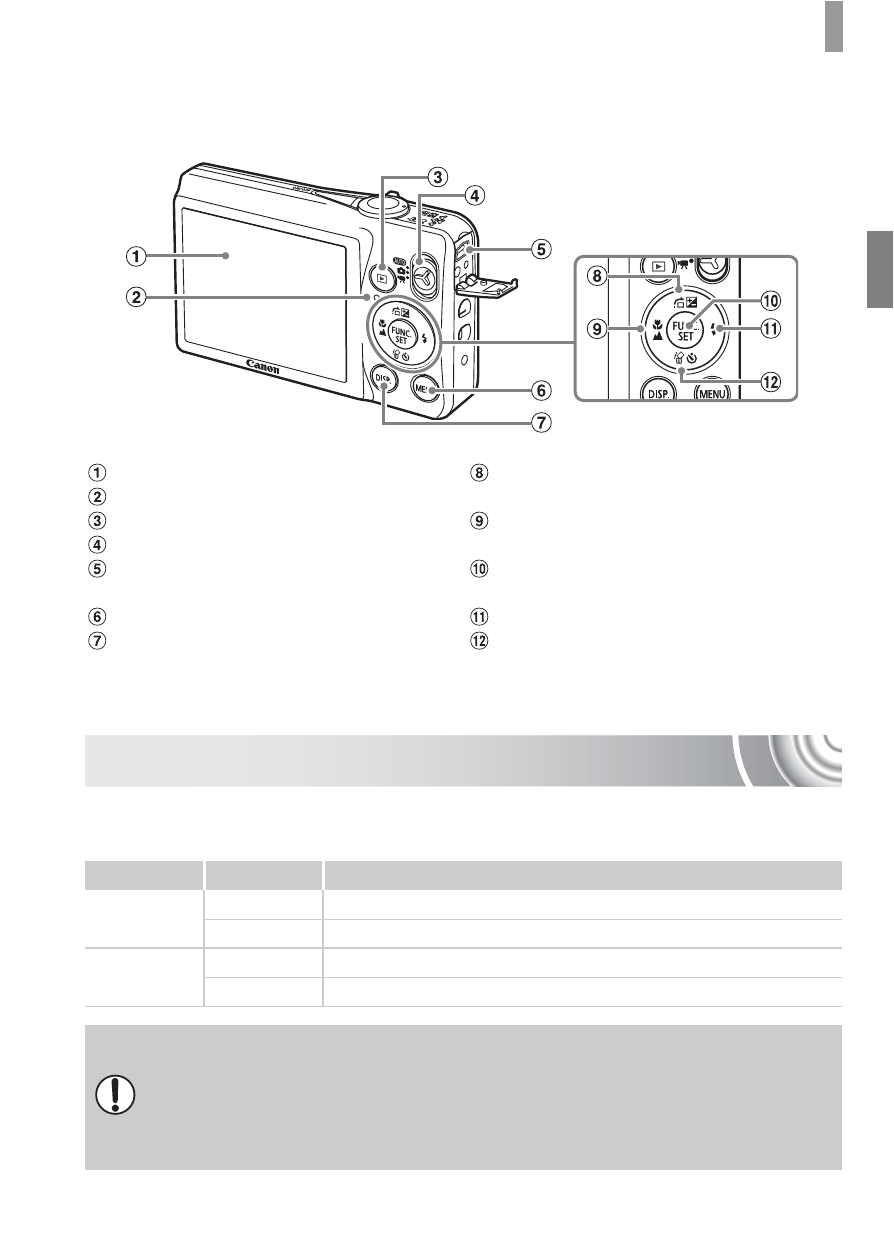
43
Indicator
Indicator
The indicator on the back of the camera will light or blink depending on the
camera’s status.
Screen (LCD Monitor)
Indicator
1 (Playback) Button
,
Mode Switch
A/V OUT (Audio/Video Output) /
DIGITAL Terminal
,
n Button
l (Display) Button
b (Exposure Compensation)
/
d (Jump) Button
/
o Button
e (Macro)
/
u (Infinity)
/
q Button
m FUNC./SET (Function/Set) Button
h (Flash)
,
r Button
/
a (Single Image Erase)
/
p Button
Colors
Status
Operation Status
Green
Lights
Shooting preparation complete/Display off
Blinks
Recording/reading/transmitting image data
Orange
Lights
Shooting preparation complete (flash on)
Blinks
Camera shake warning
When the indicator blinks green, data is being recorded to/read from the
memory card or various information is being transmitted. Do not turn off
the power, open the memory card slot/battery cover, shake or jolt the
camera. These actions may corrupt the image data or cause the camera
or memory card to malfunction.
