Figure 2-2 installing the smartcell 6a000, 4 configuring the switch, Configuring the switch -5 – Cabletron Systems 6A000 User Manual
Page 23: Figure 2-2, Installing the smartcell 6a000 -5
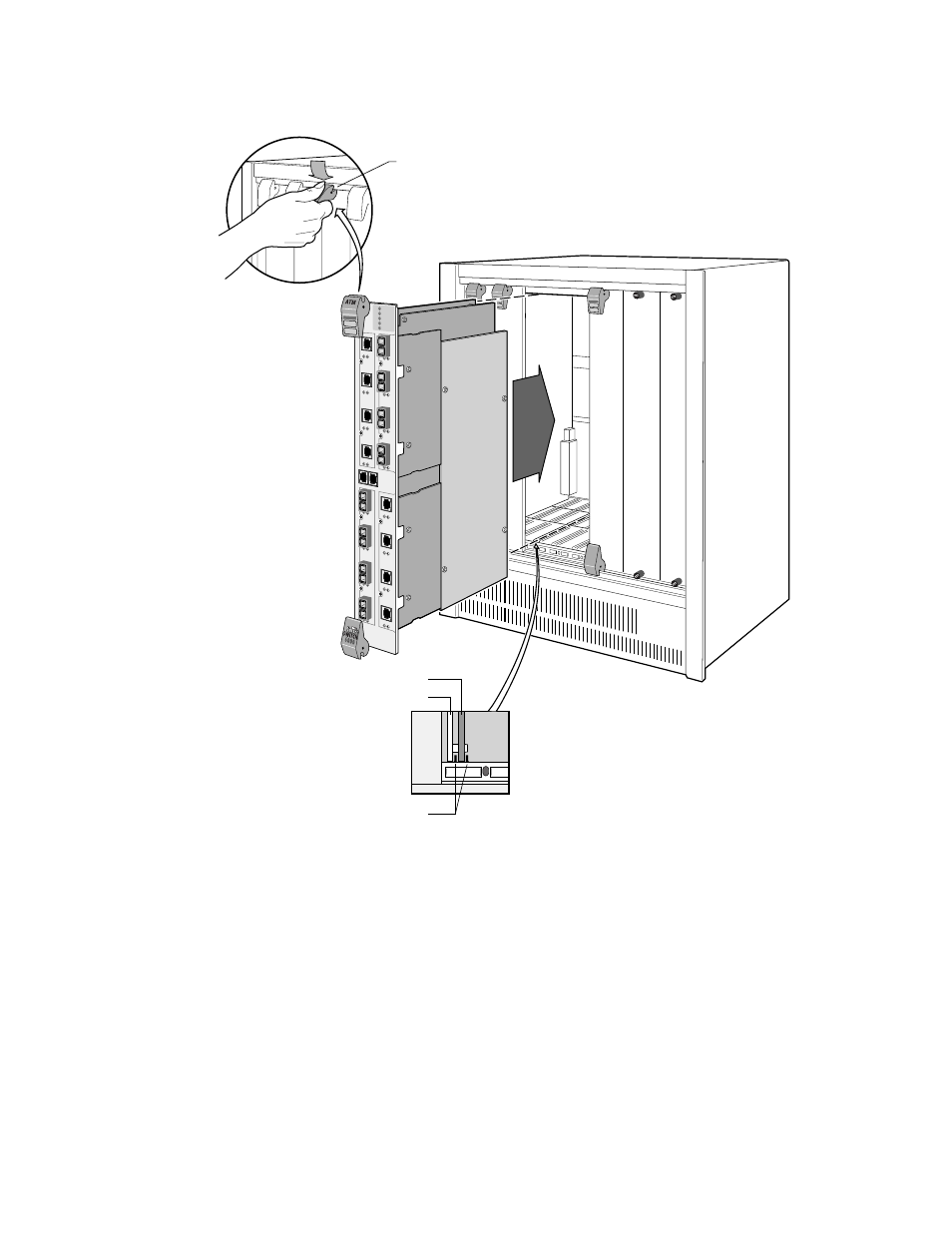
SmartCell 6A000 User Guide 2-5
Switch Installation and Setup
Configuring the Switch
Figure 2-2 Installing the SmartCell 6A000
2.4
CONFIGURING THE SWITCH
Initial configuration of your SmartCell 6A000 switch consists of setting the name, Ethernet IP address, and subnet
mask. Once these tasks are complete, the switch can be reached through your Ethernet network for additional
configuration and administration.
Perform the following steps to configure initial switch parameters:
s•
Determine whether you will use a dumb terminal, workstation, or PC running terminal emulation
software to perform initial switch configuration.
Metal Backpanel
Card Guides
Circuit Card
Rotate ejector
to lock in place
See also other documents in the category Cabletron Systems Computer Accessories:
- 2E42-27R (164 pages)
- 6H122-16 (158 pages)
- 24 (35 pages)
- 9T427-16 (16 pages)
- bridges (132 pages)
- CSX200 (88 pages)
- 2208 (158 pages)
- SM-CSI1076 (69 pages)
- SEHI-22 (93 pages)
- 9T425-16 (40 pages)
- 6000 (180 pages)
- 1800 (448 pages)
- ESX-1380 (86 pages)
- DLE23-MA (202 pages)
- 2E43-51 (168 pages)
- 5000 (83 pages)
- 6H253-13 (62 pages)
- Lancast Media Converter 7000 (108 pages)
- SmartCell 6A000 (102 pages)
- 9G421-02 (12 pages)
- SEH-22 (56 pages)
- 9A000 (180 pages)
- SEH-24 (64 pages)
- 6E123-26 (184 pages)
- STS16-20R (258 pages)
- 2E43-27 (164 pages)
- Cabletron MicroLAN 9E132-15 (36 pages)
- 9F120-08 (28 pages)
- 9E428-36 (18 pages)
- Device Management Module Dec GigaSwitch (65 pages)
- ELS10-26TX (18 pages)
- MICROMMAC-22T (105 pages)
- CSX1200 (644 pages)
- 7H02-06 (36 pages)
- 150 (106 pages)
- 9F206-02 (10 pages)
- MMAC-Plus 9T122-24 (27 pages)
- SEH100TX-22 (52 pages)
- 7C03 MMAC (16 pages)
- 2H253-25R (64 pages)
- TRXI-42 (92 pages)
- 7C04 (150 pages)
- 2H22 (120 pages)
- 2000 (196 pages)
- 7C04 Workgroup (25 pages)
