Operation – Philips CD 608 User Manual
Page 6
Attention! The text in this document has been recognized automatically. To view the original document, you can use the "Original mode".
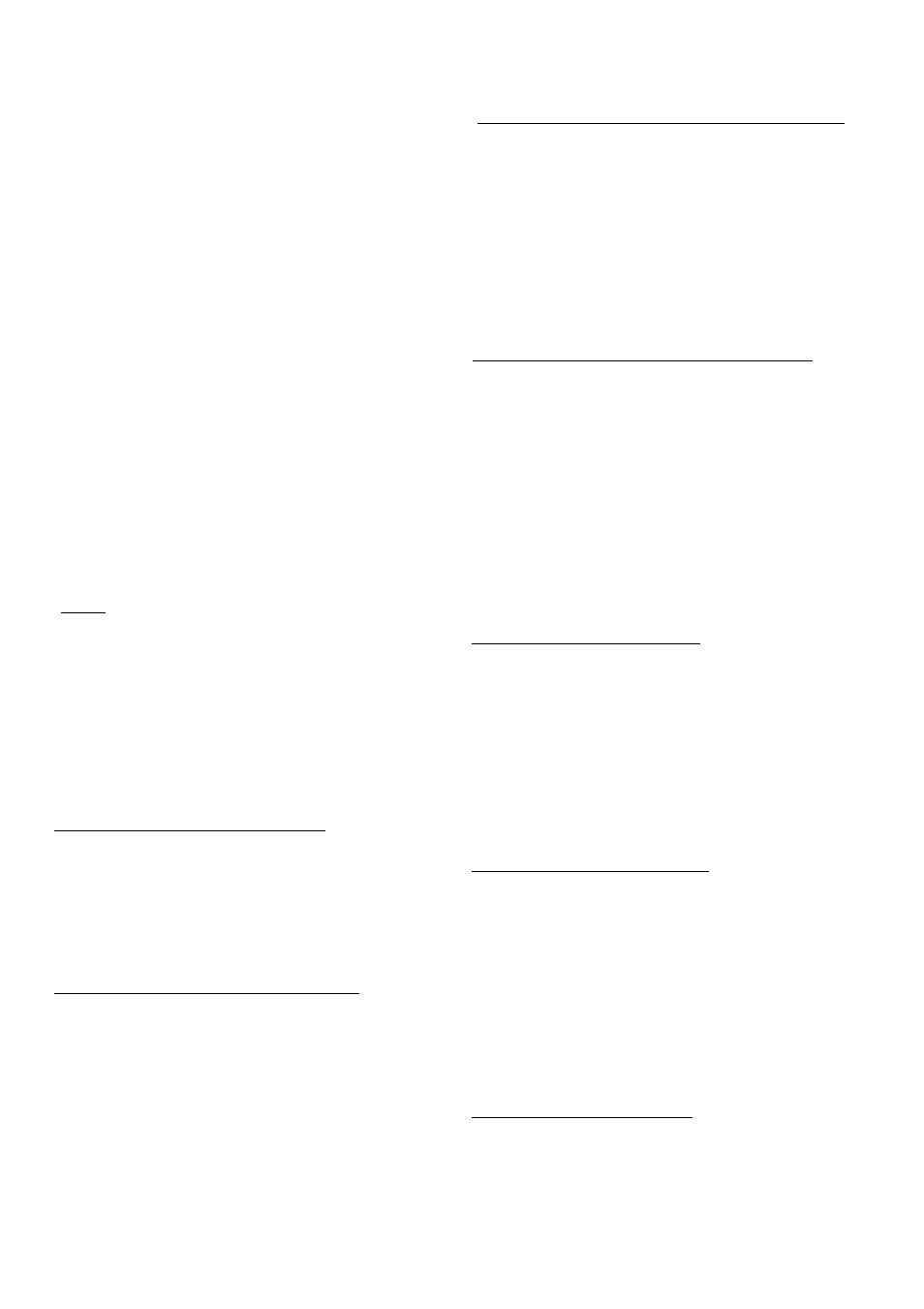
OPERATION
(A
3
"
You can also press PLAY/REPLAY immediately
after inserting the CD; the CD compartment
then closes automatically.
- The track number indicator shows how many
tracks there are on the CD.
- The track being played is always shown under
TRACK and its elapsed playing time is shown
under TRACK TIME.
- Each time a track has been played, the corre
sponding number goes out on the number indi
cator.
- After the last track play stops.
- The display shows the number of tracks and
the playing time of the CD (TOTAL TIME).
• Press ON/OFF to switch the player off.
You can interrupt playback by pressing PAUSE; />
then starts flashing. Press PLAY/REPLAY to re
start.
If you press PLAY/REPLAY during play, the cur
rent track starts again from the beginning.
You can stop playback by pressing STOP/CM or
OPEN/CLOSE.
CALLING UP OTHER TIME INFORMATION
(TIME)_____________________________________
• Press TIME whenever you want to know the
remaining playing time of the track being
played (REM TRACK TIME).
• Press TIME again if you wish to know the re
maining playing time of the entire disc (TOTAL
REM TIME).
• Press TIME again if you wish to return to the
elapsed playing time indication (TRACK TIME).
SELECTING ANOTHER TRACK DURING
PLAY (1-0 or NEXT and PREVIOUS)_____________
• Key in the desired track number (numbers con
sisting of two figures must be keyed in within
2 seconds!)
or press NEXT or PREVIOUS until
the number appears under TRACK.
- The music stops and a moment later the selec
ted track begins to play.
FAST SEARCH FOR A PASSAGE (« M>)
• Hold • Hold t» down to search forwards. The searching speed is determined by how long a key is pressed: - the first 2 seconds fairly slowly, with sound; If you reach the end of the last track of the CD and release w>, play will resume a few seconds before the end. STARTING WITH A PARTICULAR TRACK (1-0 or NEXT and PREVIOUS and PLAY/REPLAY) • Close the CD compartment by hand or by pressing OPEN/CLOSE. - The display shows the number of tracks and the playing time of the CD. • Key in the desired number (numbers consisting of two figures must be keyed in within 2 sec onds!) or press NEXT or PREVIOUS until the number appears under TRACK. • Now press PLAY/REPLAY within 8 seconds. - Play starts from the selected track. PLAYING IN A RANDOM ORDER (SHUFFLE) • Press SHUFFLE before or during play. - If the CD compartment was open it will now clos6 - SHUFFLE lights up. • Press SHUFFLE again if you wish to revert to normal play. If you press PREVIOUS, you will return to a track which has already been played. If you press NEXT, you are selecting any other track. If you press REPEAT, the tracks will be repeated in a different order each time. SCANNING THE DISC (SCAN)__________________ • Press SCAN before or during play. - If the CD compartment was open, it will now close. — lights up and the first 10 seconds of each track are played in turn. • When the player reaches a track which you wish to hear in full, press SCAN again or PLAY/REPLAY. During scanning, the 1-0 digit keys and PREVI OUS and NEXT can be used. REPEATING A PASSAGE (A-B)_________________ • During play press A-B at the required starting point. - A lights up. • Press A-B again at the required stopping point. - -B lights up. The passage between points A and B will now be replayed continuously. • Press A-B again if you wish to return to normal play. To find the starting and stopping points quickly, REPEATING A CD (REPEAT)___________________ • Press REPEAT before or during play. - REPEAT lights up and the CD will now be re peated again and again. • Press REPEAT again to stop the REPEAT func tion.
- then at maximum speed, with no sound.
- The tracks are now played in a random order.
you can use the «t» keys.
