Replacing the rp in the upper card cage, Replacing the alarm card in the upper card cage – Cisco 12012 User Manual
Page 27
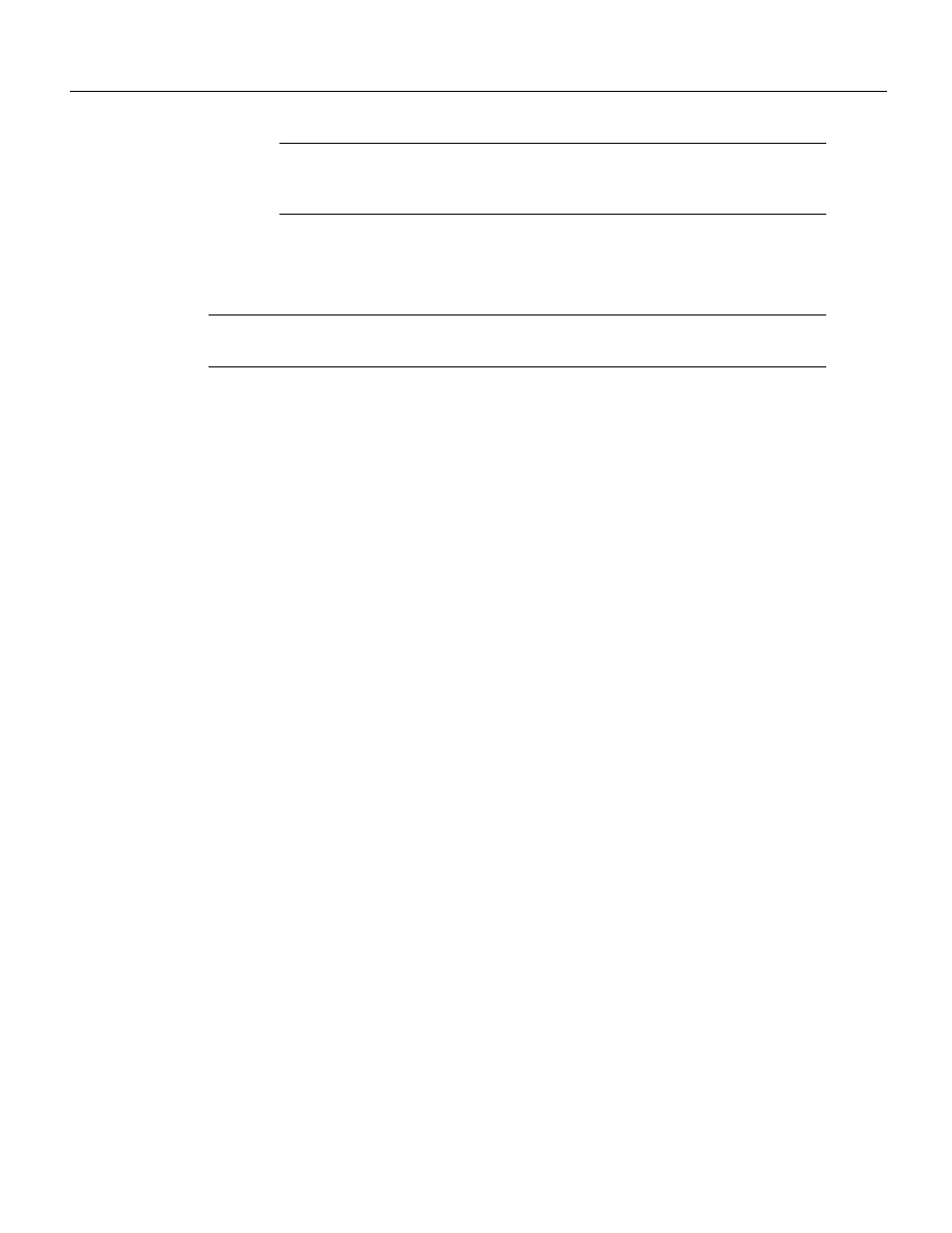
Cisco 12012 Gigabit Switch Router Card Cage Assembly Replacement Instructions 27
Removing and Replacing a Card Cage Assembly
Note
Adjust the interface cable in the vertical cable bracket cable clips to prevent any
kinks or sharp bends in the interface cable. Allow adequate strain relief in the interface
cable.
Repeat Step 6 through Step 10 for the rest of the interface cables and line cards.
Note
Blank cards must be installed in the upper card cage to fill any open slots. The blank cards
are used to maintain proper air flow and for EMI considerations.
Replacing the RP in the Upper Card Cage
Perform the following steps to replace the RP in the upper card cage:
Step 1
Attach an antistatic wrist strap to yourself and to one of the two ESD connection sockets
located on the front edges of the upper card cage or to bare metal on the frame.
Step 2
Grasp the card carrier edge with one hand and place your other hand under the carrier to
support and guide it into the slot. Carefully slide the RP carrier into the slot until the
ejector levers make contact with the front of the card cage, then stop.
Step 3
Grasp the two card ejector levers and pivot them toward the RP until they are
perpendicular to the card faceplate to completely seat the RP in the backplane connector.
Step 4
Tighten the two captive screws at the top and bottom of the RP.
Step 5
Connect the console terminal and any auxiliary and Ethernet devices to their respective
connectors on the RP. Verify that the console terminal is on.
Replacing the Alarm Card in the Upper Card Cage
The alarm card is installed in the rightmost slot in the upper card cage.
Perform the following steps to replace the alarm card in the upper card cage:
Step 1
Attach an antistatic wrist strap to yourself and to one of the two ESD connection sockets
located on the front edges of the upper card cage or to bare metal on the frame.
Step 2
Grasp the alarm card faceplate with one hand and place your other hand under the card
carrier to support and guide it into the card cage slot labeled alarm card.
Step 3
Carefully slide the alarm card carrier into the slot until it makes contact with the
backplane connector, then stop. Avoid touching the card circuitry or any connectors.
Step 4
Carefully push on the top and bottom of the alarm card to seat it in the backplane
connector.
Step 5
Tighten the two captive screws to secure the alarm card in the upper card cage slot.
Step 6
Connect any external devices to their respective connectors on the alarm card
