Figure 9 opening the air filter tray caution – Cisco 12012 User Manual
Page 17
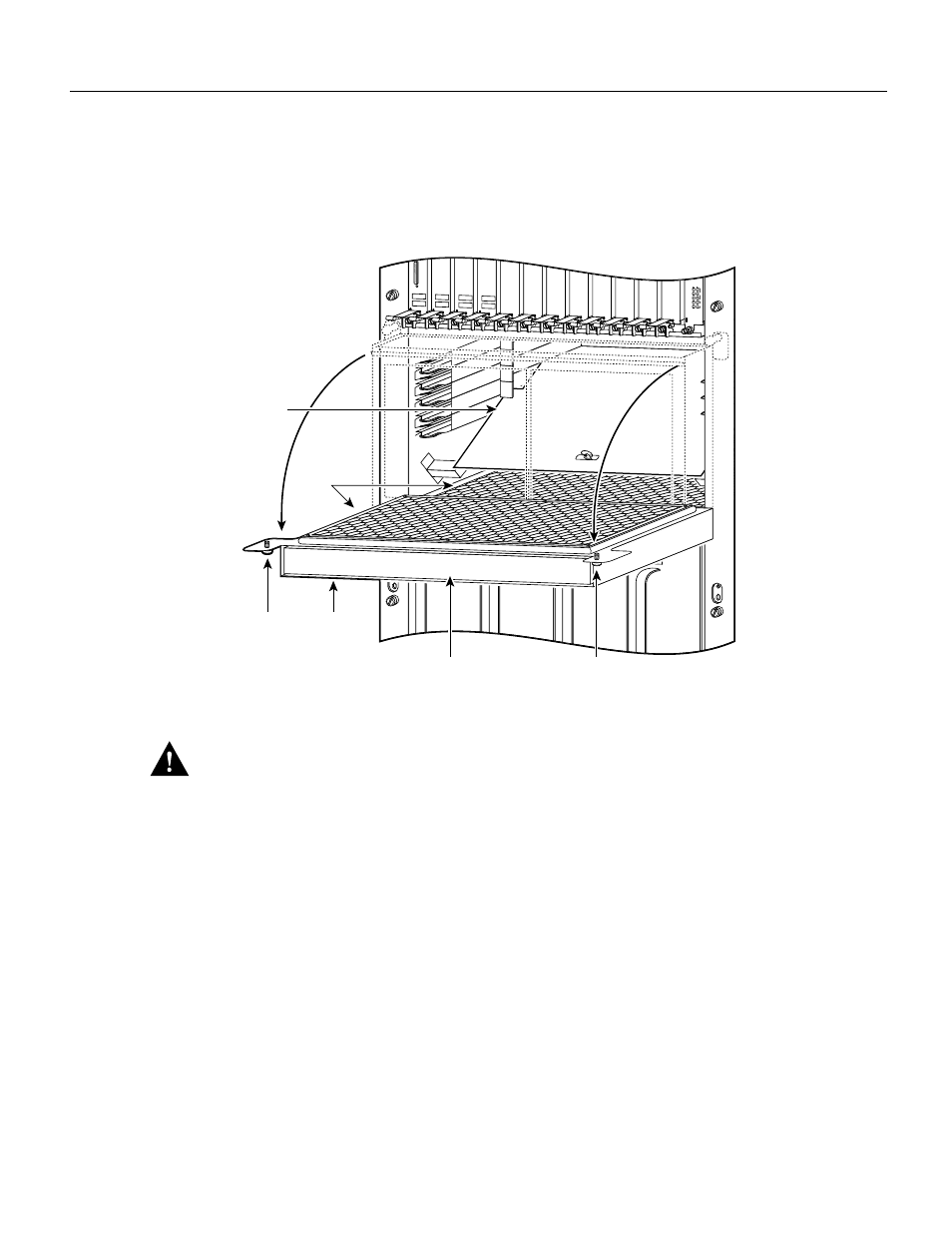
Cisco 12012 Gigabit Switch Router Card Cage Assembly Replacement Instructions 17
Removing and Replacing a Card Cage Assembly
Step 2
To gain access to the lower card cage, loosen the two captive screws at the top of the air
filter tray and pivot the tray down, away from the lower card cage. (Refer to Figure 9.)
Figure 9
Opening the Air Filter Tray
Caution
To prevent damage, do not place any tools on the air filter tray or in the lower card cage.
Damaging the honeycomb screen on the air filter tray or in the lower card cage could restrict the air
flow causing an overtemperature condition in the Cisco 12012.
GIGABIT R
OUTE PR
OCESSOR
Q OC-3/STM-POS
OC-12/STM-4 A
T
M
OC-12/STM-4 POS
ALARM
CS
C
0
FA
IL
1
0
1
2
EN
AB
LE
D
SF
C
H10472
Air filter
tray
Air filter
Captive
screw
Captive
screw
Air deflector
Honeycomb
screen
- ASA 5505 (1994 pages)
- OL-15491-01 (268 pages)
- WUSB600N (43 pages)
- 10000 (556 pages)
- 10000 (12 pages)
- 3825 (358 pages)
- WRV54G (101 pages)
- WUSB54GC (33 pages)
- 2600 Series (10 pages)
- DPQ2202 (38 pages)
- 1600 (13 pages)
- WRT320N (53 pages)
- 1701 (10 pages)
- 300 (16 pages)
- 3200 Series (60 pages)
- 2900 SERIES XL (138 pages)
- 4430 (12 pages)
- 1005 (6 pages)
- 3500 Series (8 pages)
- GigaStack WS-X3500-XL (58 pages)
- WIRELESS-G WRT54GP2 (112 pages)
- 1604 (22 pages)
- 3600 Series (18 pages)
- WIRELESS LAN CONTROLLER OL-17037-01 (80 pages)
- DPC3000 (36 pages)
- 3545 MCU (56 pages)
- WRT110 (48 pages)
- 7300-6T3 (54 pages)
- 10BASE-FL (40 pages)
- 340 (62 pages)
- 1700 (88 pages)
- 1700 (14 pages)
- 12000 (60 pages)
- 3600 (18 pages)
- 1800 Series (12 pages)
- 2000 (6 pages)
- ACE XML OL-13877-01 (12 pages)
- 10720 (26 pages)
- 10008 (38 pages)
- 10008 (48 pages)
- 1-PORT G.SHDSL 2600 (22 pages)
- XM Universal Gateways Cisco AS5400XM (100 pages)
- 1710 (12 pages)
- WRTP54G (114 pages)
- 7201 (4 pages)
