Copy function – Philips STU130A User Manual
Page 17
Attention! The text in this document has been recognized automatically. To view the original document, you can use the "Original mode".
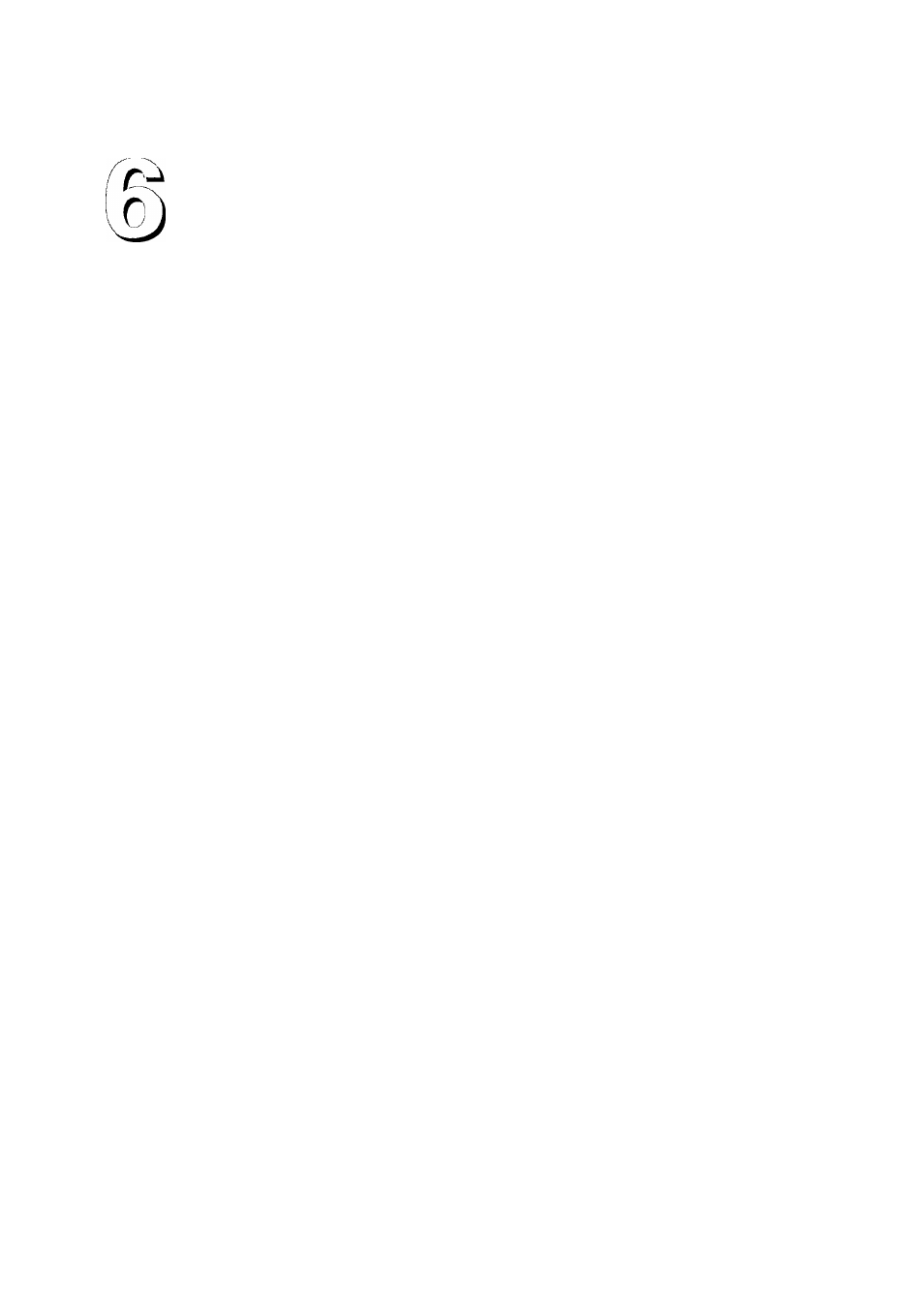
JZ
.12
*5)
c
UJ
Copy function
Important
The «COPY FUNCTION» is described below. You will used it to «program» another receiver, in other
words, to transfer all data within the receiver’s internal memory. This includes all tunings done.
The data transfer will be operated from the MASTER to the SLAVE receiver.
Copy function
o Disconnect the equipment from mains.
o Connect the DECODER euroconnector of the MASTER receiver to the TV euroconnector of the SLAVE
receiver by means of a full scart cable,
o Connect the equipments to the mains and switch them ON.
o Make sure that both equipments are set on programme 001.
o Switch both receivers back to stand-by mode.
o Shortly press ^programme key on SLAVE receiver.
>- -r- is displayed.
o Shortly press V programme key on MASTER receiver.
» -t - is displayed.
o The display on each receiver blinks and the copy functions starts.
001 “> 002 -> 003 -> ... “> 199 displays in sequence,
s- At the transmission end, the figures CXX on the displays must be identical.
» After few seconds both equipments return to the stand-by mode.
Note :
Repeat this operation if the figures CXX are different when transmission ends.
Press (J) key to quit the copy function mode before the transmission starts. If the transmission is already
started, disconnect the equipment from the mains to quit.
1 3
