Watching a satellite programme, Selecting a satellite programme, How to record a programme – Philips STU130A User Manual
Page 11: Using your receiver
Attention! The text in this document has been recognized automatically. To view the original document, you can use the "Original mode".
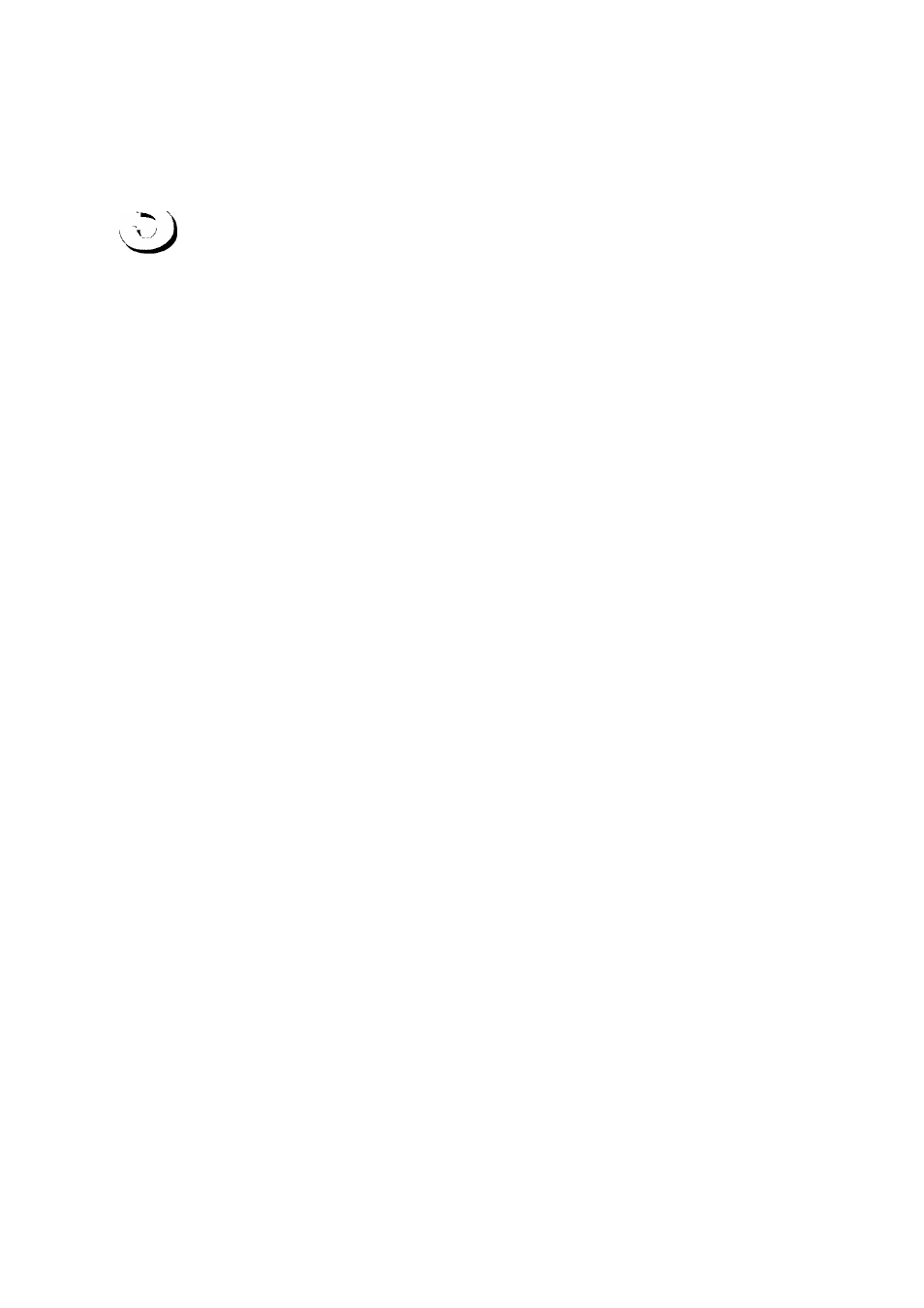
JZ
.2
D)
c
LU
Using your receiver
Watching a satellite programme
If your satellite receiver and TV-set
are connected by a coaxial cable
o
Select the channel on your TV-set which is
reserved to satellite programmes.
o
Press the key on your remote control to
activate your satellite receiver,
o
Select a programme by using the V
CH keys.
>- A picture appears on the screen.
OR If your receiver and TV-set
are connected by an euroconnector
o
Press the key on your remote control to
activate your satellite receiver,
o
Select a programme by using the V
CH keys.
5- A picture appears on the screen.
Selecting a satellite programme
Your Philips receiver has 199 satellite or radio channels that have been factory pre-progrartimed.
To select a programme
o
Use the
/\
V
^^e front panel of the receiver to change programmes or use the CH ^ V
*<®У^
the remote control or enter directly the chosen programme number by using the numerical block,
i- The front panel display shows the number of the selected programme.
How to record a programme
You can record non satellite programmes as you have always done it. Meanwhile recording satellite pro
grammes is a bit different.
You can use your video-recorder to record satellite programmes mainly in three main ways :
. Record a satellite programme while watching it.
. Record a satellite programme while watching another TV programme -and not another satellite
programme-.
. Record a satellite programme while the TV-set is off.
In any case
o
Select the satellite programme you wish to record on your receiver.
o
If you have connected your equipment using a coaxial cable, select the channel reserved to satellite
programmes on your video-recorder.
