Press the select, Press the menu button, Cbegini – Philips PR 0920X User Manual
Page 6: Press the set (-f) or (-), Menu c, Creen, Ontrols
Attention! The text in this document has been recognized automatically. To view the original document, you can use the "Original mode".
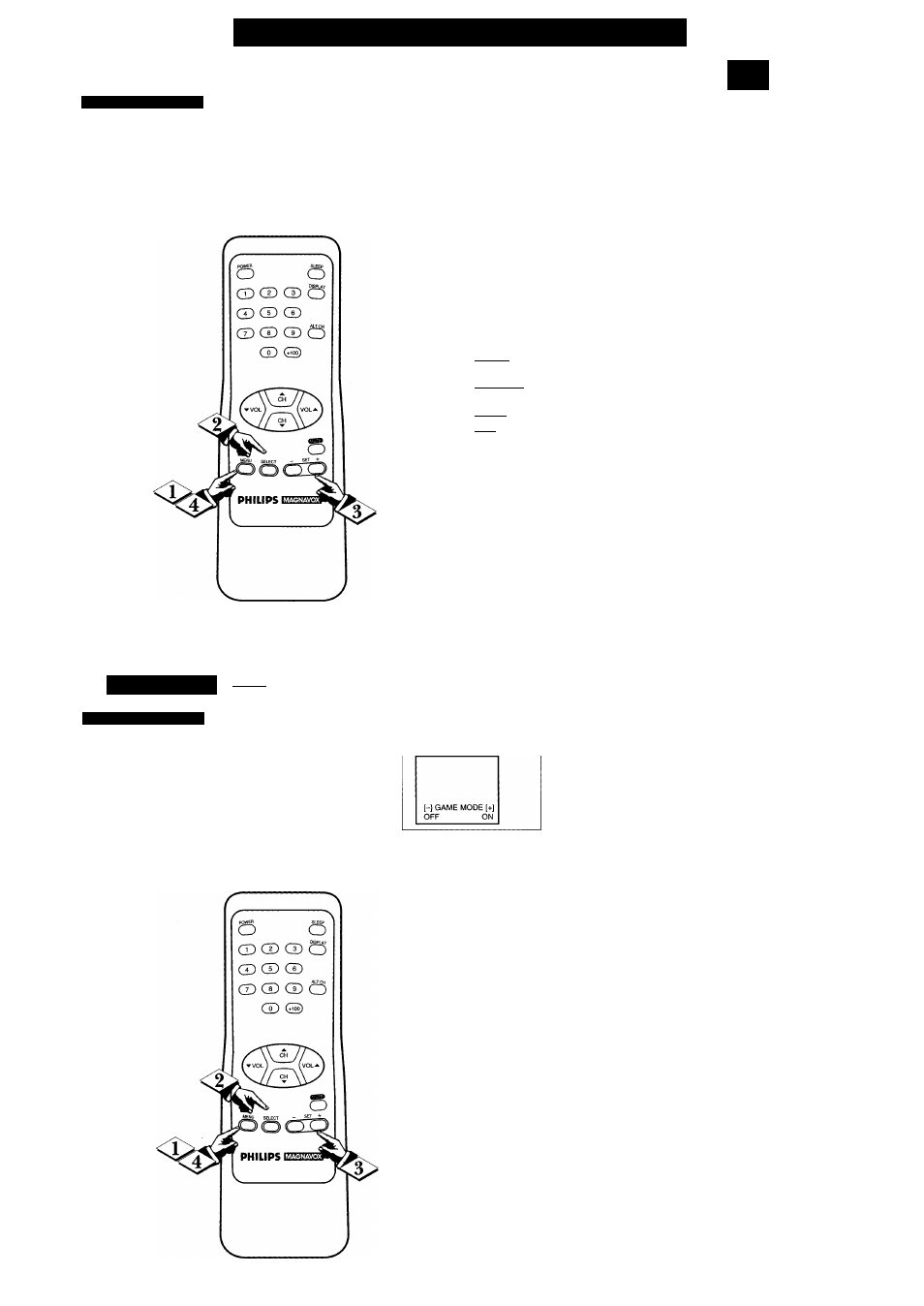
O
n
-S
creen
MENU C
ontrols
(C
ont
’
d
)
ee<3iN>
Picn
Ri:
Aixii
s iMiM S
J
'o adjust your TV picture
controls, select a channel
and follow these steps.
Press the MENU but
ton. PICTURE will be
selected with the TV’s on
screen arrow.
- PICTURE
CHANNEL SET
CCD SELECT
CCD OFF
1
Press the SELECT
button until the desired con
trol (BRIGHT, CONTRAST,
COLOR, or TINT) shows on
screen.
[-] BRIGHT [+]
DDODDDIDDDDOO
Within 10 seconds,
press the SET (+) or (-) but
ton to adjust the selected pic
ture control.
Press the MENU button
to clear the screen when pic
ture adjustments are complet
ed.
BRIGHT Press SET (-) or (+) until darkest parts of the
picture are as bright as you prefer.
CONTRAST Press SET (-) or (+) until lightest parts of
the picture show good detail.
COLOR Press SET (-) or (+) to add or eliminate color.
TINT Press SET (-) or (+) to obtain natural skin tones.
S
mart
H
elp
The display will
disappear from the TV
screen after about 10 sec
onds unless you press
SET + or - or the
SELECT button, even
though you may not be
finished.
G
ame
M
ode
Plt ri
RE
A
d
.R
STMEM S
'■ # ’o adjust your TV picture
JL controls to the most suit
able settings for video games,
select a channel and follow
these steps.
■CBEGINI
<
3
>
Press the MENU button.
PICTURE will be selected
with the TV’s on-screen arrow.
- PICTURE
CHANNEL SET
CCD SELECT
CCD OFF
Press the SELECT but
ton repeatedly so that the
GAME MODE control
appears on-screen.
Press the SET (-
f
) or (-)
button to select OFF or ON
(the choice will appear in
PURPLE). If you select ON,
the picture controls will be at
the most suitable position for
video games.
Press the MENU button
to exit the on-screen menu.
CAUTION: A video source
(such as a video game.
Compact Disc Interactive -
CDI, or TV information
channel) which shows a con
stant non-moving pattern on
the TV screen can cause pic
ture tube damage. When not
in use, turn the video source
OFF. Regularly alternate the
use of such video sources
with normal TV viewing.
-
6
-
