Your cable tv signal is a single round cable (75, Connect the cable tv, Ooking – Philips PR 0920X User Manual
Page 3: Ntenna, Able, Onnections
Attention! The text in this document has been recognized automatically. To view the original document, you can use the "Original mode".
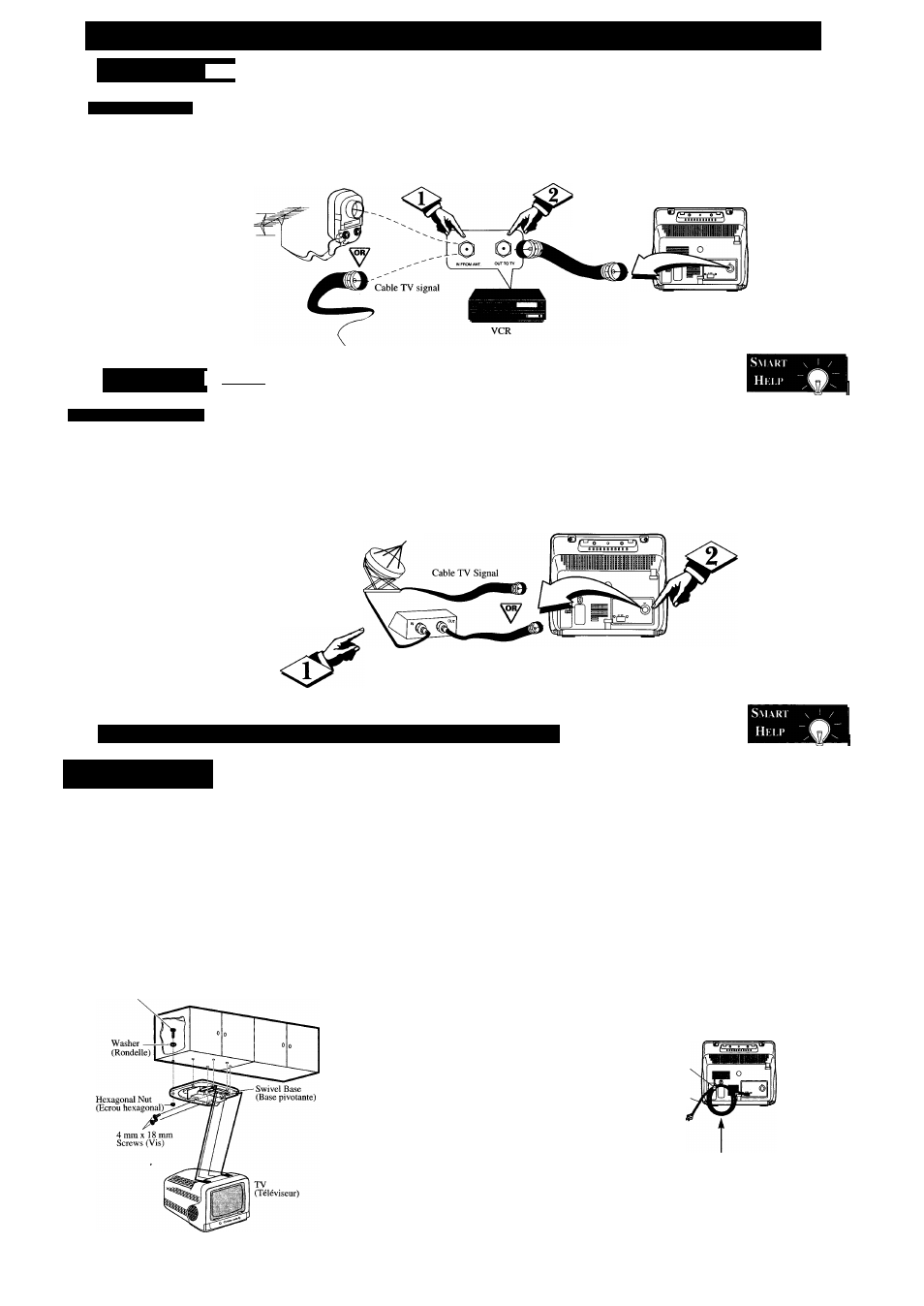
H
ooking
U
p
Y
our
TV
(A
ntenna
/C
able
C
onnections
) (C
ont
’
d
)
VCR
TO
TV
I—
B
asic
C
onneci
ion
J
'he basic Antenna /
Cable to VCR to TV
connection is shown here.
For more information on
other hookups (with Cable
Converter Boxes or
Descrambler Boxes), refer
to your VCR or Cable
Converter Box Owner's
Manual.
Connect your
Antenna or Cable signal to
the IN FROM ANT(enna)
plug on the VCR.
Connect the OUT TO TV
plug on the VCR to the
ANT(enna) plug on the TV
(connecting cable supplied
with the VCR).
Refer to the Ovmer's
Manual included with your
VCR for other possible con
nections and TVA^CR operat
ing details.
Outdoor VHF/UHF
Antenna
300 to 750 Adapter
Round Cable
750 Supplied with
VCR
Back of TV
C
able
TV
I-----CBEGINI-
C
ahee
I
npi
t
/C
onveri
er
y
'our Cable TV signal
into your home may be
a single (75 ohm) cable or
a Cable Converter Box
installation. In either case,
the connection to the TV is
very easy.
your Cable TV sig
nal is a single round cable (75
ohm) then you're ready to con
nect to the TV.
If you have a Cable
Converter Box:
Connect the Cable TV signal to
the Cable Signal IN(put) plug
on the Cable Converter Box.
Connect the Cable TV
cable to the ANT(enna) plug on
the TV.
If you have a Cable Converter
Box:
Connect the OUT(put) plug of
the Cable Converter Box to the
ANT(enna) plug on the TV.
---------------------------------------------------------^
NOTE: The connecting cable for
the Cable Converter Box is sup
plied by the Cable TV company.
Back of TV
Cable TV Signal
Note to the Cable TV System Installer: This reminder is provided to call the
Cable TV system installer’s attention to Article 820-40 of the National Electrical
Code, which provides guidelines for proper grounding - in particular, specifying
that the cable ground shall be connected to the grounding system of the building,
as close to the point of cable entry as possible.
Remember, _
set the TV for the
type signal you've
just connected (see
page 4).
To select only the
channels on your
Cable system, see
“Channel Auto
Memo" (page 4). If
you use a Cable
Converter Box, set
the TV to the same
channel as the con
verter's CH 3/4
switch (on the rear
of the Cable
Converter Box).
Cable Converter Box
Round Cable 75S2
(Supplied by
Cable TV
Company)
C
abinet
I
nstallation
/ I
nstallation
sur
un
M
euble
C
a
RIM T I
n
STAEEATION
I
n
STAEI, AflON SER I N Mi l BEE
Tfhllow the instructions
M below to install the TV
beneath a kitchen cabinet.
But, before beginning, review
the tips on page 8.
Çtuivre les instructions
kJ ci-dessous pour installer
le téléviseur en-dessous d’un
meuble de cuisine. Mais
avant de commencer, revoir
les conseils de la page 8.
(^pçiiN)
Drill six 1/4-inch
holes through the underside
of the cabinet using the six cir
cles on the swivel base (sup
plied) as guides.
Percer six trous de 1/4 de
pouce dans le dessous du
meuble en se guidant à l’aide
des six cercles sur la base
pivotante (fournie).
Attach the swivel base to
tbe cabinet using six of each
of the following: screws, wash
ers, and hexagonal nuts (sup
plied).
Fixer la base pivotante au
meuble à l’aide des six vis,
rondelles et écrous hexagonaux
(fournis).
Slide the TV onto the
hook on the swivel base and
push it backward until the
TV locks into place.
Faire glisser le téléviseur sur
le crochet de la hase pivotante
et le repousser jusqu’à ce que
le téléviseur se verrouille en
place.
5 mm X 40 mm
Secure the TV to the
swivel base using two 4 mm
X
18 mm screws (supplied).
Fixer le téléviseur sur la
base pivotante à l’aide de
deux vis de 4 mm x 18 mm
(fournies).
Make sure ^
the area directly
beneath the TV is
not used for cook
ing and does not
contain an appli
ance that generates
heat or steam.
Veiller à ce que la
zone directement
en-dessous du
téléviseur ne soit
pas utilisée pour
cuire et ne contienne
pas d’appareils
générateurs de
chaleur ou de
vapeur.
CAUTION: To reduce the risk of fire, do not
place any heating or cooking appliances beneath
this unit.
ATTENTION: afin de réduire les risques
d’incendie, ne placer aucun appareil chauffant ou
de cuisson en-dessous de cette unité.
Note: Screws that are too short will not screw far
enough into the nuts to securely hold the TV.
Screws that are too long will protrude below the
base of the cabinet and may scratch the TV when
it is swiveled.
Remarque: des vis trop courtes ne se visseront
pas suffisamment profondément dans les écrous
pour maintenir le téléviseur en toute sécurité. Des
vis trop longues dépasseront de la base du meuble
et pourront rayer le téléviseur lorsque il pivotera.
-
3
-
Wire Tie
(Attache-câble)
Power Cord
(Cordon
d’alimentation)
Route and arrange the excess AC cord so that it
will not drape where it can be pulled on or tripped
over unintentionally, as illustrated.
Acheminer et arranger le cordon CA en excès de
telle sorte qu’il ne puisse pas s’enrouler ou être tiré
et qu’il ne présente pas d’obstacle, comme montré
dans l’illustration.
