Ctivating, Ontrast, Lack – Philips XS1956CI User Manual
Page 16: Tretch, Ontrol
Attention! The text in this document has been recognized automatically. To view the original document, you can use the "Original mode".
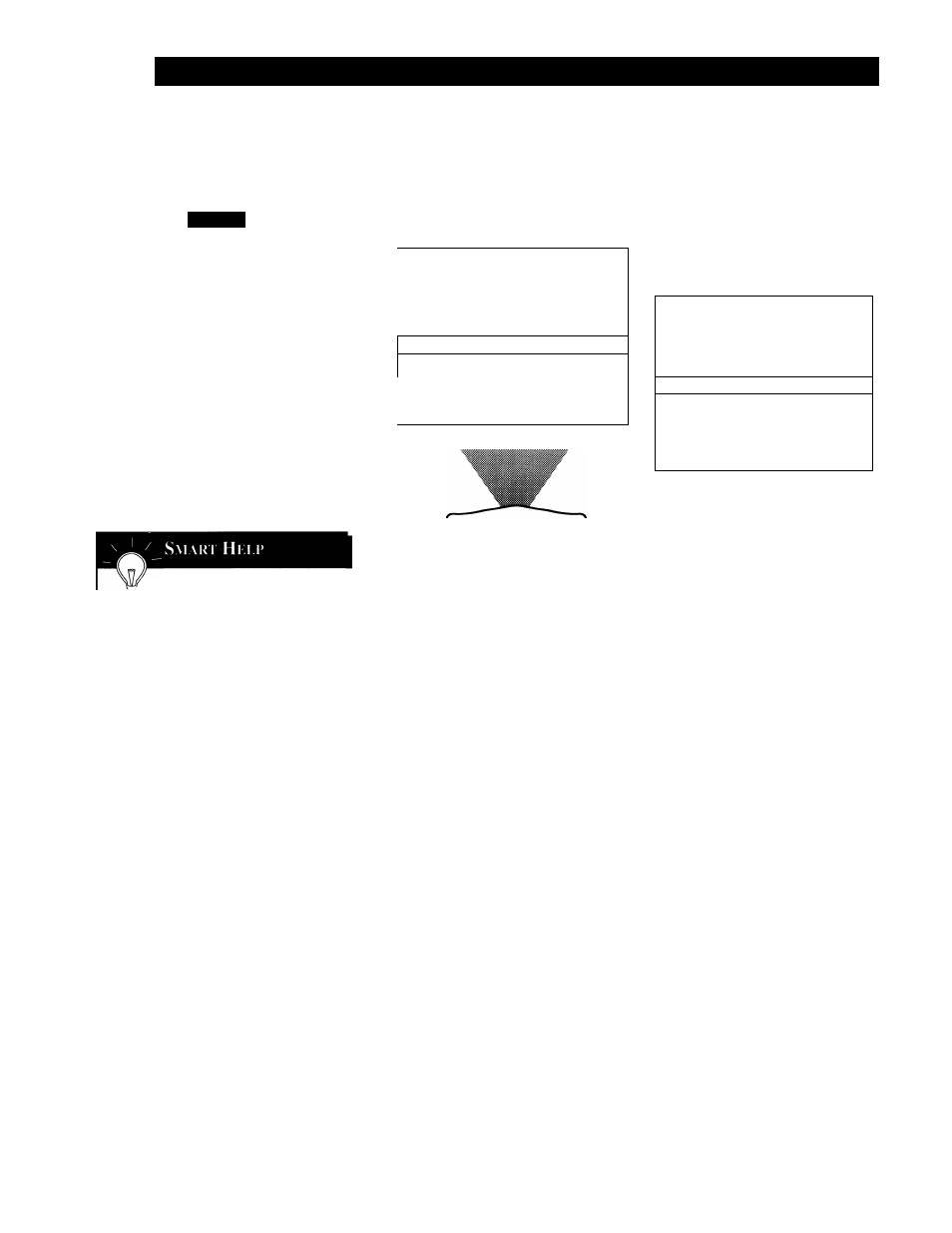
□
A
ctivating
the
C
ontrast
P
lus
(B
lack
S
tretch
) C
ontrol
7
"^he Contrast Plus (Black Stretch)
feature helps to sharpen'' the
picture quality. The black portions of
the picture become richer in dark
ness and the whites become brighter.
Press the MENU button on the
remote to display the onscreen menu.
Press the CURSOR UP A or
CURSOR DOWN ▼ buttons until
the words CONTRAST PLUS are
highlighted.
<|> Press the CURSOR RIGHT ^
or CURSOR LEFT ^ buttons to
activate or deactivate the Contrast
Plus feature.
Remember: The onscreen
S menu will disappear in a few
seconds after you have finished your
adjustment.
TINTT .....................
I-
.... □
CXDLTEMP NORMAL
CONTRAST PLUS
OFF|
NOISE REDUCTION
ON
VOLUME
- 15
0
o
o
o
®
0
0
®
®
©
®
0
sS)
IMENUI
=fo c
S
^
MUTE
SMART SMART
SOUND PICTURE
TINT ........................ I- .... □
COL TEMP NORMAL
CONTRAST PLUS
ON
NOISE REDUCTION
ON
VOLUME ■■................. » 15
16
