Troubleshooting – iStorage diskAshur Pro SSD Manual User Manual
Page 17
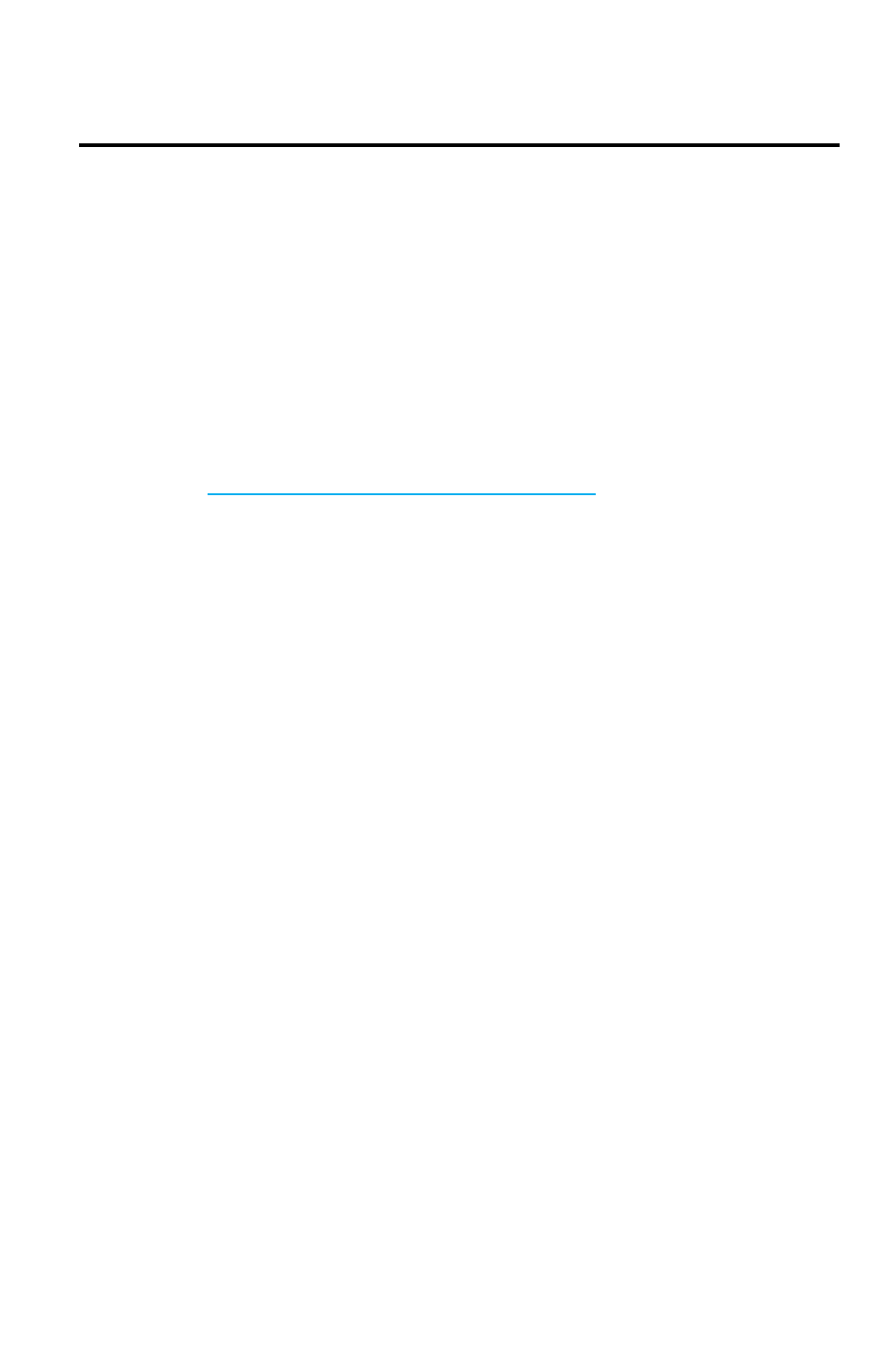
17
Troubleshooting
Q: Why do the LEDs blink Blue, Red and Green after I plug the drive in?
A: When you first plug the drive in, it does a self-test on the encryption
components of the drive. If any component fails the test, the LED will stop
on RED and the drive will not function.
Q: What is FIPS 140-2?
A: This is a government standard to accredit cryptographic modules. The
government regulates certain industries that collect, store and/or transfer
sensitive data to use security that meets this standard. For a general
explanation:
http://en.wikipedia.org/wiki/FIPS_140-2
Q: What kind of speed can be expected out of this drive?
A: USB speed will be affected by a variety of factors (USB type – 1, 2 or
3, Host controller, Driver version, hard drive read/write speeds, Operating
System). On average, if using a USB 3.0 port, speeds should be from
80+ MB/s for a newer rotating drive and 250+ MB/s for a newer SSD
version. If you are experiencing lower than expected speeds, check to
make sure you have the latest host controller driver available. If you are
getting considerably less, make sure that you are plugged into a USB 3
port. USB 3 ports use a blue center contact.
Q: Is there any way to recover my data if I forget the PIN?
A: If an Admin PIN has been previously set, the Admin PIN can be used
to unlock the drive and recover the data. If you forget the PIN and do not
have an Admin PIN, the drive can be re-set so it can be used again, but
the data cannot be recovered.
Q: Why does the LED indicate an error when I try to change the PIN?
A: PIN requirements for this drive must meet a minimum security
level. There are several combinations that are not allowed, such as, all
repeating numbers, sequential number going up or down. The PIN must
also be a minimum of 7 digits and cannot be longer than 16 digits.
Q: What are the ECCN and HST codes used for shipping this device
outside the US?
A: ECCN: 5A992A and HTS code 8473.50.3000
