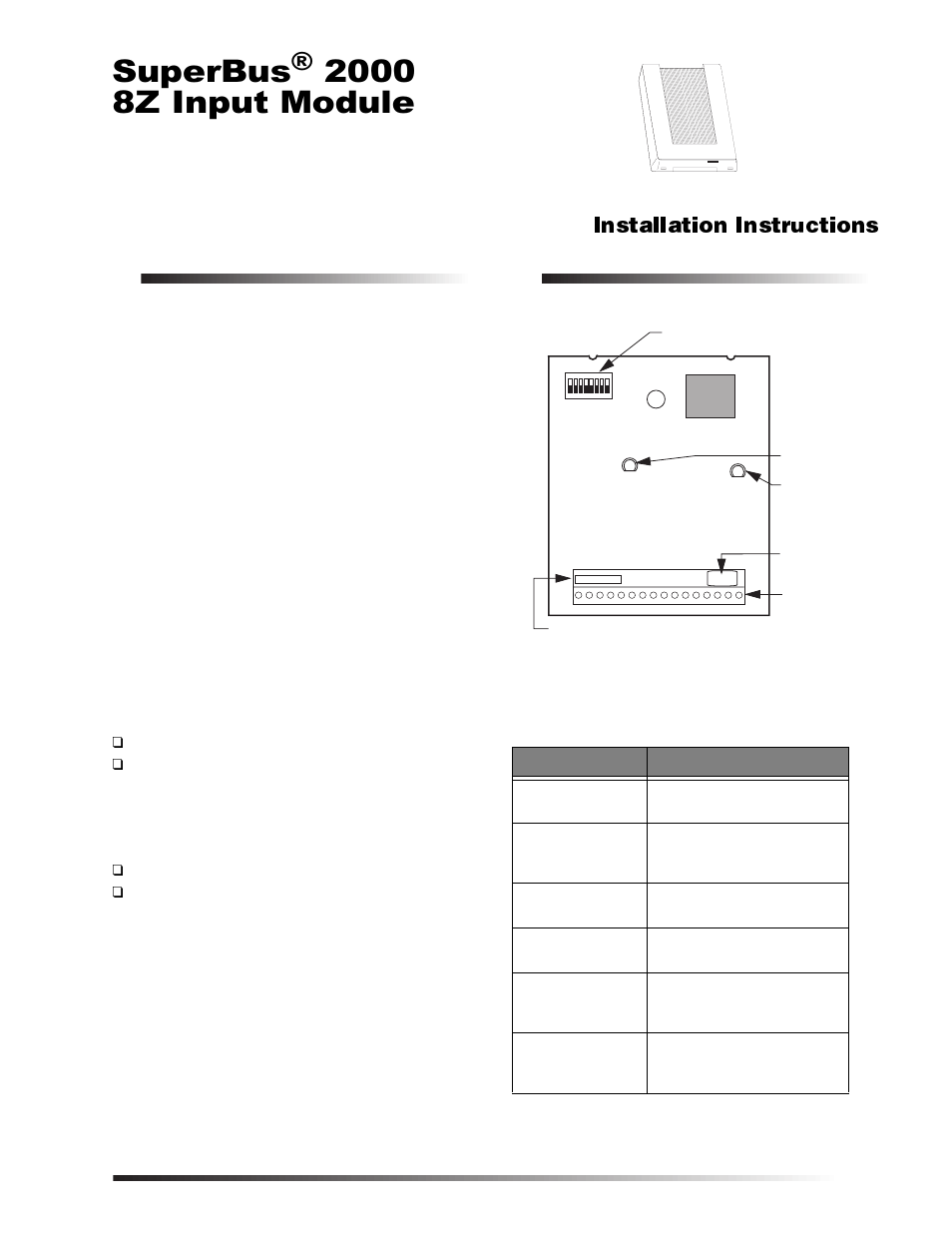Interlogix SuperBus 2000 8Z User Manual
6xshu%xv, Qsxw 0rgxoh, Ãì>>мкãìàõvìã
Table of contents
Document Outline
- Product Summary
- Module Components
- Component
- Function
- Panel
- Maximum Bus Devices
- Panel
- Maximum Wire Length
- Tools and Supplies Needed
- Installation
- Mounting the Module
- To Mount the Module on a Wall
- To Mount the Module in an Advent Cabinet
- 1. Remove AC panel power and disconnect the backup battery(s).
- 2. Remove the module cover and set it aside (Figure 2).
- 3. Turn the module upside down and line up the holes on the back-plate at the desired location (F...
- 4. Secure the back-plate to the cabinet using three 1/4 - inch #6-32 self-tapping screws (not inc...
- To Mount the Module in a Concord Cabinet
- 1. Remove AC panel power and disconnect the backup battery.
- 2. Remove and discard the module cover (Figure 2).
- 3. Insert a support standoff shown in Figure 5 (supplied with panel) into the panel circuit board.
- 4. Slide the module back-plate onto the two clips located on the top-left corner or center of the...
- 5. Push the lower-right corner of the module onto the support standoff (see detail in Figure 6).
- 6. Gently press the module up and onto the cabinet side tab.
- Mounting the Module
- Wiring the Module
- Module
- Terminals
- Advent*
- Ultra-
- Gard
- Concord
- Gauge
- Max. Wire Run*
- 1. Figure 8 shows an example of how to connect up to eight normally closed (N/C) or normally open...
- Installing a Cover Tamper Switch
- To install the tamper reed switch (Figure 9):
- 1. Slide the reed switch into the reed switch holder located on the module back-plate shown in Fi...
- 2. Insert the magnet into the nibs on the module cover. Remove the magnet clip from the module ba...
- 3. Connect the normally closed reed switch (in series with a 2.0K ohm EOL resistor) to the module...
- To install the tamper reed switch (Figure 9):
- Setting the Module Unit Numbers
- Power Up and Bus Communication
- On Concord and Advent Panels
- New Installations
- Existing Installations
- 1. Verify that all wiring between the panel and module is correct.
- 2. Connect the panel backup battery(s) and restore panel AC power. Alphanumeric touchpad displays...
- 3. Press 8 for System Menu.
- 4. Press 0 for Program Menu.
- 5. Enter your Install Code (default 0123).
- 6. Enter Item Number 48001 to add SuperBus devices. All installed devices are automatically added...
- 7. Press * twice to return to the Main Menu.
- 8. Both the green and red LEDs turn on for one second. The green POWER LED will remain on and the...
- On UltraGard Panels
- Programming and Testing
- Troubleshooting
- Problem
- Action/Solution
- 1. Check for incorrect wiring connections.
- 2. Make sure panel AC power is applied and the backup battery(s) are connected.
- 3. If the LED still remains off, replace the module.
- 1. Verify that the panel recognizes the module by entering program mode (see specific panel Insta...
- 2. Check for incorrect wiring connections.
- 3. For Concord (software versions 1.0–1.6) and UltraGard panels make sure that module DIP switch ...
- 4. If the LED still doesn’t flash, replace the module.
- 1. For Concord (software versions 1.0–1.6) or UltraGard systems, check for bus devices with the s...
- 2. Re-initialize the panel by disconnecting and reconnecting panel power.
- 3. Make sure the zone has been “learned” into panel memory.
- 4. Verify that the panel recognizes the module by entering program mode (see specific panel Insta...
- 5. Remove zones and try installing the module without the zones.
- 6. Replace the module.
- Specifications
- Notices