Installation guidelines, Table 2. maximum bus devices per panel, Panel – Interlogix SuperBus 2000 8Z User Manual
Page 2: Maximum bus devices, Table 3: maximum wire lengths, Maximum wire length, Tools and supplies needed, Installation, Mounting the module, To mount the module on a wall
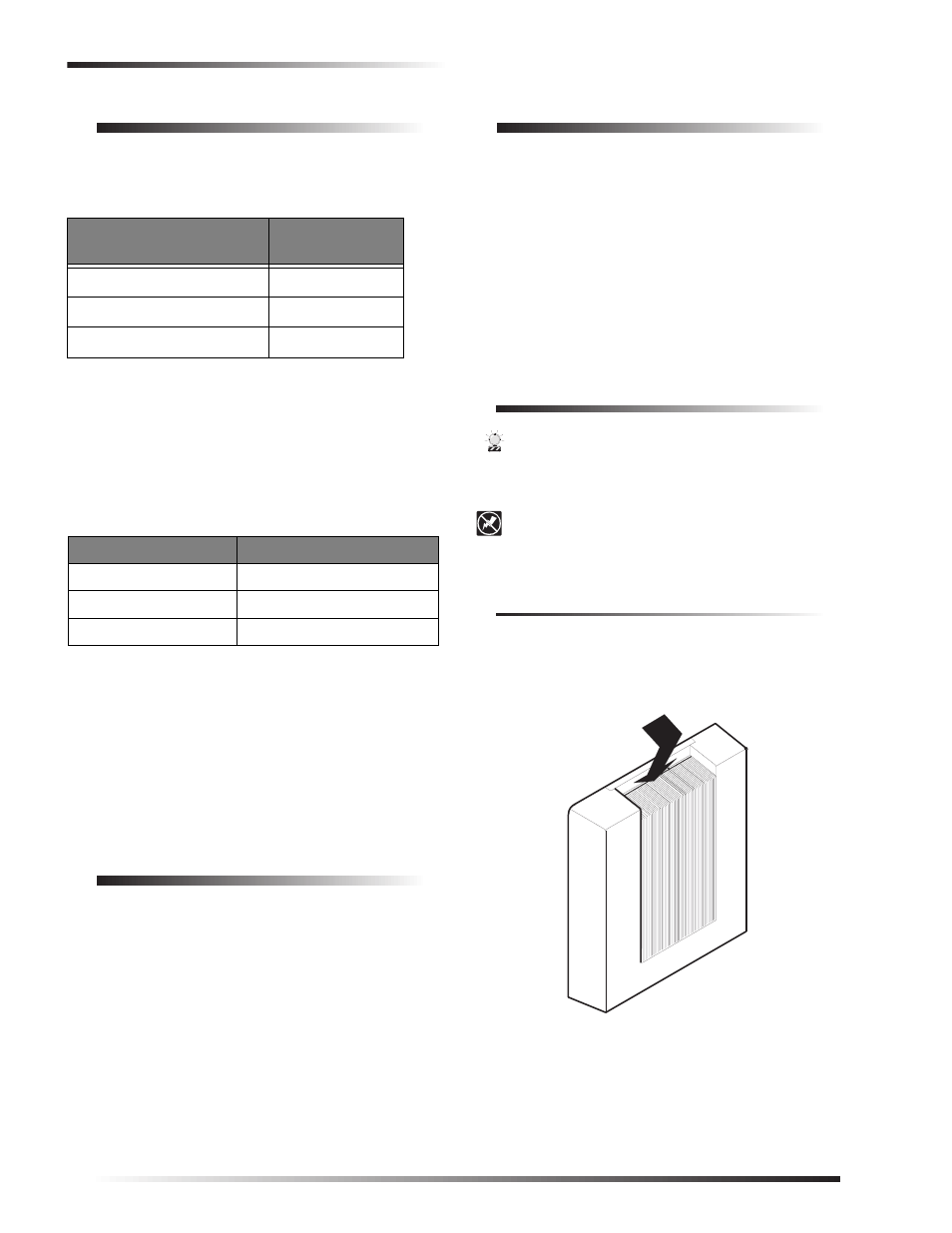
2
Installation Guidelines
Installation Guidelines
R For the maximum number of bus devices and touch-
pads per panel see Table 2.
R Do not exceed the total panel output power when using
panel power for bus devices and hardwired sensors that
require it (see specific panel Installation Instructions).
R Maximum current draw of each SuperBus 2000
8Z
Input Module is 35 mA.
R Do not exceed the maximum wire length from the
panel to the module (see Table 3).
R When using self or remotely powered devices with an
Advent panel, do not exceed the maximum recom-
mended wire length of 4000 feet using 22-gauge or
larger wire.
R Terminate each hardwired zone with a 2.0K ohm EOL
resistor. For normally open circuits, wire the resistor in
parallel. For normally closed circuits, wire the resistor
in series.
R Always install the EOL resistor at the last sensor or
device on the circuit, not at the zone input terminals.
Tools and Supplies Needed
R Screwdrivers
R Drill with bits
R 3/8 -inch #6-32 self-tapping screws (included)
R 2.0K ohm EOL resistors (49-467) (included)
R 22-gauge or larger wire (18-gauge or larger for com-
mercial applications)
R 1/4-inch press-fit reed switch and magnet (not
included) for cover tamper
R 1/4-inch #6-32 self tapping screws (not included) for
Advent cabinet mounting
R Support standoff (included with Concord cabinet)
Installation
The module can be mounted
R On a wall.
R Inside an Advent cabinet.
R Inside a Concord cabinet.
R Inside a SuperBus module cabinet (60-698). Refer to
the cabinet Installation Instructions for installation
procedures.
Ìi
For UltraGard installations, the module must be
mounted to a wall. The module will not fit in the
UltraGard cabinet.
Mounting the Module
ÁIG"42
To prevent damaging the panel or module, remove the
panel AC power and disconnect the backup battery(s)
before installation.
ÁIG"42
You must be free of all static electricity when handling
electronic components. Touch a bare metal surface
before touching the circuit board.
To Mount the Module on a Wall
1.
Remove the module cover and set it aside
(Figure 2).
Figure 2.
Removing the Cover
2.
Place the back-plate on the wall and mark the three
mounting holes (Figure 3).
3.
Drill holes and insert appropriate anchors.
4.
Secure the back-plate to the wall with included screws.
Table 2. Maximum Bus Devices Per Panel
Panel
Maximum Bus
Devices
Advent
62
UltraGard
8
Concord
16
Table 3: Maximum Wire Lengths
Panel
Maximum Wire Length
Advent
22 ga. 1,800 ft./18 ga. 4000 ft.
UltraGard
22 ga. 500 ft./18 ga. 1000 ft.
Concord
22 ga. 1,800 ft./ 18 ga. 4,500 ft.
PRESS DOWN
HERE AND PULL
AWAY FROM BASE
8557G47B.DS4
