Connecting the devices, Turning on and off the tvr 60 – Interlogix DVR 60 Quick Start User Manual
Page 2
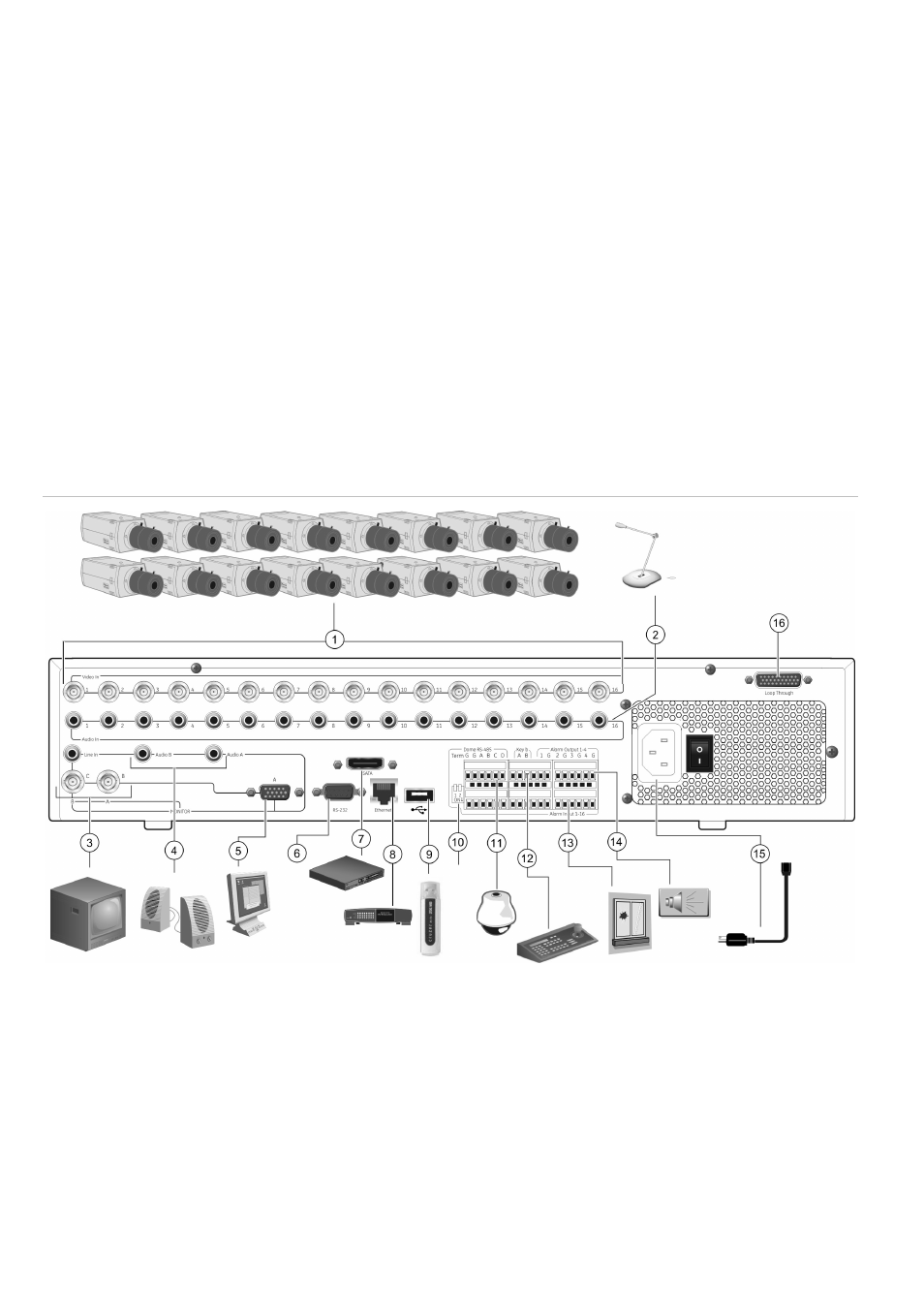
EN - 2
TruVision DVR 60 Quick Start Guide
User ID: admin
Password: 1234
4. Click
the
Next
button and then
Enter
to open the
HDD Management screen. Define the HDD settings
as required. Click
OK
to save and return to the eZ
Setup screen.
5. Click
the
Next
button and then
Enter
to open the
Record Settings screen. Define the recording
settings such as recording schedules. Click
OK
to
save and return to the eZ Setup screen.
6. Click the Next button and then
Enter
to open the
Network Settings screen. Define the network
settings such as the IP address, subnet mask, and
default gateway. Click
OK
to save and return to the
eZ Setup screen.
7. When all the required changes have been entered,
click the
Finish
button to exit the Setup Wizard. The
TVR 60 is now ready to use.
Connecting the devices
Use Figure 1 below below as a visual guide to connect
the various peripherals to the TVR 60.
The monitor resolution should be at least 800 x 600.
Adjust your monitor accordingly to this resolution. If
looping video, ensure that the Termination option (under
Cameras > Adjust Video) is disabled.
Turning on and off the TVR 60
Turn on and off the TVR 60 using the power switch on
the back panel. When you turn on the device, the
TVR 60 automatically displays all live views from the
connected cameras. It also automatically begins
recording.
Figure 1: TVR 60 back panel connection diagram
1.
Connect up to 16 analog cameras.
2.
Connect to audio inputs (available for each camera).
3.
Connect up to two CCTV monitors (monitors B and C).
4.
Connect to speakers for audio output.
5.
Connect VGA monitor (default main monitor).
6.
For future use.
7.
Connect to an eSATA device.
8.
Connect to a network.
9.
Connect to USB devices such as a mouse. USB CD/DVD
burner and USB HDD are not supported.
10. Terminate the line to the dome cameras using this RS-485 switch.
Default is Off.
11. Connect to a PTZ control.
12. Connect to a keypad.
13. Connect up to 16 alarm input cables.
14. Connect up to four NO/NC alarm output relays.
15. Connect to a power cord.
16. Loop through for up to 16 analog cameras (see item 1).
