Functions -8, Functions (spd, tm, dst, av, mx, odo) – CatEye OS1.1 User Manual
Page 6
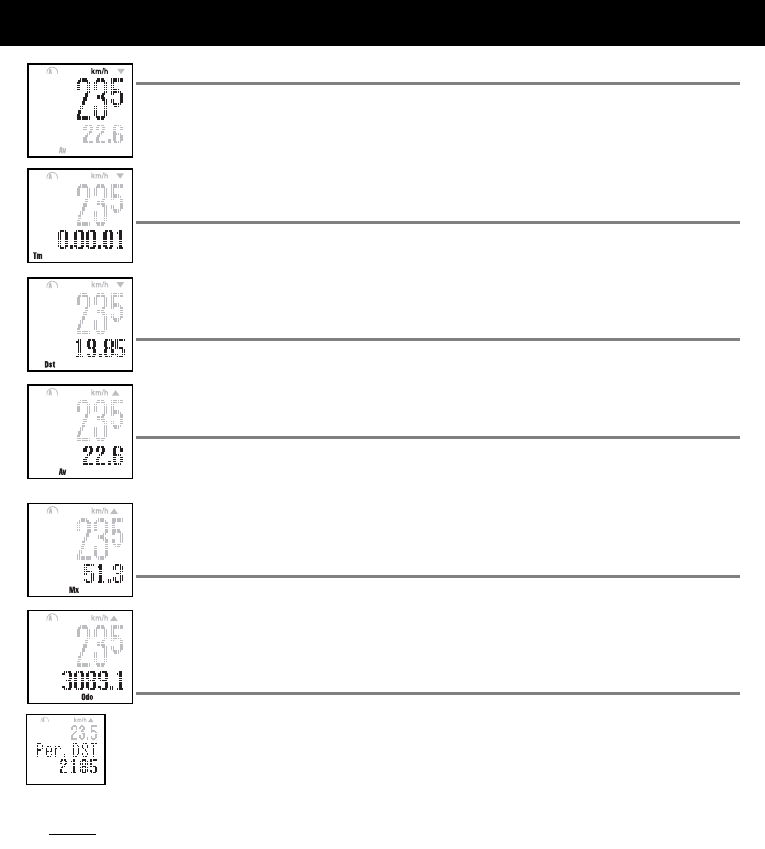
6
OS 1.1
Functions (Spd, Tm, Dst, Av, Mx, Odo)
Current Speed
Current Speed always displays in the upper display. The data is updated
once a second. When the font size is 100%, Current Speed appears be-
tween Clock Time and Elapsed Time and is indicated by the flashing Spd
icon.
0.0(3.0)-65.9 mph [0.0(4.0)-105.9 km/h]
Elapsed Time
This is the ride time from the start to the present and shown in hours, min-
utes and seconds. Performing a reset operation returns the data to zero.
After 9:59'59" the timer will continue counting from 0.00.00.
0.00.00 - 9.59.59
Trip Distance
The trip distance from the start to the present time is displayed. Performing
a reset operation returns the data to zero.
0.00 - 99999.99 mile [km]
Average Speed
The average speed from the start to the present time is displayed. Perform-
ing a reset operation returns the data to zero. When the trip distance exceeds
99999.99km or the elapsed time exceeds 99:59'59", [ERROR] will appear on
the display and calculation of Average Speed will no longer compute.
0.0 - 65.9 mph [0.0 - 105.9 km/h]
Maximum Speed
The maximum instantaneous speed from the start to the present time is dis-
played. Performing a reset operation returns the data to zero. Maximum
speed is calculated regardless if the ride timer is on.
0.0(3.0)-65.9 mph [0.0(4.0)-105.9 km/h]
Total Distance
The odometer distance is accumulated continuously. It is not effected by
performing a reset operation. Odometer distance is calculated regardless if
the ride timer is on.
0.0 - 999999.9 mile [km]
If you push the two MODE buttons simultaneously, the personal distance
review screen will be displayed for three seconds.
