Menu screen (function settings) – CatEye OS1.1 User Manual
Page 15
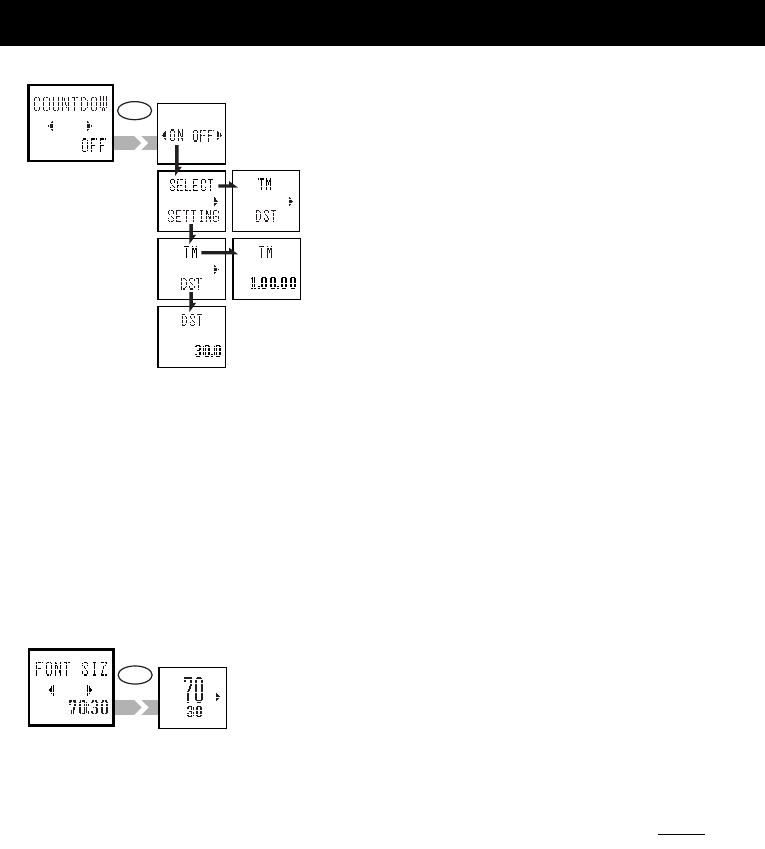
OS 1.1
15
Menu screen (Function settings)
Countdown setting
Turns the countdown function on and off, and speci-
fies whether distance or time is to be counted down.
How to set countdown
ON/OFF ....... Turns the countdown function on or off.
1) Press SELECT/MODE button to se-
lect "ON" or "OFF".
2) Press ENTER/START/STOP button
to execute your choice.
SELECT ...... Selects whether the distance or time fig-
ure is to be displayed.
SETTING ..... Selects whether the distance or time fig-
ure is to be counted down.
1) Press SELECT/MODE button to se-
lect either "TM" or "DST".
2) Press ENTER/START/STOP button
to enter your choice.
3) Enter a value.
The time can be set in the order of second, minute, and hour. Press SELECT/MODE button
to select a value, and then press ENTER/START/STOP button to save the value.
• Time setting range: 9.59.59 - 0 (default: 1.00.00)
• Distance setting range: 999.9 - 0.0 km (default: 30.0 km)
Font size setting
Using SELECT/MODE button, select the size of font that is
easiest for you to read, and press ENTER/START/STOP
button to save your selection.
Note: When digits exceed the screen size the figures are
automatically reduced. In the default figure it is 70:30.
ENTER
(START/STOP)
Function
setting screen
ENTER
(START/STOP)
Function
setting screen
