Connecting with other 802.3at devices, 3at devices 5 – Interlogix POE302-SP User Manual
Page 11
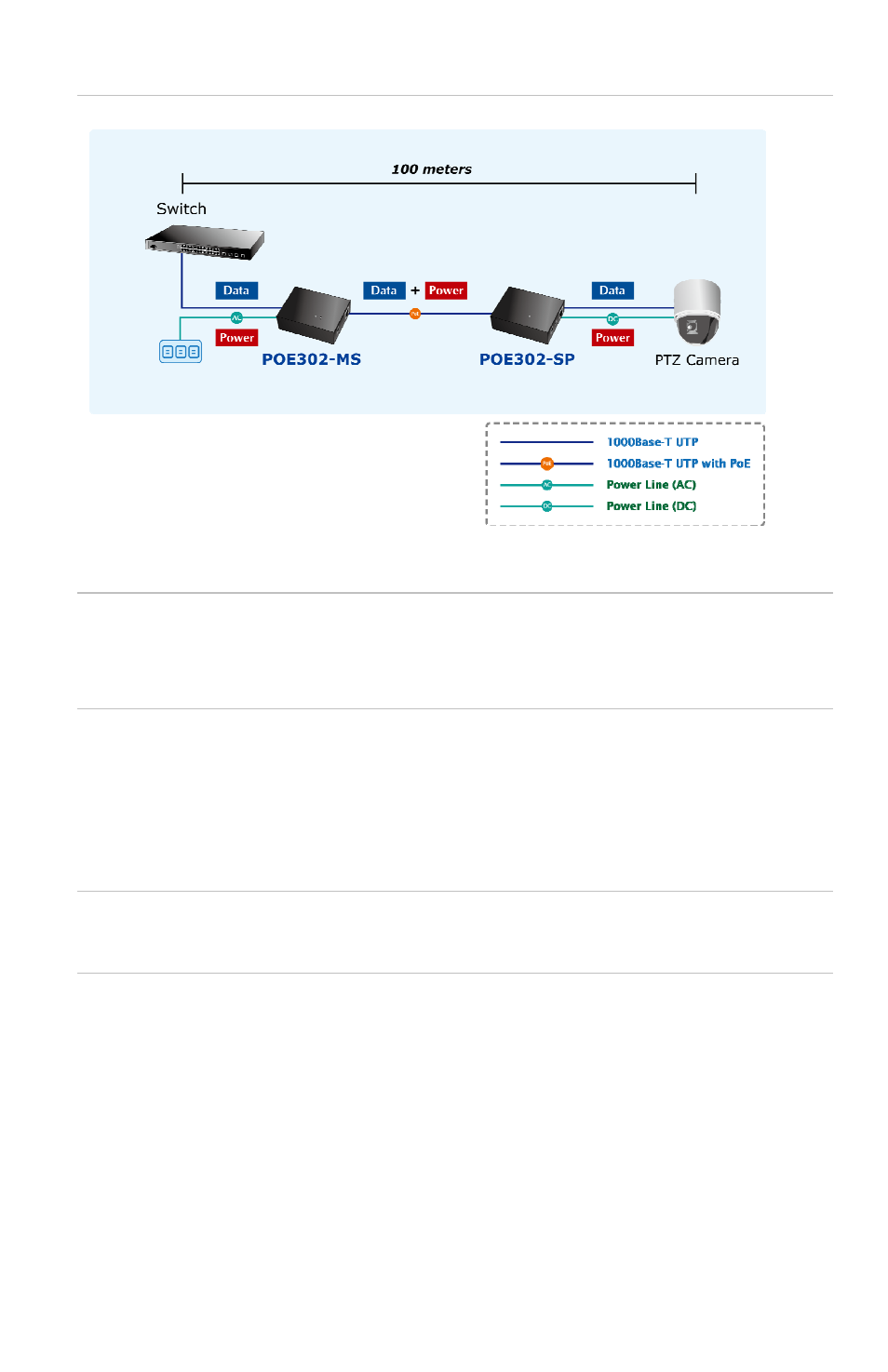
IFS POE302-SP Ethernet Splitter User Manual 5
Figure 3: Connection Schematic
WARNING:
The POE302-SP only accepts IEEE 802.3at
equipment; other in-line power device may cause the POE302-
SP malfunction.
2. Connect the UTP cable in the package from "Ethernet” port
of POE302-SP to the RJ-45 port of remote device.
3. Adjust proper DC power output and connect DC plug from
"DC OUT" of POE302-SP to remote device.
Caution:
Please ensure the output voltage is correct for
remote device. Otherwise, it will damage your remote device.
4. Power on the remote device and its LED indicator will
remains on.
Connecting with other 802.3at Devices
The POE302-SP also provide the alternative to make the non
IEEE 802.3at devices the possibility to connect with an IEEE
802.3at in-line power device like Power over Ethernet Injector
or Power over Ethernet Switch, the figure is as below.
- 600-1053-4 (12 pages)
- NX-590NE (38 pages)
- NX-591NE-GSM (16 pages)
- NX-592E (13 pages)
- Simon XT CDMA Module V4 (9 pages)
- Simon XT GSM Module V4 (10 pages)
- NX-548E (12 pages)
- NX-540E (32 pages)
- D1000 Series (10 pages)
- D1300 Series (11 pages)
- D1315 Series (10 pages)
- D1810 Series (8 pages)
- D2100 Series (10 pages)
- D2300CPS Series (10 pages)
- D7100 Series (8 pages)
- D7400 Series (10 pages)
- D7400RSH Series (10 pages)
- DE7100 Series (9 pages)
- DE7200M Series (8 pages)
- DE7300 Series (9 pages)
- DECT3000 Series (8 pages)
- DED2500 Series (9 pages)
- DT3000 Series (6 pages)
- D1200 Series (8 pages)
- D19100SHR Series (16 pages)
- D9100 Series (12 pages)
- MC250-4T/1CXT (25 pages)
- MC251-4P/1CXT (28 pages)
- MC250-4T Series (23 pages)
- MC251-4P/1S (27 pages)
- MC350-4T-2S (32 pages)
- MC352-4P-2S (31 pages)
- MCR200-1T/1CX (25 pages)
- MCR200-1T-1TW (23 pages)
- MC250-1T/1S (24 pages)
- MCR205-1T/1S User Manual (62 pages)
- MCR205-1T/1S Installation Guide (11 pages)
- MC201-1P/1FS (20 pages)
- MC355-1T/1S Installation Guide (13 pages)
- MC350-1T-2S (29 pages)
- MC352-1P/1S (29 pages)
- MC355-1T/1S User Manual (64 pages)
- MCR300-1T/1S (20 pages)
- MCR300-1T-2S (17 pages)
- MCR-R15 (14 pages)
