Product overview, Led indicators, Hardware installation – Interlogix POE302-MS User Manual
Page 9: Before installation, Led indicators 3
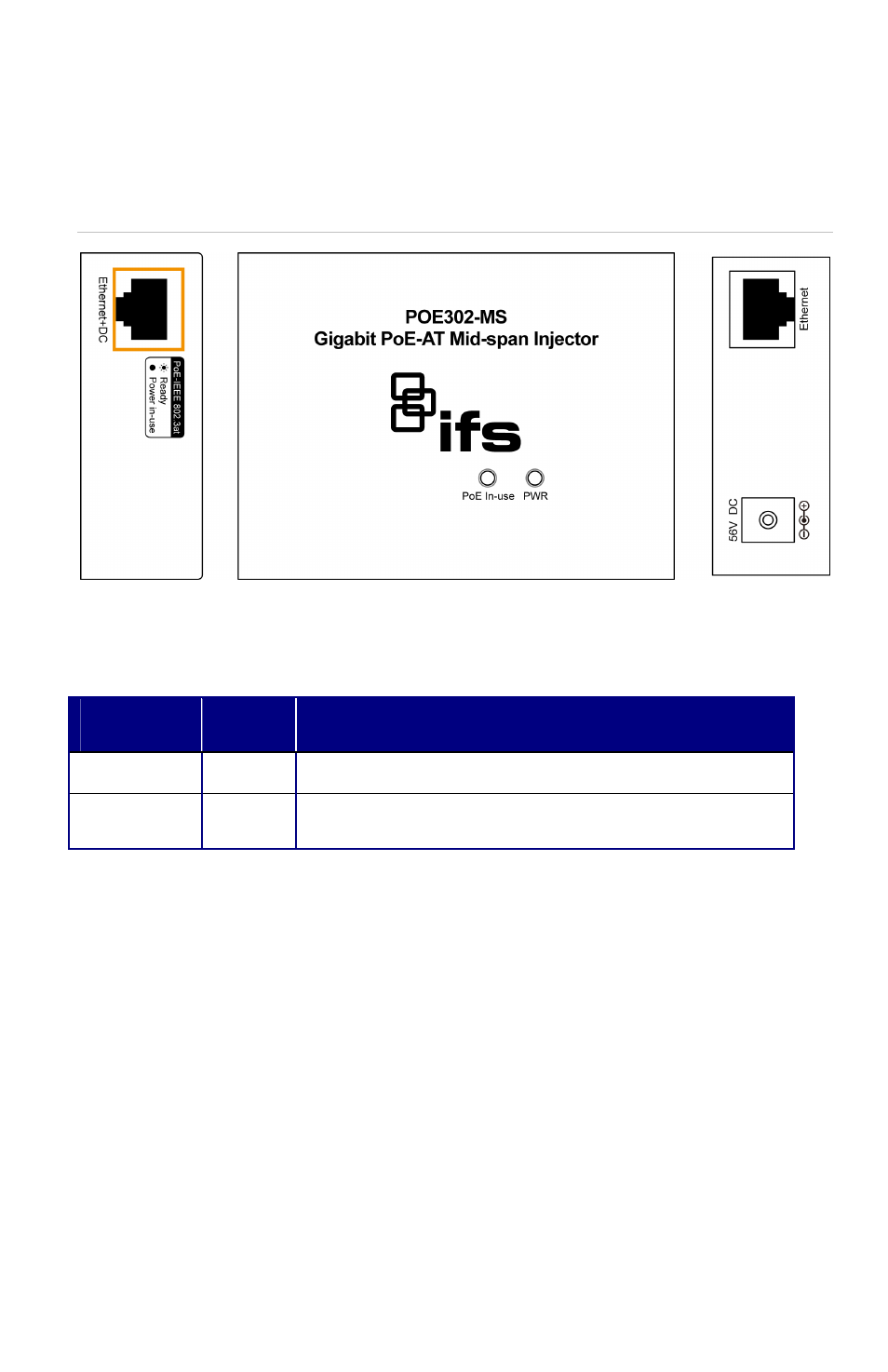
IFS POE302-MS Ethernet Injector User Manual 3
Product Overview
Figure 1 shows the front and side panels of the POE302-MS.
Figure 1: POE302-MS Front and Side Panels
LED Indicators
POE302-MS LED indicators
LED
Color
Function
PWR
Green
Lit indicates that the POE302-MS has power.
PoE In-use
Green
Lit indicates that the PoE port is providing 56VDC in-line
power.
Hardware Installation
The POE302-MS operates at three different data rates –
10Mbps, 100Mbps and 1000Mbps in the same device and
automatically adjusts to the data rate of the incoming
transmission.
Before Installation
The POE302-MS requires an external 56VDC power supply to
inject DC power onto the pins of the twisted pair cable (pair 4,
5 and pair 7, 8).
See also other documents in the category Interlogix Accessories communication:
- 600-1053-4 (12 pages)
- NX-590NE (38 pages)
- NX-591NE-GSM (16 pages)
- NX-592E (13 pages)
- Simon XT CDMA Module V4 (9 pages)
- Simon XT GSM Module V4 (10 pages)
- NX-548E (12 pages)
- NX-540E (32 pages)
- D1000 Series (10 pages)
- D1300 Series (11 pages)
- D1315 Series (10 pages)
- D1810 Series (8 pages)
- D2100 Series (10 pages)
- D2300CPS Series (10 pages)
- D7100 Series (8 pages)
- D7400 Series (10 pages)
- D7400RSH Series (10 pages)
- DE7100 Series (9 pages)
- DE7200M Series (8 pages)
- DE7300 Series (9 pages)
- DECT3000 Series (8 pages)
- DED2500 Series (9 pages)
- DT3000 Series (6 pages)
- D1200 Series (8 pages)
- D19100SHR Series (16 pages)
- D9100 Series (12 pages)
- MC250-4T/1CXT (25 pages)
- MC251-4P/1CXT (28 pages)
- MC250-4T Series (23 pages)
- MC251-4P/1S (27 pages)
- MC350-4T-2S (32 pages)
- MC352-4P-2S (31 pages)
- MCR200-1T/1CX (25 pages)
- MCR200-1T-1TW (23 pages)
- MC250-1T/1S (24 pages)
- MCR205-1T/1S User Manual (62 pages)
- MCR205-1T/1S Installation Guide (11 pages)
- MC201-1P/1FS (20 pages)
- MC355-1T/1S Installation Guide (13 pages)
- MC350-1T-2S (29 pages)
- MC352-1P/1S (29 pages)
- MC355-1T/1S User Manual (64 pages)
- MCR300-1T/1S (20 pages)
- MCR300-1T-2S (17 pages)
- MCR-R15 (14 pages)
