Partition settings for keyfobs, Transmitter supervision windows – Interlogix NX-548E User Manual
Page 6
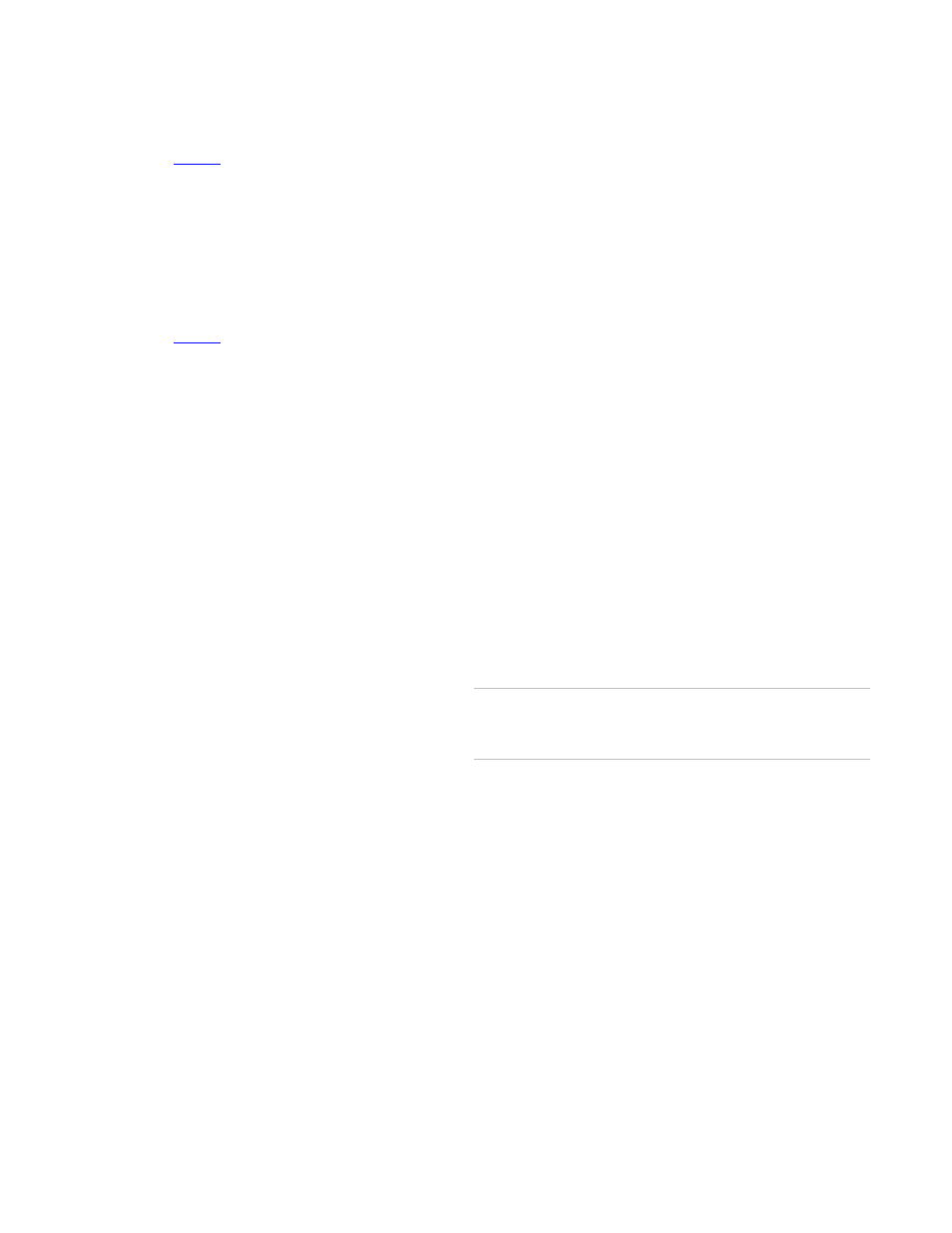
The control panel installation manual describes how keyfob
functions 1 and 2 can be used to control relays, outputs, or X-
10 devices.
Use the following guidelines when setting features 4 and 5
(see Segment 1 in
) for 4-button keyfobs:
•
Feature 4 - Input option 1. Turn on this feature to change
the Light button to keyfob function 1.
•
Feature 5 - Input option 2. Turn on this feature to change
the Star button to keyfob function 2.
UFT settings
Use the following guidelines when setting features 4, 5 and 7
(see Segment 1 in
) for UFTs:
•
Feature 4 - Input option 1. For UFTs, turn on this feature
to disable the transmitter’s primary reed.
•
Feature 5 - Input option 2. For UFTs turn on this feature to
disable the transmitter’s secondary reed.
•
Feature 7 - Input option 3. For UFTs that use a normally
open (NO) external contact, leave this feature off. For
UFTs that use a normally closed (NC) external contact,
turn this feature on.
Partition settings for keyfobs
LCD touchpads will display instructions when accomplishing
tasks.
To program the transmitter and partition settings, do the
following:
1. Enter * 8 at the keypad. On LED touchpads, the five
function lights start flashing.
2. Enter the program code (factory default is 9 7 1 3). On
LED touchpads, the service light flashes and the five
function lights change from flashing to on steady.
3. Enter the DIP switch setting module number and press #.
On LED touchpads, the Armed LED turns on to indicate
the control panel is waiting for a programming location
entry.
4. Enter the zone location number and press #. On LED
touchpads, the Armed LED turns on and the Zone LEDs
display the binary data for the current settings. On LCD
touchpads, the display shows Segment 1 and its settings.
5. Press * to advance to Segment 2.
6. Press the keypad button that corresponds to the partition
number you want to change. On LED touchpads, lights
that turn on indicate the keyfob is active in that partition.
On LCD touchpads, partition numbers that turn on indicate
the keyfob is active in that partition.
Note:
These partition settings apply only to keyfobs.
Partition assignments for other types of transmitters are
made in the panel.
7. Press * to enter the changes. To continue programming
transmitter partition settings, repeat steps 4 to 8.
Note
: If you press #, it does not save changes to the
current segment, but it does save changes to previous
segments.
8. To exit program mode, press EXIT EXIT.
Transmitter supervision windows
LCD touchpads will display instructions when accomplishing
tasks.
To change the transmitter supervision windows, do the
following:
1. Enter * 8 at the keypad. On LED touchpads, the five
function lights start flashing.
2. Enter the program code (factory default is 9 7 1 3).
3. Enter the DIP switch setting module number and press #.
On LED touchpads, the Armed LED turns on to indicate
the control panel is waiting for a programming location
entry.
4. Enter 195 # to enter location 195, segment 1.
5. Enter the new normal supervision time (0 to 255 hours)
and press *. If you choose 0, the normal supervision
window is set to 256 hours
Caution:
Do not set the normal of fire supervisions windows to
1 hour. This causes false trouble reports from all learned
wireless transmitters.
6. 6. Enter the new fire supervision time (0 to 255 hours)
and press *. If you choose 0, the fire supervision window is
set to 256 hours.
7. 7. Enter the new short supervision time (up to 30
minutes). The short supervision time prevents arming if a
transmitter has not checked in within the set time. This
applies only to specific countries outside the US. Check
the control panel installation manual to determine if this
setting is available. If you enter a number higher than 30
(the default value is 40), you disable the feature.
8. 8. Press * to save any changes. The panel waits for the
next location entry.
Note
: If you press #, it does not save changes to the
current segment, but it does save changes made in
previous segments.
9. To exit program mode, press EXIT EXIT.
6
NetworX NX-548-E Receiver Installation Instructions
