Intek RheoVac 950A User Manual
Page 41
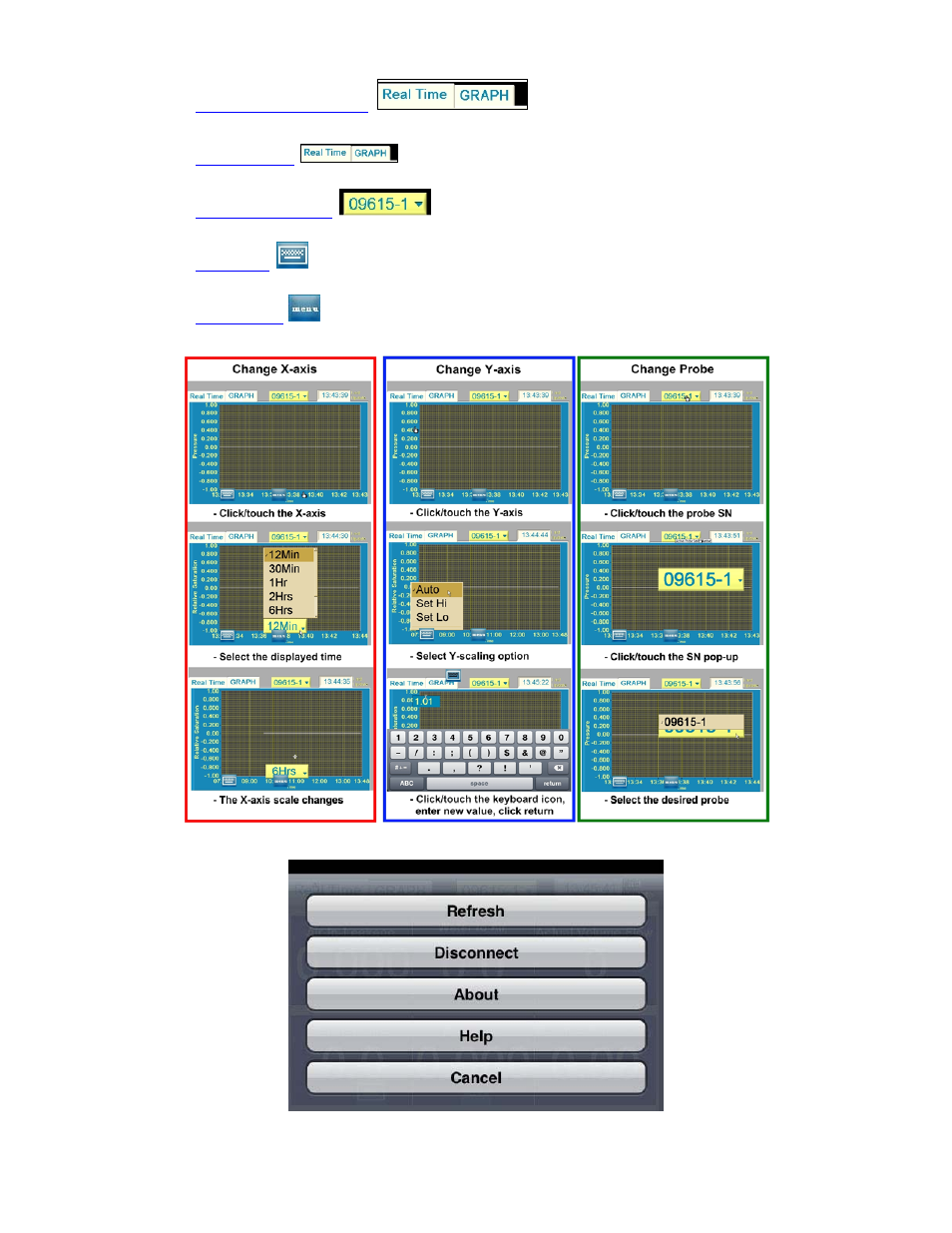
C.1.4.A
Real time display tab
: Six parameters are displayed on the
screen. Click/touch any of the displayed values to switch to the plotting view.
C.1.4.B
Graphing tab
: It is used for real time trending of RheoVac outputs. To
change X-axis scale and Y-axis limits, see Figure C1.7, 1
st
and 2
nd
columns
C.1.4.C
Probe under view
: To change probe under view, see Figure C1.7, 3
rd
column.
C.1.4.D
Keyboard
: Selecting this button opens a QWERTY keyboard on your screen
that is used to change values on the Y-axis, see Figure C1.7, 2
nd
column.
C.1.4.E
VNC Menu
: Selecting this button opens the screen shown in Figure C1.8. From
this menu, you can disconnect or refresh the connection.
Figure C1.7: Customizable User Interface Features
Figure C1.8: VNC Application Menu
-C4-
I:\OFFICE\WPMANUAL\RV950A Appendix C revB.doc
Feb. 4, 2010
