Intek RheoVac 950A User Manual
Page 38
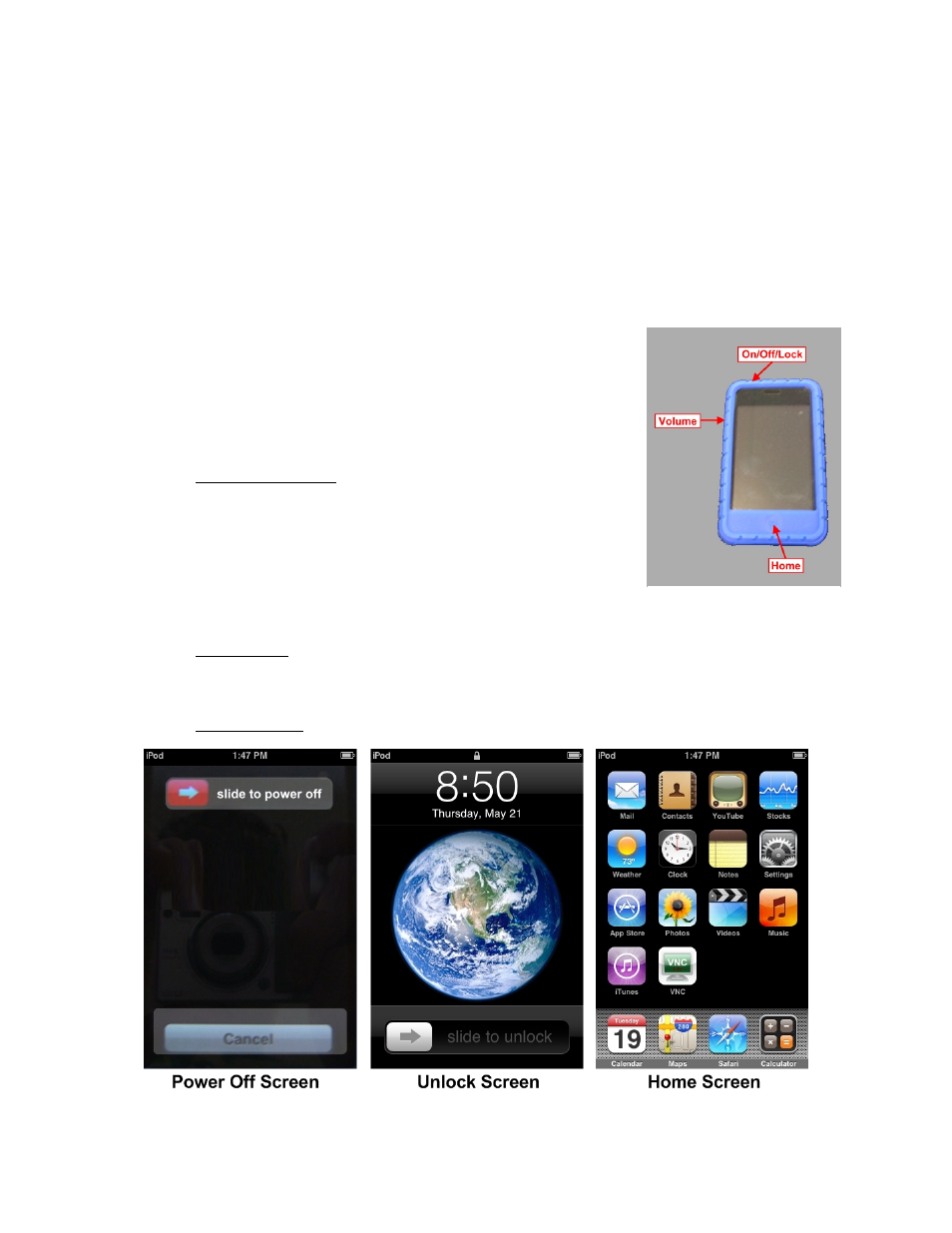
Appendix C – Optional Features for RheoVac Model 950
Wireless Interface for RheoVac Model 950
C.1.1 INTRODUCTION
The wireless option for the RheoVac Model 950 consists of a high powered 802.11 b/g USB interface
antenna connected to the main electronics and a handheld user interface (HUI). With this option installed,
users will be able to view real time and graphed measurements from the RheoVac probe on the HUI as
they move around the plant within the transmission range. The following sections explain the basic
operation procedures for the HUI, how to set up the wireless connection and view the data.
C.1.2
HANDHELD USER INTERFACE
The HUI interface relies mostly on the touch screen capability. It has 3
buttons to perform various tasks that are outlined below. All other
functionality, that is not outlined here, will make use of the touch screen.
C.1.2.A
The three HUI buttons (Figure C1.1)
1. On/Off/Lock Button
a. While
off, hold this button (1 sec) to turn HUI on.
b. While
on, hold this button (3 sec) and slide the bar to turn
off (Figure C1.2).
c. While
on, press this button once to lock the HUI.
Figure C1.1: Handheld
User Interface
d. While locked, press this button once and slide the bar to
unlock (Figure C1.2).
2. Home Button
a. Pressing this button will take the user back to the home screen (Figure C1.2).
b. While locked, press this button once and slide the bar to unlock (Figure C1.2).
3. Volume Toggle – it is used to control volume in audio applications
Figure C1.2: Common HUI Screens
-C1-
I:\OFFICE\WPMANUAL\RV950A Appendix C revB.doc
Feb. 4, 2010
