ILY CFast/HDD Duplicator User Manual
Page 19
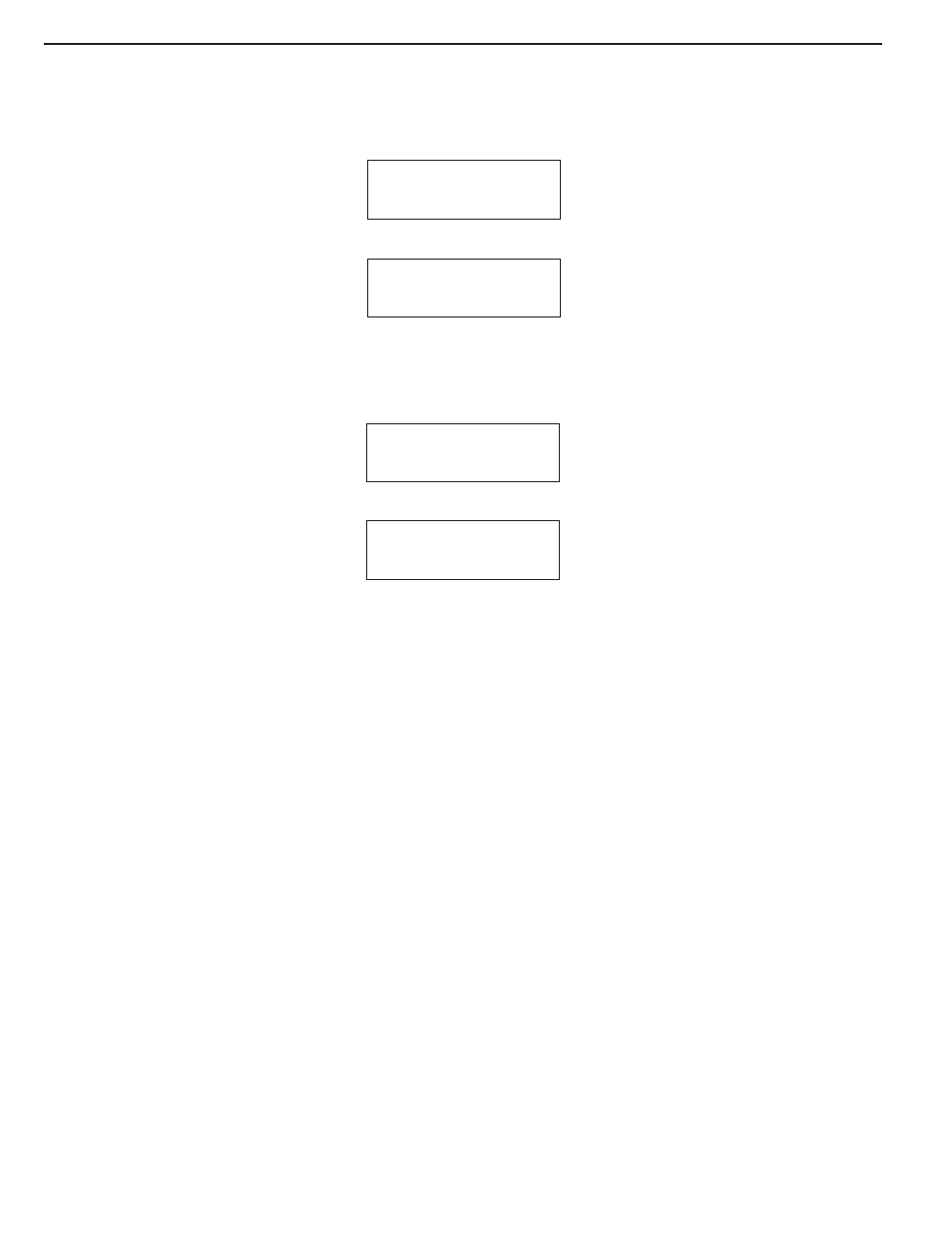
SATA HDD Duplicate Controller Manual
3.11.8 Copy HPA
If this function is set to "ON", the system will completely copy the data in a source HDD's host
protected area.
11-08. Adv Setup
Copy HPA
The default is "OFF". Use the
ENT, Up and Down buttons to change this to "On".
USB Auto-Link
OFF
Attention: This is Function 9.10 of 1-1 HDD DUPLICATOR.
3.11.9 Burn In
This function is used to burn test the system reliability.
11-09. Adv Setup
Burn In
Press
ENT to enter the following screen.
Burn In Mode
Copy & Compare
Use the Up and Down buttons to choose Compare, Async Copy & Cmp and Async Compare, then
press
ENT to confirm.
Attention: 1-1 HDD DUPLICATOR does not have this function.
18
