ILY CFast/HDD Duplicator User Manual
Page 13
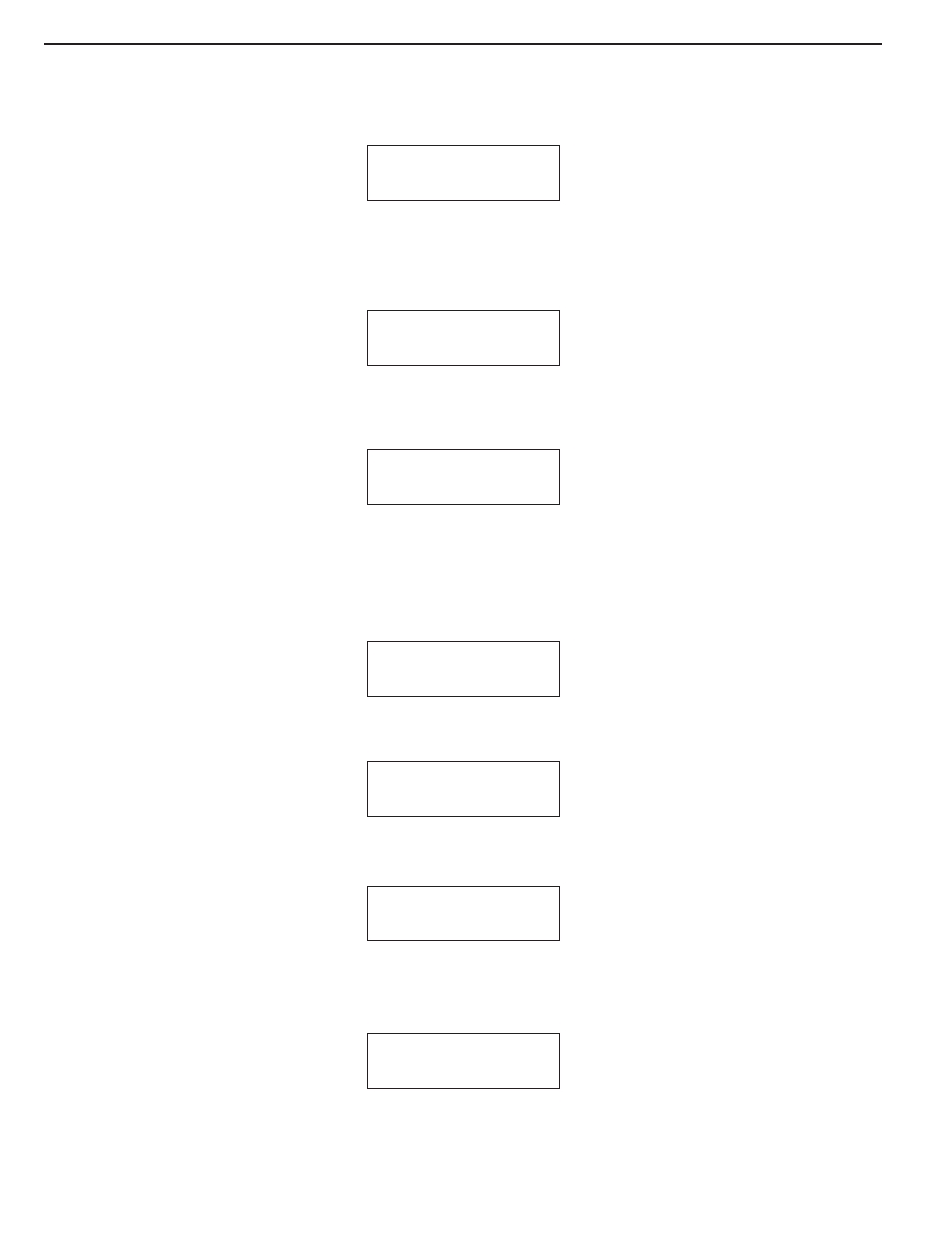
SATA HDD Duplicate Controller Manual
3.10.7 System Info
This option displays system information.
10-07. Setup
System Info
Attention: This is Function 6.8 of 1-1 HDD DUPLICATOR.
3.10.8 Fast Copy
This option displays Fast Copy.
10-08. Setup
Fast Copy
Press
ENT and the LCD will display the following info. Use the Up and Down arrow keys to choose
whether fast copy is on or off. (This function currently only effective in FAT, FAT32, NTFS, HFS,
Ext2 and Ext3 partitions.)
Fast Copy
On
Attention: This is Function 8 of 1-1 HDD DUPLICATOR, currently does not support HFS.
3. 10.9 Auto Start Drive
This option is used to display to copy automatically once you insert HDD on target port.
10-09. Setup
Auto Start Drive
Press
ENT to enter the following figure. The default is Off. Use the Up and Down arrow keys to
choose 1-11.
3.10.10 Auto Start Timer
Auto Start Drive
Off
This option is used to display to copy automatically once you insert HDD on target port.
10-10. Setup
Auto Start Timer
Press
ENT to enter the following figure. The default is Off. Use the Up and Down arrow keys to
choose 5 Sec-50 Sec.
Auto Start Timer
Off
12
