ILY CFast/HDD Duplicator User Manual
Page 18
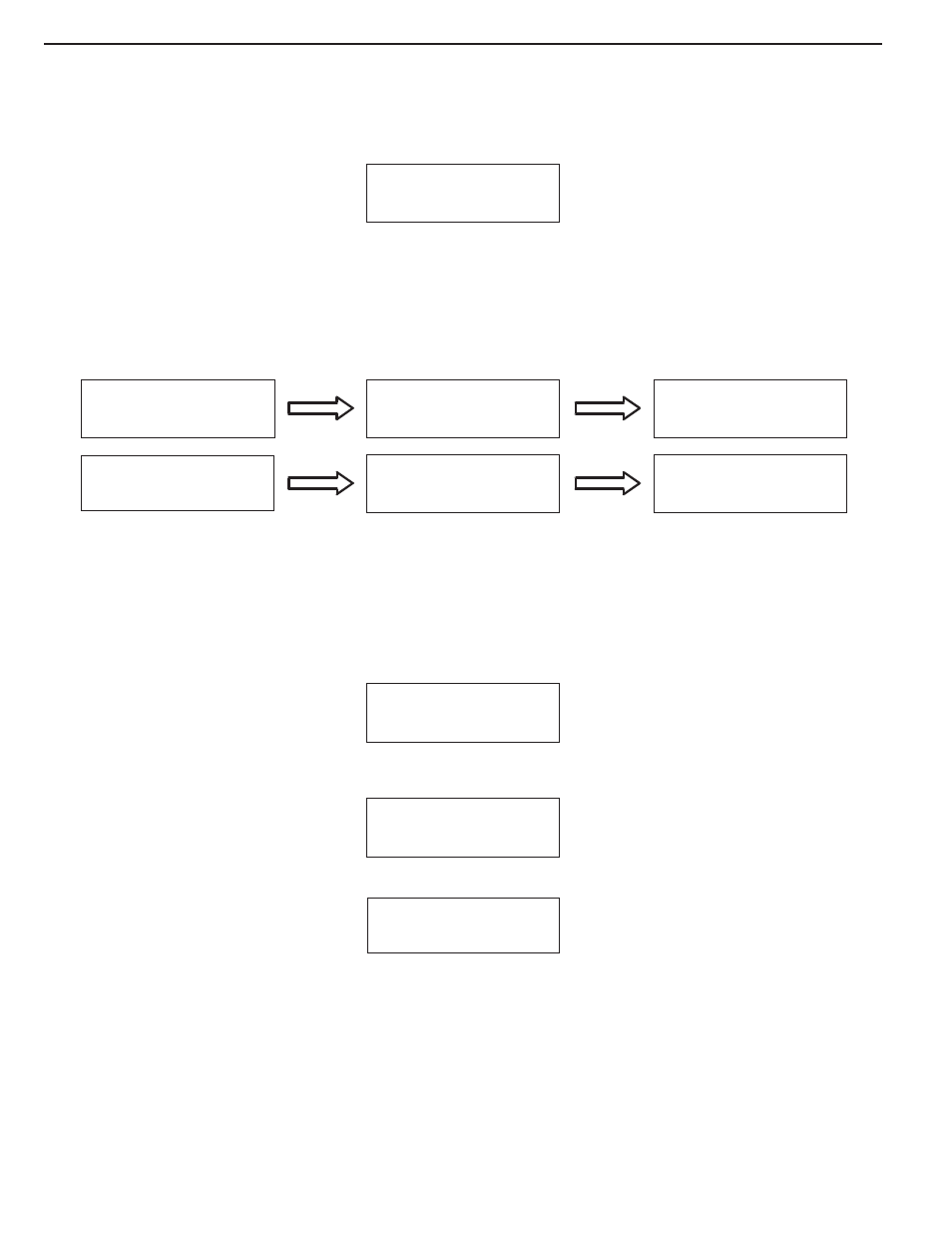
SATA HDD Duplicate Controller Manual
3.11.6 H/W Diagnostic
Press
ENT to enter the following screen. This function is used to check that the system is
operating normally.
11-06.Adv Setup
H/W Diagnostic
Press
ENT again to enter the following screen. The LCD will cycle through the test categories as
they are performed. The LCD display is tested first, the control panel is tested next (requires
manual operation), then followed by the system's internal diagnostics, hardware connection test
then the RAM and SD Flash test. All test results are shown on the LCD. This is a simple way to
verify that the system is operating normally.
Press
ENT and the system will begin the tests as shown below.
LCD Test Start
Button Test →
SDRAM Test:
8192Kbytes OK
Test IDE 0/1
OK
FlashTest: OK
Test finished
Once the system diagnostics have been completed the "Test finished" message will appear on the
LCD.
3.11.7 Load Default
Press
ESC to return to the main menu then use the ENT button to select. This function resets all
settings to their factory default. This function helps the system recover from errors caused by an
illegal operation.
11-07.Adv Setup
Load Default
Press
ENT to enter the following screen. Use the Up and Down buttons to confirm reset to factory
defaults.
Load Default
Config? Yes
If Load Default OK, this will be displayed on the LCD as shown below.
Load Default
Ok
Attention: This is Function 9.7 of 1-1 HDD DUPLICATOR.
17
