Ii. function introduction, Compare – ILY All-in-One Duplicator User Manual
Page 12
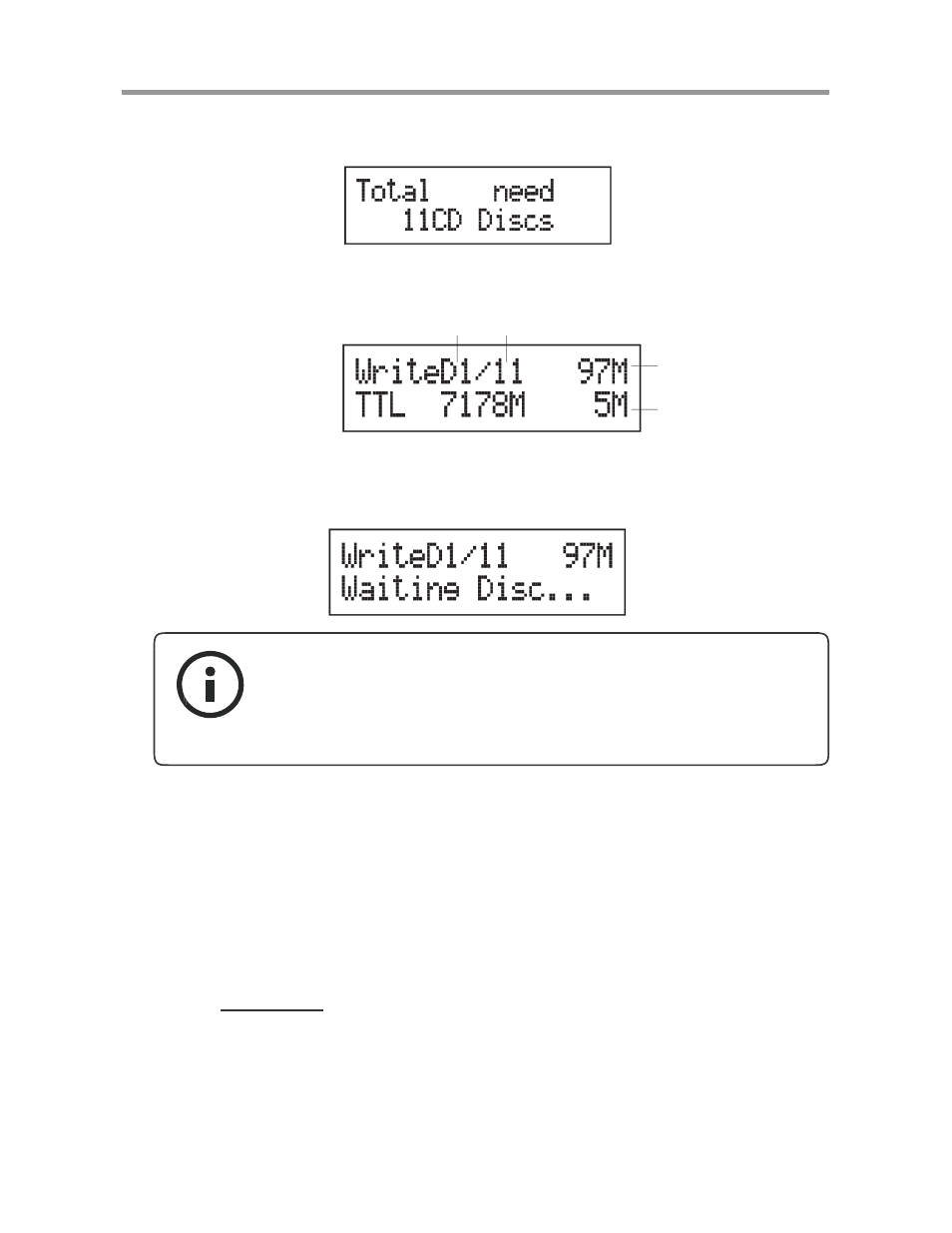
II. Function Introduction
3. The system will detect the source and calculate how many discs will
need.
4. After detecting, the system will start to copy.
Disc 1 Total discs needed
The data size
for disc 1
Copied data size
5. When the first disc has finished copy, the disc will be ejected, and wait for
next disc.
** Note:
1 Disc spanning can not be executed with Multidisc mode
at the same time. When both modes are enabled, the
system will
execute disc spanning first.
2. Compare
The compare function has two different displays for the disc copied by Multi-
Session and Disc Spanning.
1. Plug a Flash device (ex: USB, SD, MMS…) into the proper slot as source
and place a disc into burner as target for duplication.
2. Select 2.Compare and press
to start comparison.
12
