IC Realtime 2 MegaPixel Full HD IP Box Camara (ICIPS2000) User Manual
Page 30
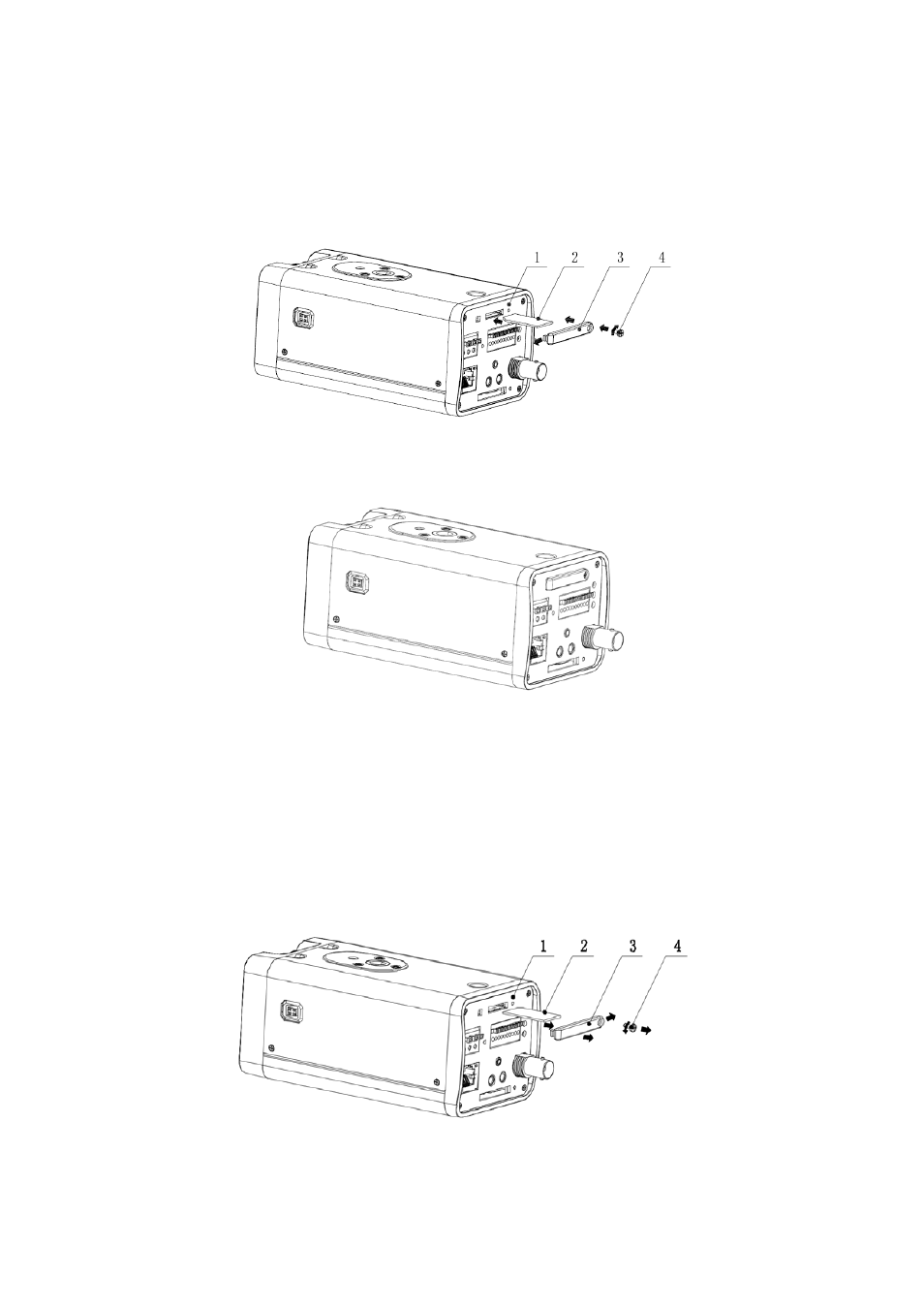
24
z
Use the screwdriver to loosen the 3G card protection cap screw in the side panel, and then
remove the 3G card protection cap from the camera.
z
Install the 3G card to the camera according to the proper installation position.
z
Put the 3G card protection cap back.
z
Use the screwdriver to fix the 3G card protection cap screw firmly to secure the 3G card
protection cap.
Figure 3-7
Figure 3-8
3.3.2 Remove
Please follow the steps listed below to remove 3G card. The interface is shown as Figure 3-9.
z
Use the screwdriver to loosen the screw of 3G card protection cap in the rear panel.
Remove the cap from the camera.
z
Follow the 3G card direction to remove the 3G card.
z
Insert the 3G card protection cap.
z
Use the screwdriver to fix the screw to secure the protection cap.
Figure 3-9
- High Resolution Bullet Camera (ICR300H3W) (2 pages)
- 690HTVL I-Sniper PIXIM DPS WideLux IR Bullet Camera (EL2000) (16 pages)
- 650TVL (Day) 700 TVL(Night) Long Range High Powered (EL-3000) (11 pages)
- 520TVL High Resolution Bullet Camera (EL120) (1 page)
- 520TVL Super Night Vision Outdoor AF 30X Zoom Camera (EL8000) (10 pages)
- 690TVL I-Sniper PIXIM DPS WideLux Vari-focal Bullet Camera (EL1000) (18 pages)
- 700 TV Line Resolution 1/3" Sony Super HAD CCD ll Dome Camera (ICR630) (1 page)
- 600TVL Long Range IR Turret Camera With Powered Zoom Lens, WDR, RS-485 (EL800) (16 pages)
- 600TVL(Color) - 700 TVL(B/W) 3.6mm Vandal Proof White LED Dome Camera (ICR250VLD) (1 page)
- 540TVL 6" Intelligent Rapid-Install High Speed 23X PTZ Camera (41 pages)
- 1.3 Megapixel 18X PTZ WDR Network Camera (ICIPMP1801FM) (40 pages)
- 700 TV Line Resolution 1/3" Sony Super HAD CCD ll Dome Weatherproof Camera (ICR650VD) (1 page)
- 700 TV Line Resolution 1/3" Sony Super HAD CCD ll IR Dome Weatherproof Came (ICR650VDIR) (1 page)
- 520TVL Rugged Vandal/Weather Proof Day/Night IR Dome Camera (ELMC1) (1 page)
- 700TVL Indoor/Outdoor Vandal Proof IR Dome Camera (ICR200) (1 page)
- 700TVL Weatherproof Vandal Proof IR Dome (ICR300H3) (2 pages)
- 600TVL DNR Dome Day/Night Weather-proof IR Camera (EL790) (22 pages)
- 690HTVL I-Sniper 690HTVL Vandal Day/Night Dome Camera (EL750) (10 pages)
- High Resolution Day/Night Color Dome Camera (ICR540IN) (18 pages)
- High Resolution Vari-Focal Day/Night Dome Camera (ICR540VD) (18 pages)
- 600TVL Mini Box Camera with D-WDR & DNR (EL600) (2 pages)
- 22X Optical / 10X Digital Zoom High Res Day/Night Speed Dome-24VAC (ICR2200DN) (47 pages)
- 700TVL 23X PTZ Camera with 250' IR (39 pages)
- 540TVL 23x High Speed PTZ Camera with 250' IR (34 pages)
- 23x Mini PTZ Dome Camera (28 pages)
- The Sentinal WDR 36x Optical Zoom, 32x Digital Zoom IR PTZ Camera (47 pages)
- Mini-Size High Speed PTZ Dome Camera (ICR101X) (21 pages)
- PTZ Controller for ICR101X (2 pages)
- 600TVL / 650TVL 23X High Speed PTZ Camera with 250' IR (41 pages)
- 500TVL 12X Day & Night Mini PTZ Color Dome Camera (ICR100X) (46 pages)
- Smoke detector covert camera with IR (ICRSMOKEIR) (1 page)
- 600 TVL Single Gang Box Camera (ICRPEEKER) (1 page)
- 600TVL License Plate Capture Camera (ELID1) (10 pages)
- 540TVL (Color), 600TVL(B/W) 1/3" CCD H.264 Waterproof Bullet Network Camera (ICIPB565) (29 pages)
- IP High Speed PTZ Dome Camera with 18X Zoom and WDR (ICIPZ1801WDR) (33 pages)
- 2 Megapixel IP Camera with POE (ICIPMX200S) (42 pages)
- 2Megapixel HD Network Fish-Eye Camera (ICIPD2360) (17 pages)
- 3.0 MegaPixel 3.3-12mm VF IR Vandal IP Dome with SD & POE (ICIP3000DVIR) (33 pages)
- 1.3 Megapixel 18X PTZ Network Camera (ICIPMP1801S) (33 pages)
- 3.0 MegaPixel 8-16mm VF IP66 IP Bullet/Box Camera with IR & POE (ICIPS3000AF) (16 pages)
- 2 Megapixel Mini Network PTZ Dome Camera (ICIPP2012T) (30 pages)
- 1.3 Megapixel 2.8-12mm VF D-WDR HD Network IR-Bullet Network Camera (ICIPB1300VIR) (31 pages)
- 2 Megapixel Full HD Network IR Mini Dome Camera (ICIPD2000IR) (18 pages)
- 1.3 Megapixel 18X PTZ Network Camera with Up-to 300 ft IR (ICIPMP1808IR) (38 pages)
- 2 Megapixel Full HD 20x Optical Network PTZ Camera IP66 300 ft IR (ICIP2001HDIR) (63 pages)
