IC Realtime 23x Mini PTZ Dome Camera User Manual
Page 12
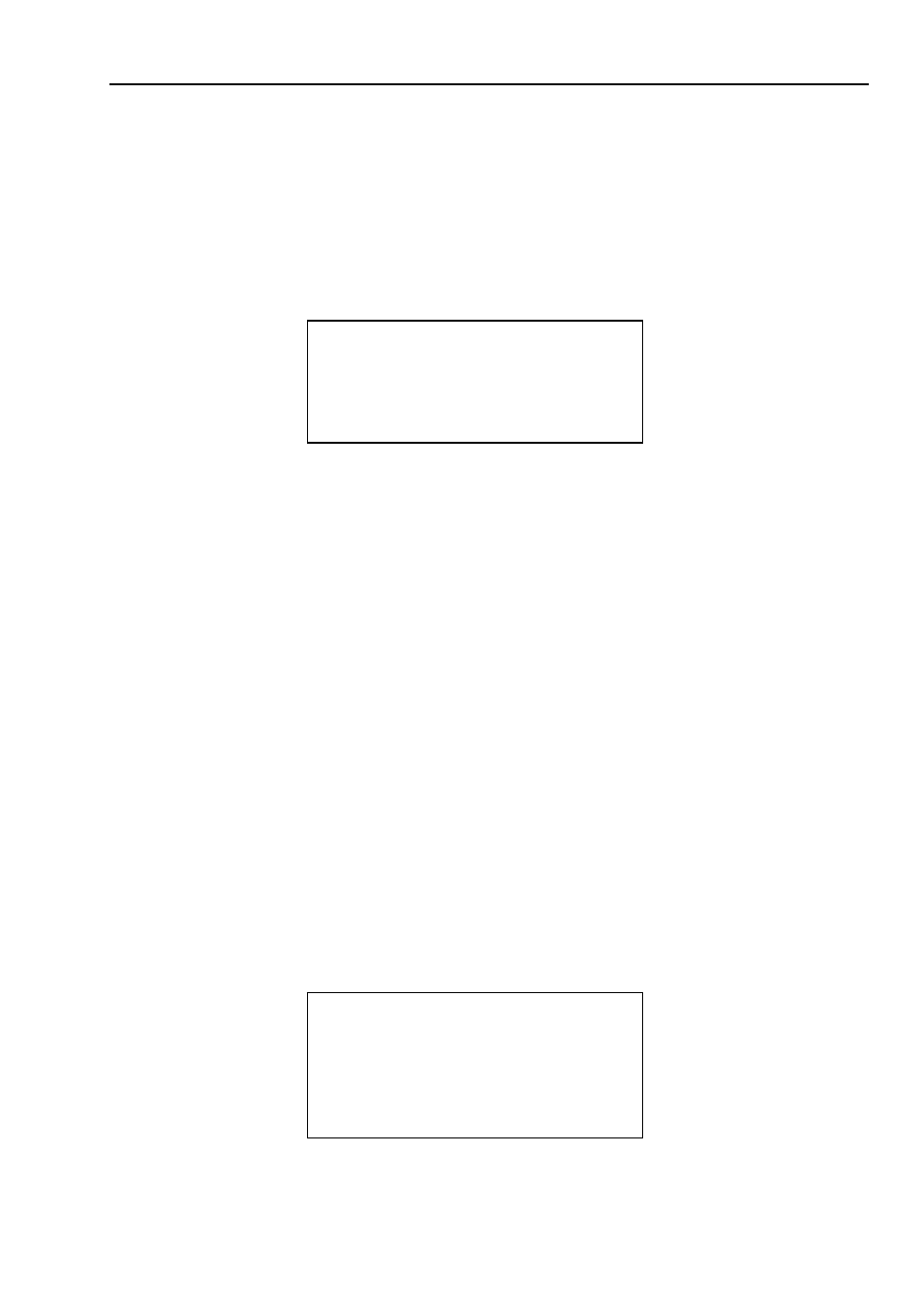
6
z
ADDR TYPE: There are two options: soft and hard. Please use the left/right button on the keyboard
or in the speed dome terminal menu to set.
z
ADDR-HARD: It is an address you set in the dial switch. You can not modify it through software.
z
ADDR-SOFT: You can set address via software. It is to say, you can use menu to modify dome
address. The value ranges from 0 to 255.
z
BACK: Go back to the previous menu.
z
EXIT: Log out system menu.
2.4.2 Display Setting
Move the cursor to DISPLAY SETUP and then click confirm button, you can go to the third submenu.
Please use the left/right button on the keyboard or in the speed dome terminal menu to set. After
completed setup, please click save button to save current setup.
z
PRESET TITLE: Display dome preset title or not. Please use the left/right button on the keyboard or
in the speed dome terminal menu to set. You can go to Function Setup->Preset section to set
corresponding preset value and preset title.
z
AZIMUTH DISP: Display dome current coordinates or not. Please use the left/right button on the
keyboard or in the speed dome terminal menu to set
z
POSITION: Display the angel between the benchmark and then current location. Please use the
left/right button on the keyboard or in the speed dome terminal menu to set.
z
ZOOM DISP: Display speed dome zoom speed value or not. Please use the left/right button on the
keyboard or in the speed dome terminal menu to set.
z
INSIDE TEMPERATURE: Display dome internal temperature or not. There are three options:
℃
/F/Off. Please use the left/right button on the keyboard or in the speed dome terminal menu to set.
z
TITLE DISPLAY: Here you can set to display speed dome position information and etc. You can use
the speed dome control terminal to set the detailed title information. Please use the left/right button
to set.
z
BACK: Go back to the previous menu.
z
EXIT: Log out system menu.
2.4.3 Camera Setting
Move the cursor to CAMERA SETTING and then click confirm button, you can go to the submenu.
PRESET TITLE :ON
AZIMUTH DISP :ON
POSITION :OFF
ZOOM DISP :OFF
INSIDE TEMP :OFF
TITLE DISP :OFF
BACK EXIT
WB SETTING
EXPOSURE SETTING
DAY/NIGHT SETTING
FOCUS SETUP
ZOOM SPEED : 8
APERTURE : 9
APERTURE RESTRAIN : 10
NEXT PAGE
BACK EXIT
