IC Realtime Professional 3-D DVR/PTZ Keyboard with Network Capability User Manual
Page 15
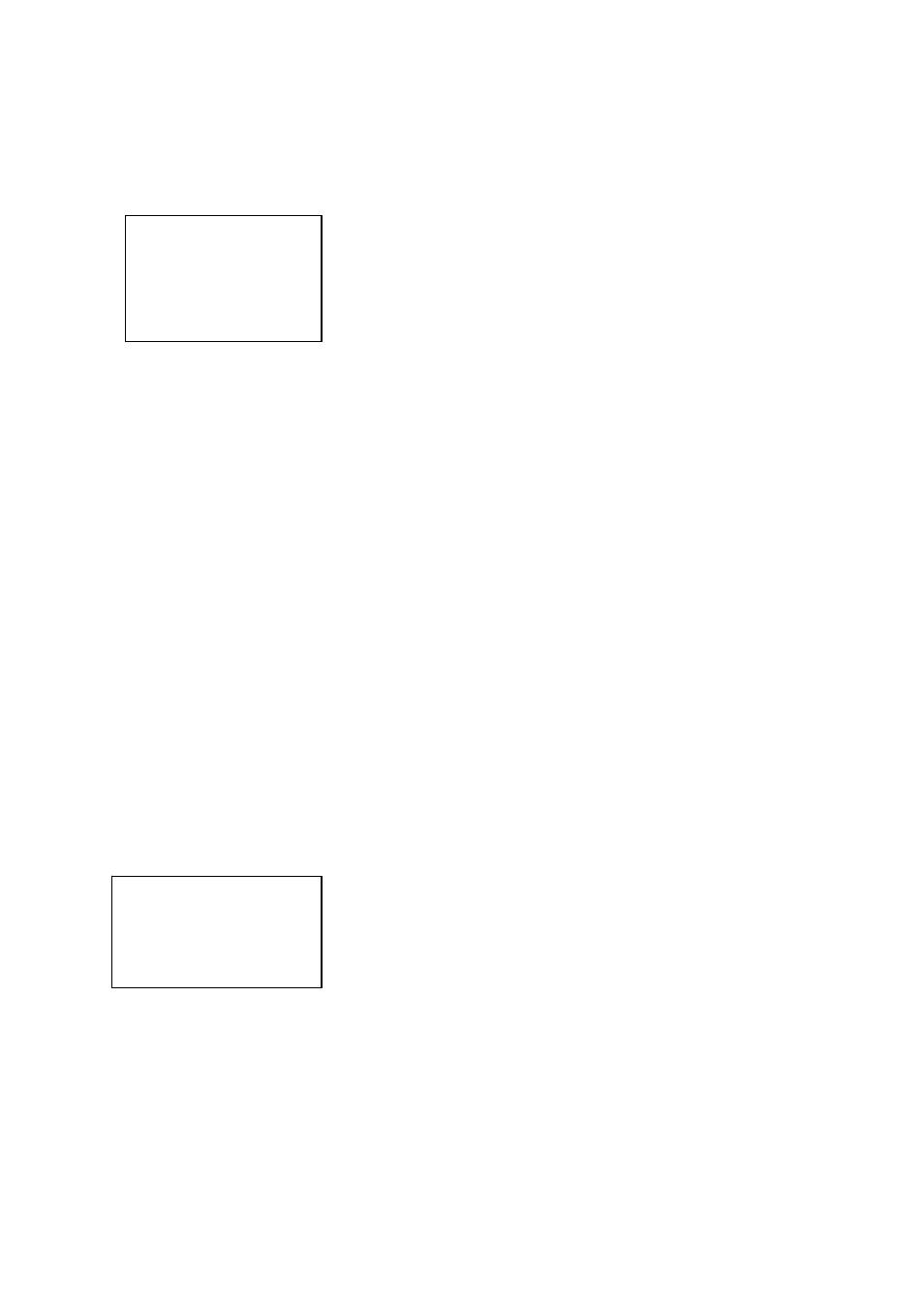
15
z
Device
type
z
Connection
type
Network connection
RS232
RS485
4.2.1 ID
Here is for you to input front device ID.
Move the cursor to highlight ID and then use input numeral.
If there is a * before the ID number (such as *3), it means that front device has control point
setup.
You can view device *3 corresponding type and name.
4.2.2 Device
Name
Here is for you to input device name. You can use various input methods to give a name to the
front device,
4.2.3 Device
Type
There are several options: DVR/dome/matrix/NVS. You can use left/right key to select.
4.2.4 Connection
Type
There are several options: network/RS232/RS485. You can use left/right key to select
corresponding connection type.
After you have selected connection type, please click ENTER to go on connection setup.
4.2.4.1 Network
When connection type is network, click ENTER key you can see an interface ask you to input the
following information
z
IP
z
Port
z
Protocol
4.2.4.2 RS232
When connection type is RS232, click ENTER key you can see an interface ask you to input the
following information
z
232ADD
z
PRTCL
z
Baud
z
D-bit
z
O_E
VFY
ID:*3
Dev name: DVR-1
Dev Type: DVR
Connection type: RS232
IP: 000.000.000.000
Port::00000
Protocol: DH--1
