4 menu operation, 1 local setup, 2 ctl point – IC Realtime Professional 3-D DVR/PTZ Keyboard with Network Capability User Manual
Page 14
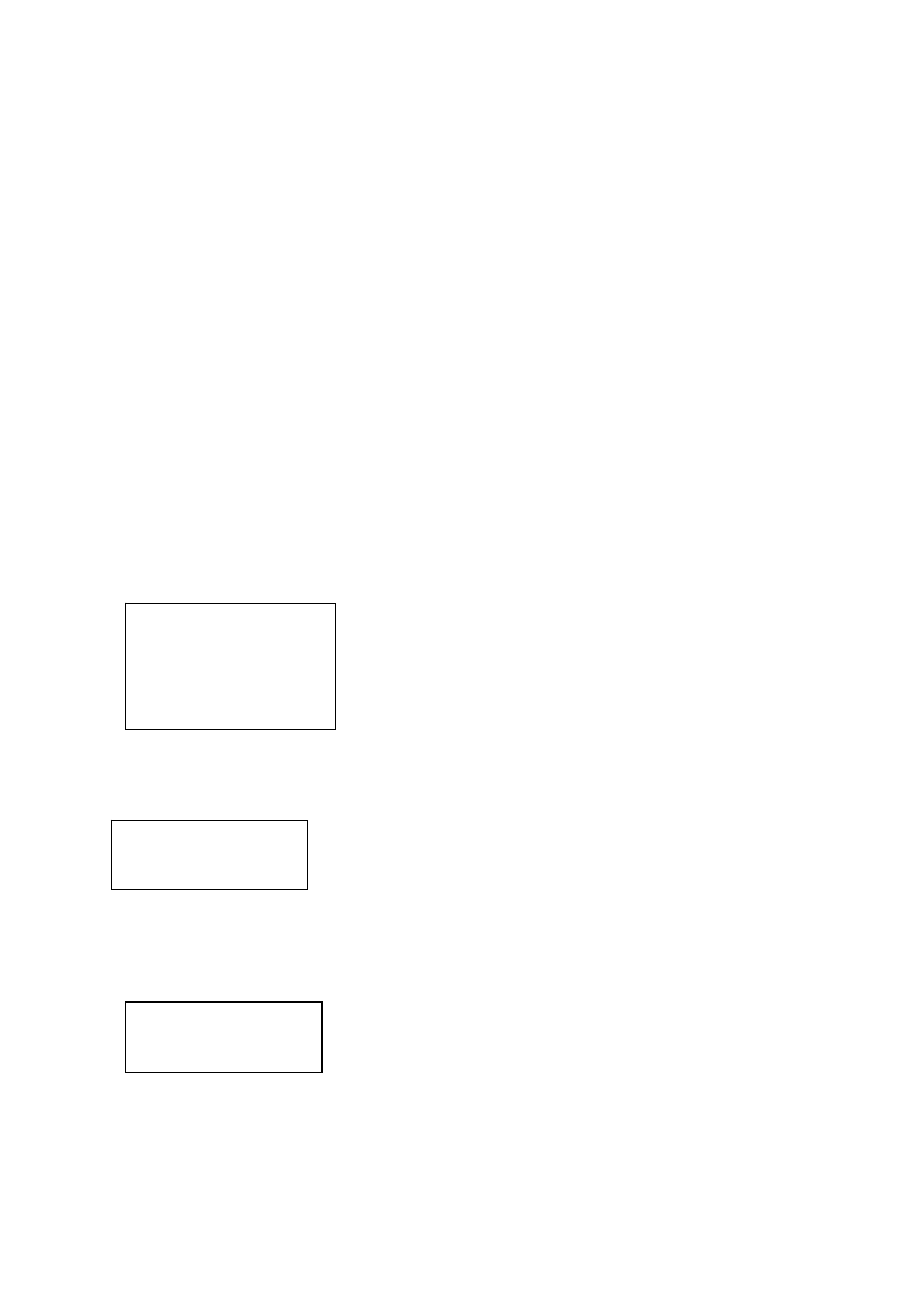
14
4 Menu Operation
Menu operation includes five items:
z
Local setup
z
CTL
point
z
Advance
z
Assistant
z
System information
4.1 Local Setup
Local setup includes the following items
z
Network setup
z
Time
setup
z
Address setup
4.1.1 Network Setup (for network keyboard only)
Network setup is for you to input the following information.
z
IP
z
Sub
mask
z
Net
gate
z
Port
You can use left/right key to highlight corresponding item and then input numeral.
4.1.2 Time Setup
Here is for you to input local device time. Move the cursor to highlight corresponding item and
then input the numeral.
4.1.3 Address Setup
Address value ranges from 0 to 255. Default factory setup is 0.
When in level-link mode, 0 has the highest priority.
4.2 CTL Point
CTL point includes the following items:
z
ID
z
Device
name
IP ADD: 192.168.000.118
Sub Mask: 255.255.255.000
Net Gate: 192.168.000.001
Port:: 377
YY: 2006 Mo: 12 DD31
HH: 14 MI: 13 SE: 22
Address setting: 0
