Navigation system manual, Information features – HONDA 2013 Pilot - Navigation Manual User Manual
Page 86
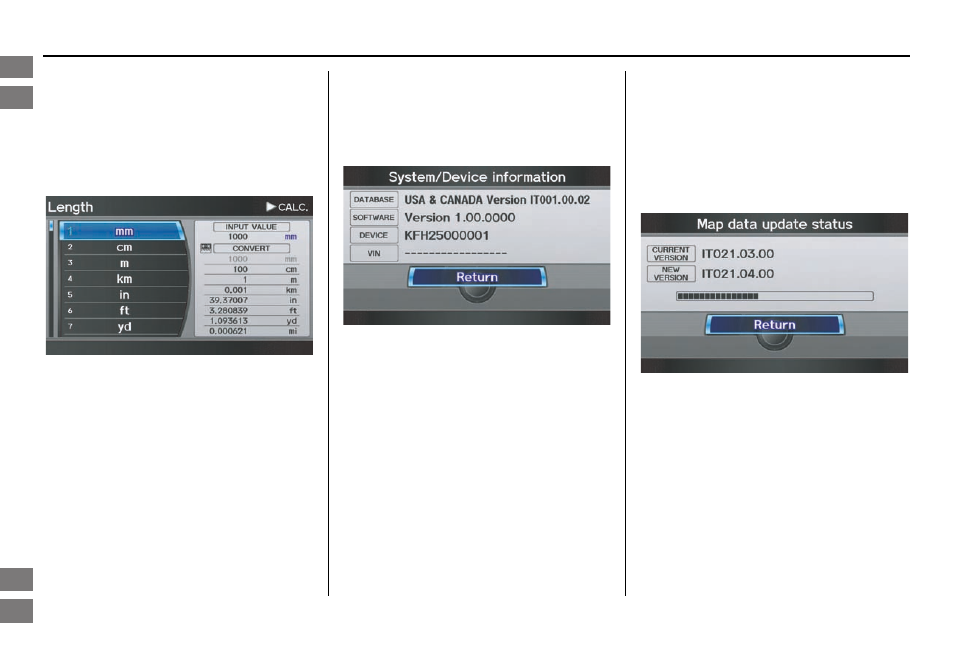
86
Navigation System
4. Select the base unit (e.g., mm) that
you wish to convert to some other
unit. All other units will change
automatically depending on the base
unit value. In the example below,
1000 mm converts to 100 cm, 1 m,
etc.
NOTE:
• If you do not enter a value to be
converted, only “Temperature” units
are selectable.
• Conversions using negative values
may produce meaningless or
physically impossible values.
• To return the
Calculator
screen,
select CALC. by moving the
Interface Dial to the right.
System/Device Information
Say or select System/Device
Information on the
INFO
screen
(
Other
), and the display will change as
indicated below.
You will need this information when
ordering an update. See
for
more information.
Map Data Update Status
During data updates, you can check the
update status for map data.
During the update of map data, say or
select Map Data Update Status on
the
INFO
screen (
Other
), and the
display will change as indicated below.
NOTE:
This operation can only be carried out
during a disc update.
2013 Pilot
Intro
Index
Home
SEC
Information Features
Navigation System Manual
