Navigation system manual, Voice command index – HONDA 2013 Pilot - Navigation Manual User Manual
Page 162
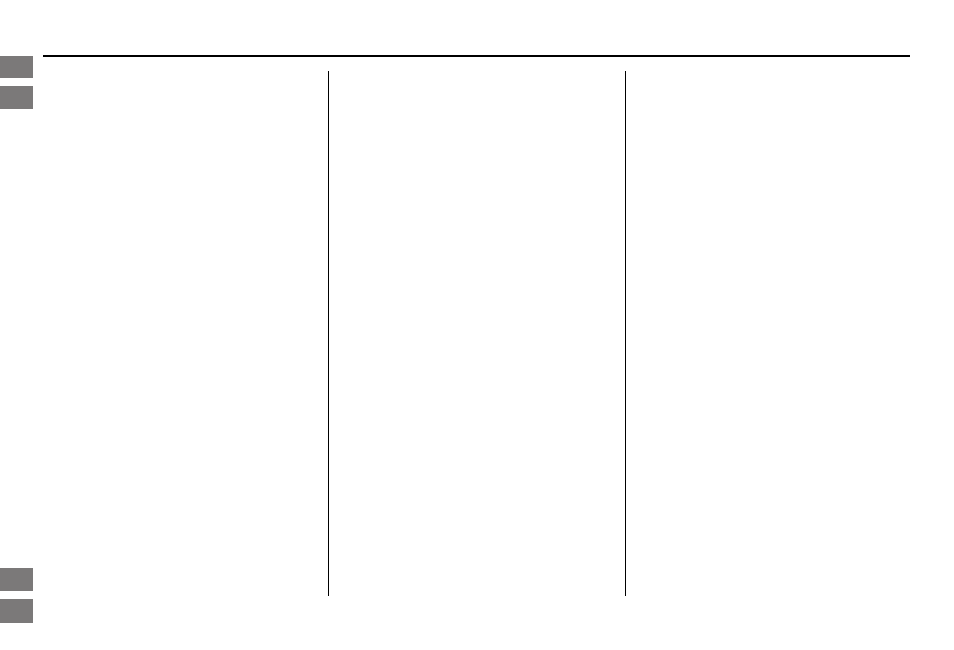
162 Navigation System
Radio select XM2
XM channel # (#: 0-255)
XM channel up
XM channel down
XM category up
XM category down
XM preset # (#: 1-6)
XM1 preset # (#: 1-6)
XM2 preset # (#: 1-6)
XM scan
*
XM category scan
*
XM channel scan
*
XM category mode
XM channel mode
NOTE:
Radio volume levels cannot be
controlled using voice control. Use the
buttons on your steering wheel. See your
Owner’s Manual for more information.
Disc Commands
The system accepts these commands on
most screens.
DISC play
DISC play track # (#: 1-30)
DISC skip forward
DISC skip back
DISC track random
*
DISC track repeat
*
DISC track scan
*
DISC folder up
DISC folder down
DISC folder random
*
DISC folder repeat
*
DISC folder scan
*
DISC normal play (resumes “Play”
from the random-, repeat-, or
HDD Commands
The system accepts these commands on
most screens.
HDD play
HDD search (activates Song By
Voice™)
HDD skip forward
HDD skip back
HDD album up
**
HDD album down
**
HDD genre up
**
HDD genre down
**
HDD artist up
**
HDD artist down
**
HDD track up
HDD track down
HDD playlist up
**
HDD playlist down
**
2013 Pilot
Navigation System Manual
Radio scan
*
Radio select XM1
*
Repeating these commands switches (toggles
the function between On on Off, so the action
that occurs may not match the command
you speak.
*
Repeating these commands switches (toggles
the function between On on Off, so the action
that occurs may not match the command
you speak.
These commands will be available in the
corresponding playback mode. For example,
the command “HDD artist up/down” works in
the “artist” playback mode. For more
information on the playback mode, see your
Owner’s Manual.
Intro
Index
Home
SEC
Voice Command Index
scan-play)
**
